In the new GIF Maker version, you can easily create and share GIFs with live photos, normal photos, continuous shots and vedios
Gif Maker-photo&video to gifs

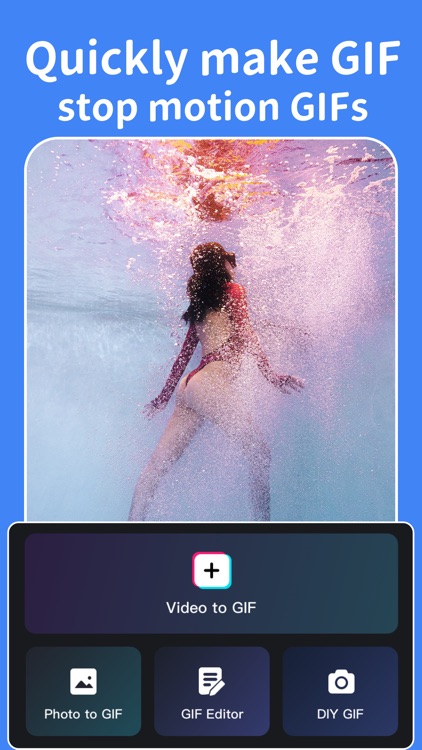
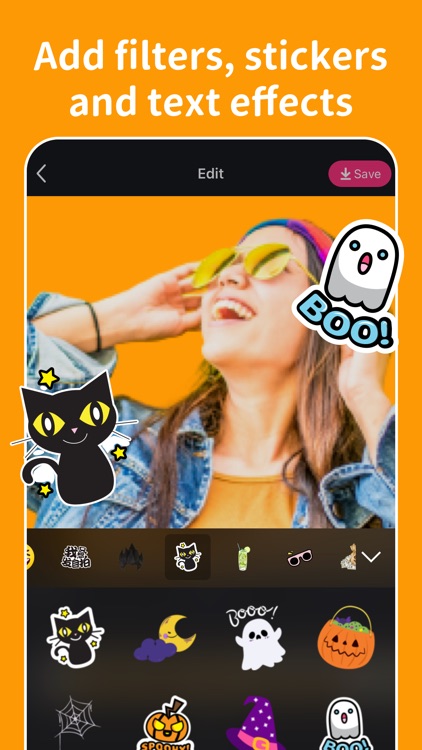
What is it about?
In the new GIF Maker version, you can easily create and share GIFs with live photos, normal photos, continuous shots and vedios. This is an application that makes dynamic image (GIF) production extremely simple, easy to use! Inject more vitality into your photos and videos, now go to make your own GIF(moving pictures) and emoticons, you can also share them with your friends!

App Screenshots

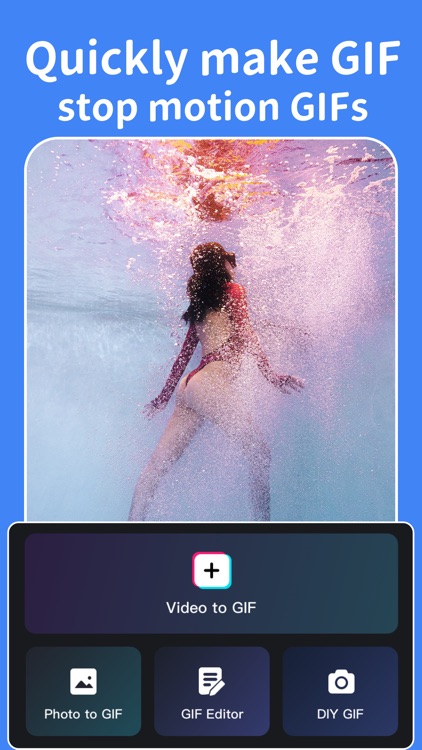
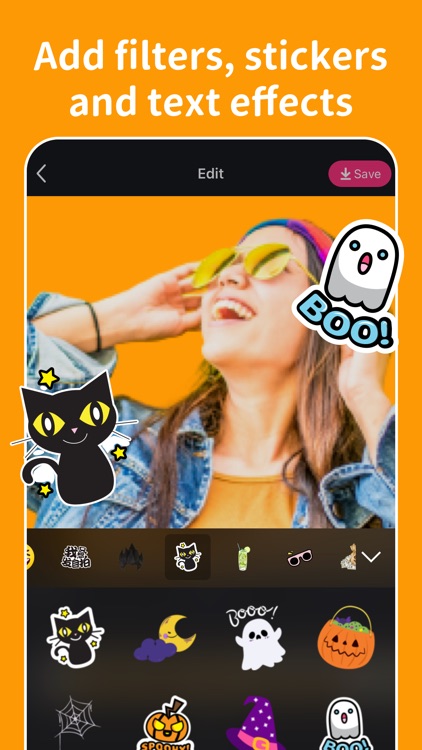

App Store Description
In the new GIF Maker version, you can easily create and share GIFs with live photos, normal photos, continuous shots and vedios. This is an application that makes dynamic image (GIF) production extremely simple, easy to use! Inject more vitality into your photos and videos, now go to make your own GIF(moving pictures) and emoticons, you can also share them with your friends!
The main function:
Quickly make animated GIFs
-Video production animation
-Automatic photo ratation
-Use live photos
-Use continuous snapshots
GIF fun play,there is more to it
-GIF Puzzle with super many patterns
-GIF compression for all platforms
-GIF Zoom, precise to adjust pixels
-One-click using various GIF materials
Multiple editing modes, meeting various needs
-Now support multiple customization options, various shapes, custom shapes are all available
-Apply various stickers, including different static and dynamic sticker choices
-Apply various popular filters, make the expression is no longer monotonous
-Support to add animated text/subtitles to make words more interesting to move
-Support brightness, contrast, saturation, warm tone, chroma, sharpness, color, shadow, midtones and other professional picture adjustments
-Support to adjust the playback speed, real-time viewing effect
-Support for cutting videos/GIF, selecting the desired area
-Support background color change, custom canvas and transparent background
-Support infinite or 1,3,5...times loop playback
-Support saving as GIF or video file, convenient for multi-use
[GIF automatic subscription service description]
1. Subscription service: professional continuous weekly service
2. Subscription price: 12 yuan / week for continuous weekly package
3. Payment: after the user confirms the purchase and pays, it will be credited to the iTunes account
4. Apple's iTunes account will be deducted 24 hours before its expiration. After the deduction is successful, the subscription cycle will be postponed for one subscription cycle
5. To unsubscribe, please open "Settings" -- > in the "iTunes Store and app store" -- > click "Apple ID", select "view Apple ID", enter the "account settings" page, click "subscription", and select "enjoy card" to unsubscribe. If the subscription is not closed at least 24 hours before the end of the subscription period, the subscription service will be renewed automatically
Privacy Policy: https://pages.flycricket.io/gif-maker-7/privacy.html
User agreement: https://pages.flycricket.io/gif-maker-7/terms.html
AppAdvice does not own this application and only provides images and links contained in the iTunes Search API, to help our users find the best apps to download. If you are the developer of this app and would like your information removed, please send a request to takedown@appadvice.com and your information will be removed.