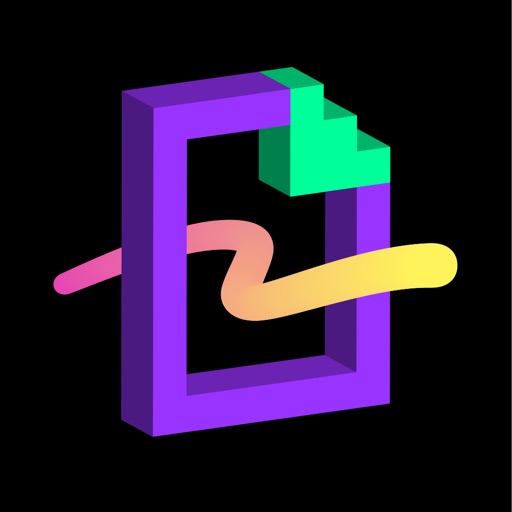
Bring your favorite GIPHY animations and stickers into the real world

GIPHY World: AR GIF Stickers


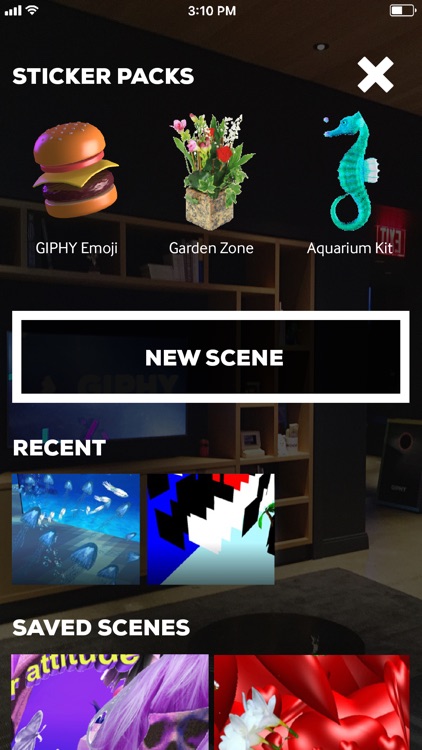
Giphy is one of the most popular sites for finding animated gifs and stickers to use in your messages. Now it's time to bring those stickers to life in your own space.
Put animated stickers on anything. With Giphy World AR, you can place stickers and other animated gifs on anything your camera can see.


Record, Save, and Share Your Scene. Once you've got your stickers and animated gifs on the stage, you can record a video to share, or just send a snapshot of your scene to someone else.
Additional scenes and sticker packs. If the real world is too boring or you run out of stickers, it's easy to get more scenes and animated gifs to use.

What is it about?
With Giphy World AR, it's easy to use animated gifs and stickers in your own space. Basically, if you can record it with your camera, you can add animated stickers and gifs to it.
Why we love it
If you get tired of what's included right off the bat, you'll encounter a great feature of Giphy World AR. That would be the library of "moar gifs." You can select from different scenes, for those times when you want to build a photo from someone else's background. There are also plenty of sticker packs you can add. As near as I can tell, there aren't any in-app purchases in Giphy World AR; it's all available for free. Once you have everything in place, it's time to share. You can record a video, complete with an audio track to go along with it. Or, if you prefer, you can just save and share your scene. The Share Sheet Extension panel will open, and you can send a link to your Giphy World scene using Messages, email, and more. If you record a video, it gets saved to your Photo Library. From there, you can edit it or share it in a variety of ways.
App Screenshots
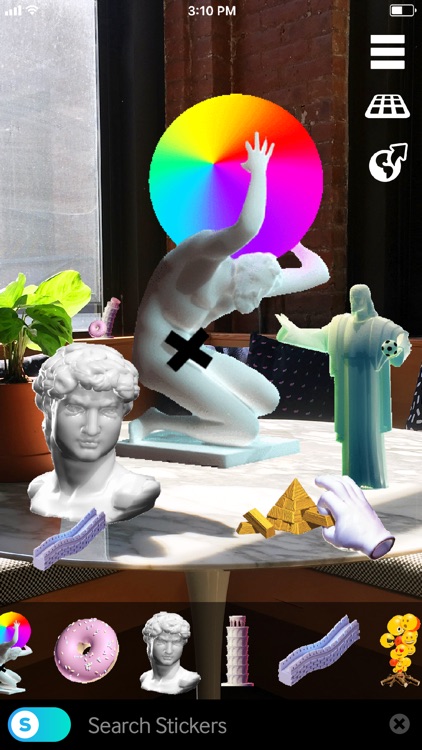

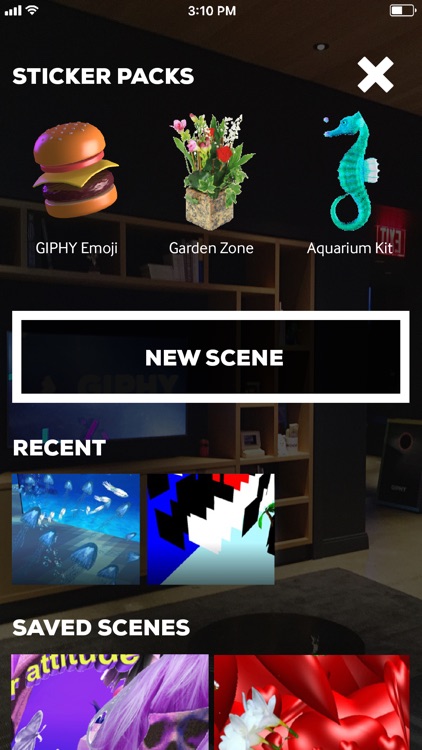
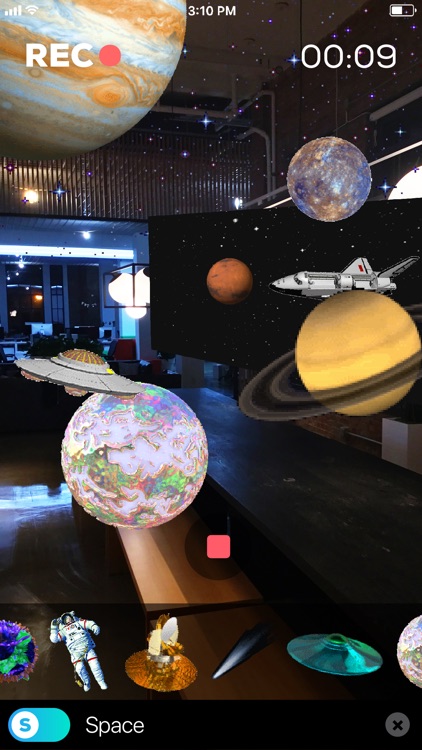
App Store Description
Get ready to fill the world around you with GIFs & stickers in glorious AR powered 3D! GIPHY World is an augmented reality app that lets you communicate in AR. Just add a few GIFs around you and share. You can record a video of your creation to post on the web or even better, share a link to your scene for your friends to explore!
Srsly, go wild. Fill your room with GIF confetti, share a trail of GIFs for a friend to follow, or just draw in the air with dog GIFs - the only limit is your imagination.
Go on, install the app! You know you wanna. Once you do you'll be able to:
• Search the massive GIPHY collection for anything you can imagine
• Place GIFs all around you by either tapping them in the search results or use your device like a paint brush and draw in the air when you tap and hold
• Drag GIFs in space by holding them with your finger and moving your device. Just let them go to put them down
• Record a video OR share the whole Scene with your friends so they can explore your world and collaborate with you
Featuring original artwork from:
North Coast Authentic, Animated Text, kans, Clara Terne, Toyoya Li, Sam Lyon, Patrick Sluiter, Matias Trillo and more.
Enjoy!
- Team GIPHY
P.S. Don't forget to tag us in all the videos and Scene Links you post to the web so we can feature you!
AppAdvice does not own this application and only provides images and links contained in the iTunes Search API, to help our users find the best apps to download. If you are the developer of this app and would like your information removed, please send a request to takedown@appadvice.com and your information will be removed.