
Glance Calendar is a widget app that provides monthly calendar view in Notification Center / Glances on your iPhone/iPad and most importantly on the Apple Watch

Glance Calendar
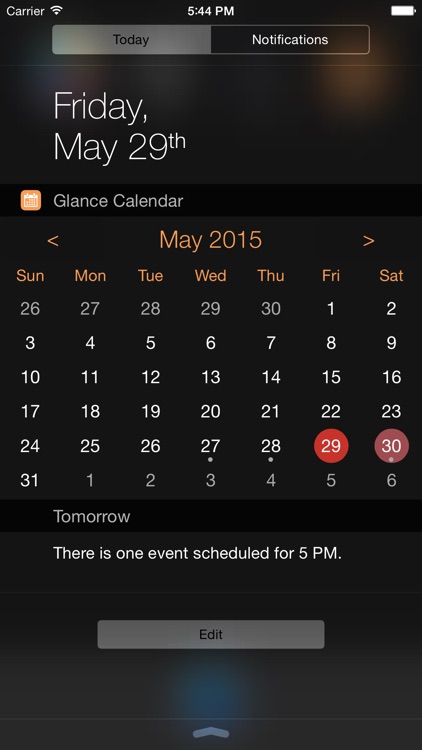
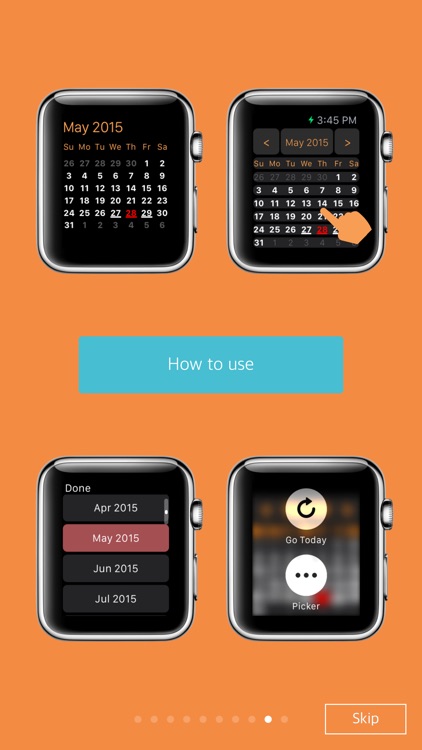
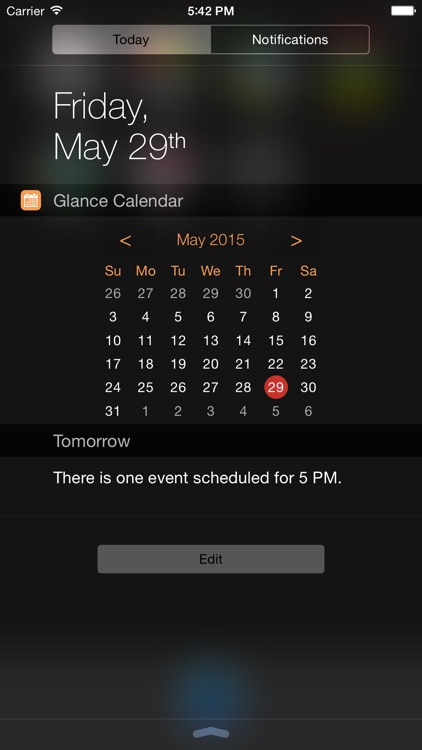


Check the details on WatchAware
What is it about?
Glance Calendar is a widget app that provides monthly calendar view in Notification Center / Glances on your iPhone/iPad and most importantly on the Apple Watch. The limited real estate of the iPhone, iPad and Apple Watch requires quite a few clicks to access your calendar and events. Wouldn't it be nice to have the entire month view you can glance?
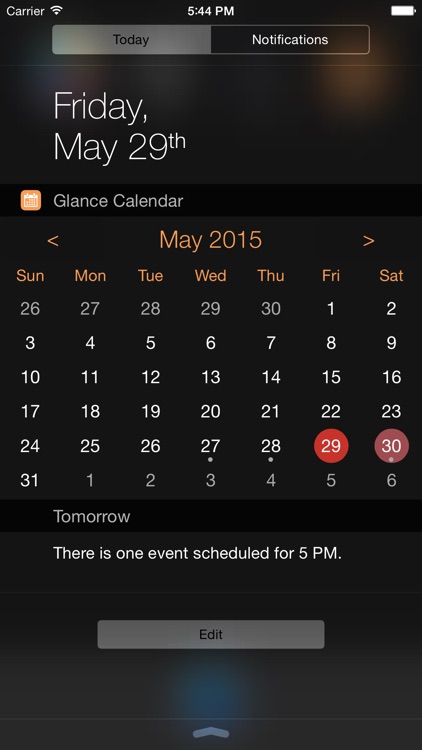
App Screenshots
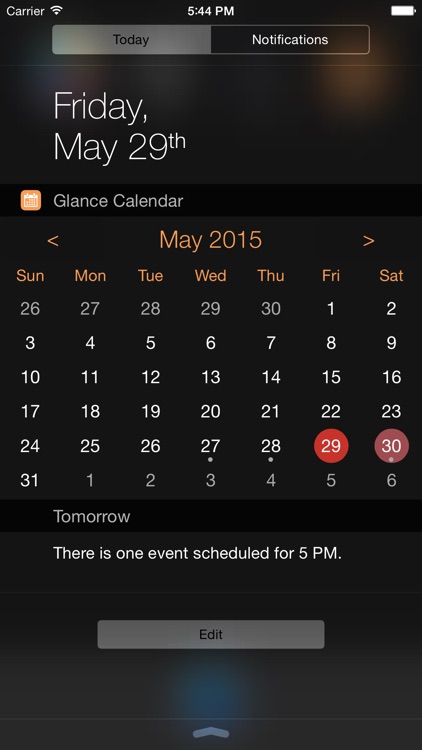
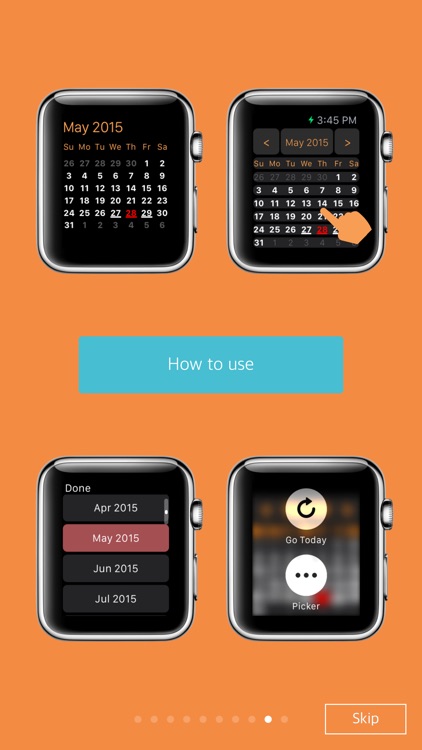
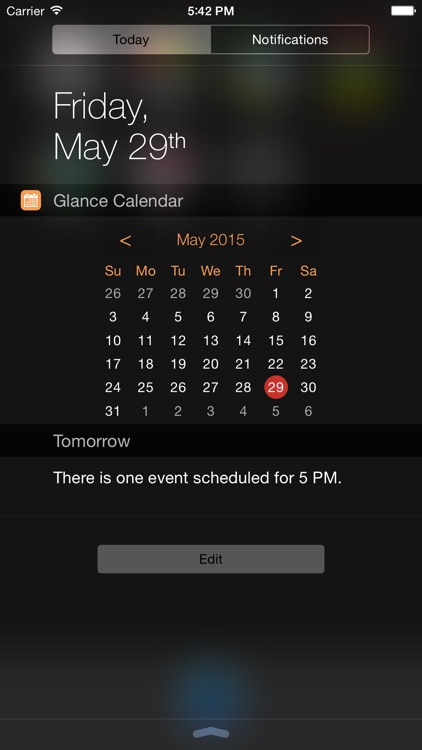
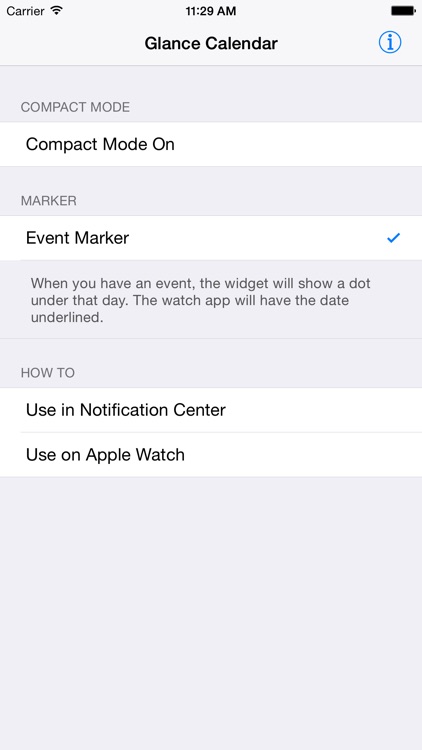
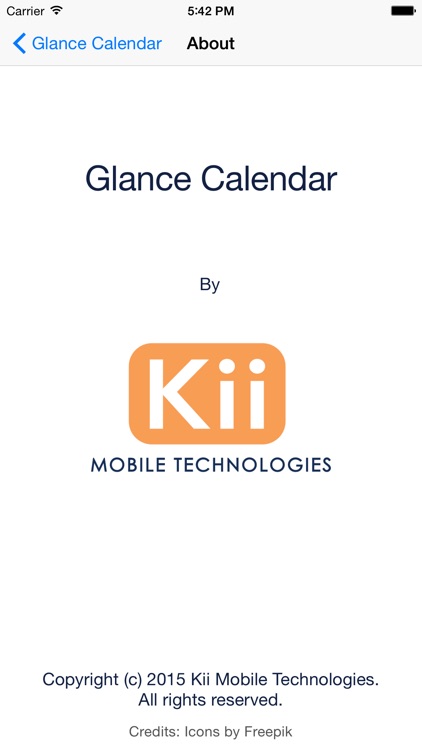
App Store Description
Glance Calendar is a widget app that provides monthly calendar view in Notification Center / Glances on your iPhone/iPad and most importantly on the Apple Watch. The limited real estate of the iPhone, iPad and Apple Watch requires quite a few clicks to access your calendar and events. Wouldn't it be nice to have the entire month view you can glance?
Features:
- One-swap access to view entire month in Notification Center and Apple Watch's Glances.
- Quick access to the monthly calendar even in lock screen.
- Days with events highlighted. (Event Marker)
- Easy switch to any month of the year.
- Beautiful clean design
- Compact Mode for smaller screen
Customizable themes and Lunar calendar coming soon.
******************************************************************
How to add Glance Calendar Widget on your iPhone
******************************************************************
- Swipe down from the very top of the screen, show the Notification Center.
In the Today section, scroll to bottom and tap “Edit”.
- Add “glanceCAL”. You may hold down the three bars at the right of the App to drag the icon up or down in the order you wish to view the Notifications.
- The calendar widget is accessible at all times! Even when the screen is locked or you are in other apps.
**********************************************************
How to add Glance Calendar on Apple Watch
**********************************************************
It’s a fairly easy process to add glanceCAL to your Apple Watch. When initially setting up the Apple Watch, if you selected “Install all apps automatically” then the calendar will automatically be added to your Glances line-up.
If you opted to manually organise your Apple Watch companion apps, you can manually add the accompanying glance with the following simple steps.
- Open the Apple Watch app on your iPhone with your Apple Watch connected.
- Scroll down to the list of third party Apple Watch compatible apps.
- Select “glanceCAL”, simply toggle “Show in Glances” to add it to your Glances and it’ll appear on your Apple Watch the next time Glances are accessed.
AppAdvice does not own this application and only provides images and links contained in the iTunes Search API, to help our users find the best apps to download. If you are the developer of this app and would like your information removed, please send a request to takedown@appadvice.com and your information will be removed.