How do you set your goals
Goal Sheet Mandalart Maker
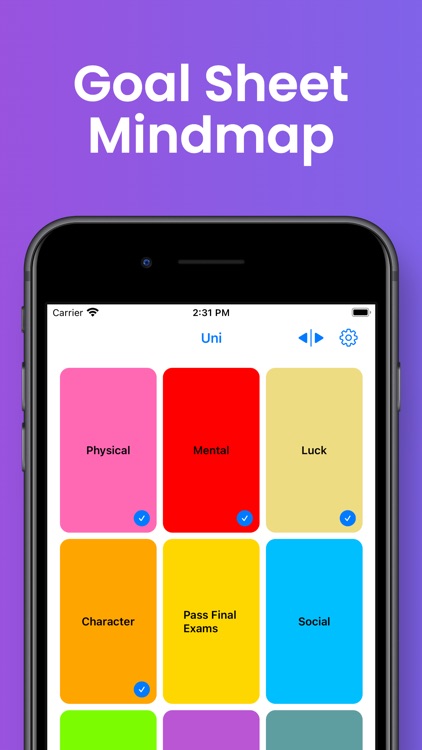

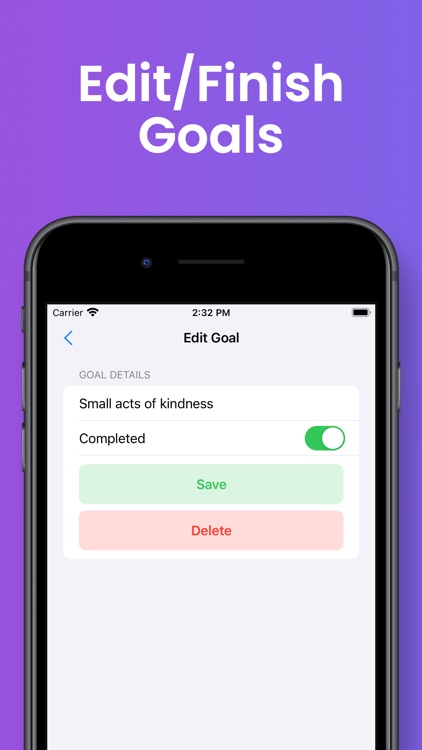
What is it about?
How do you set your goals? Whether it's studying for an exam, starting a business or raising your child, there are moments when you have a goal in mind. Please use this simple and practical 9x9 grid sheet to visualize your goals.
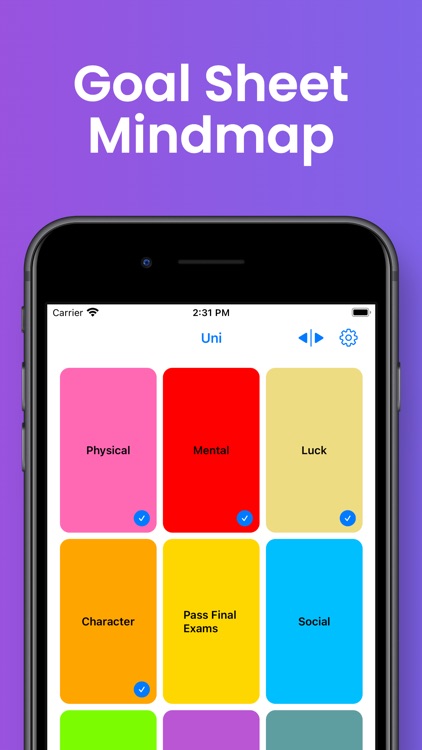
App Screenshots
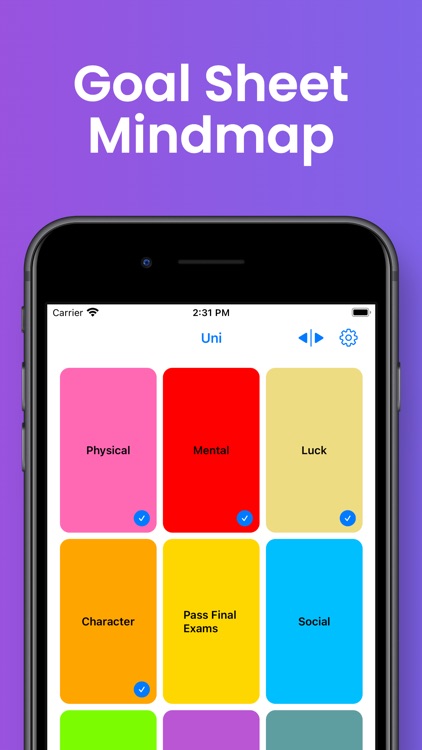

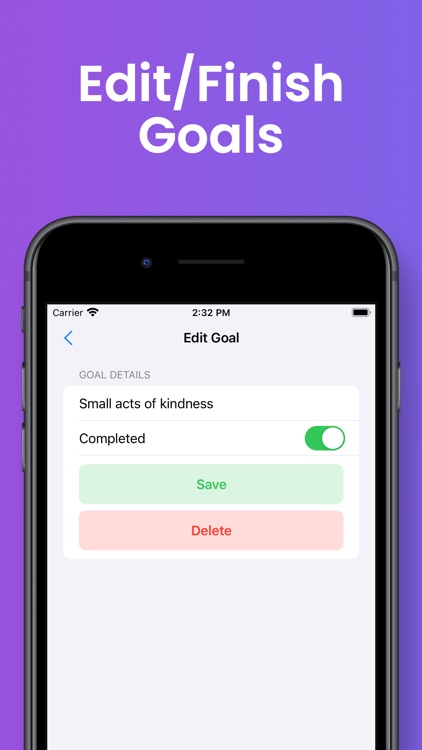

App Store Description
How do you set your goals? Whether it's studying for an exam, starting a business or raising your child, there are moments when you have a goal in mind. Please use this simple and practical 9x9 grid sheet to visualize your goals.
[How to Use]
When you launch the app, you'll see a 3x3 grid with nine squares. Place your ultimate goal in the center square and set the elements required to achieve that goal in the surrounding squares. Then, specify the concrete actions necessary to accomplish each element in it's subchart. As you achieve the elements and goals, mark each square with a checkmark!
[About Goal Sheet]
Goal Sheet loosely is inspired by the concept of a "Mandala Sheet" or more aptly "Goal Bingo" - a tool designed to stimulate creativity and enhance organized thinking. It helps you visualize and organize your unique ideas and projects. You can use it to sort your thoughts, memorize information, and plan your goals. The sheet can be quickly accessed on your smartphone, allowing you to set goals and work towards achieving them anytime, anywhere. It's user-friendly and suitable for various individuals.
[Features]
- Simple and easy to use
- Color coding
- No account registration required
[Recommended for]
- Goal tracking
- Exam preparation or studying
- Students or working professionals
- Business startups
- Parents raising children
Privacy Policy: https://sites.google.com/view/goal-sheet-privacy
Terms of Use: https://sites.google.com/view/goalsheet-terms
AppAdvice does not own this application and only provides images and links contained in the iTunes Search API, to help our users find the best apps to download. If you are the developer of this app and would like your information removed, please send a request to takedown@appadvice.com and your information will be removed.