
Previously only available on the web, Google Tasks is now a standalone app.

Google Tasks: Get Things Done
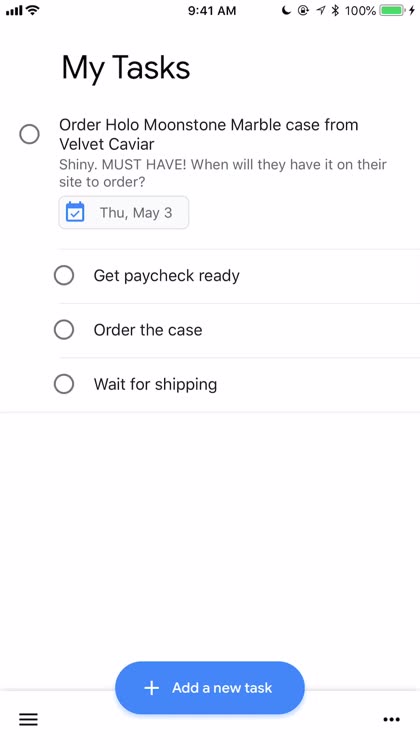
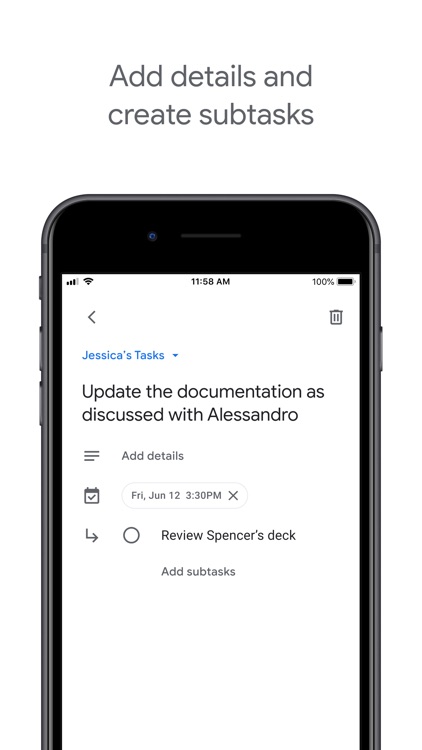
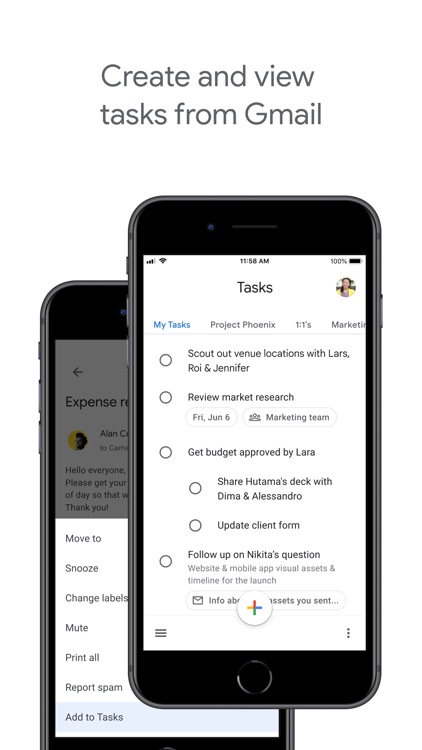
If you're a big Google user and need a simple task list app, then Google Tasks is a good option to consider.
Simple but efficient. Google Tasks is a fast and simple list app for Google users.
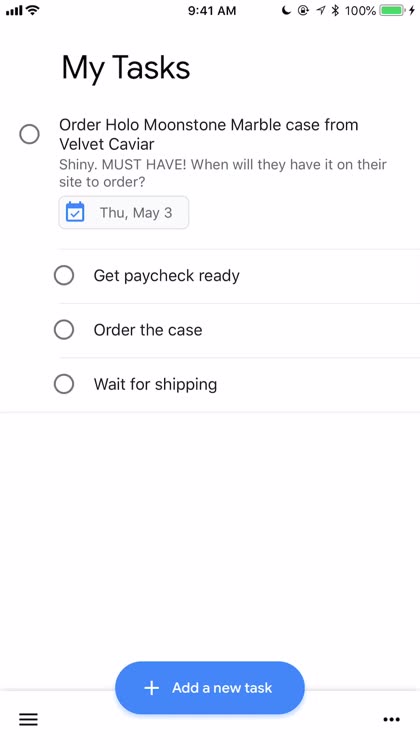

Create multiple lists. Organize your tasks into lists, and stay on top of things with notes and due dates.
Create subtasks. Each task item can also have subtasks if there are multiple steps required.
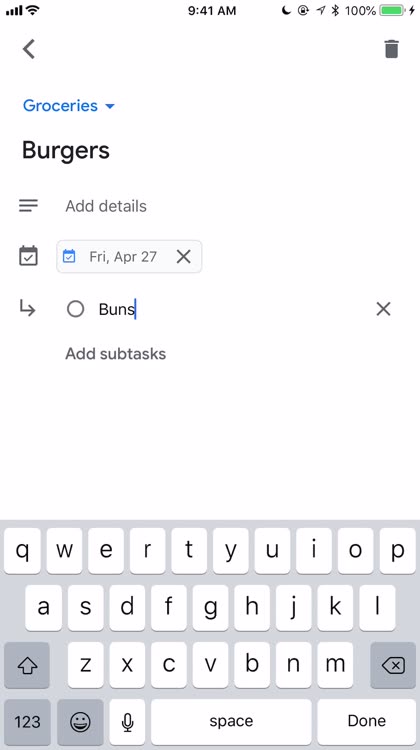
What is it about?
Visually, Google Tasks is simple and clean. If you've used other Google apps and services before, then Tasks will look familiar to you right away. It's definitely not the prettiest thing to look at, but no one uses Google services because they're pretty, it's more about functionality. Tasks features plenty of whitespace and bold headers so you know exactly where you are in your lists. The app is fast and responsive, with smooth transition animations as you navigate through the app and edit items. And since this uses Google's cloud, syncing data is fast and seamless across multiple devices, such as between your iPhone and the web (this version needs some work).

Google Tasks supports Siri commands
App Screenshots
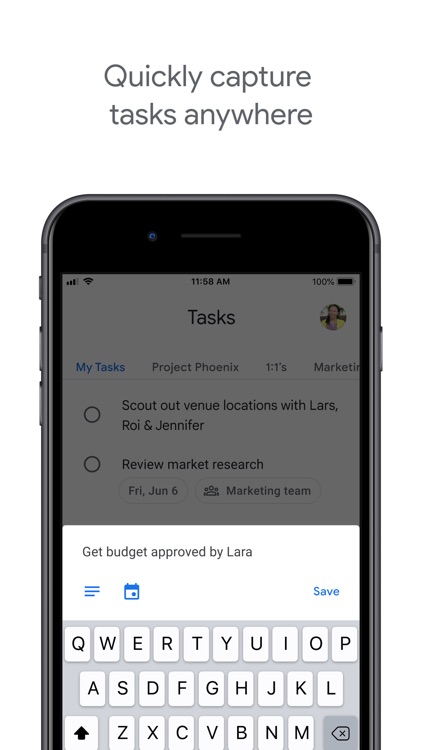
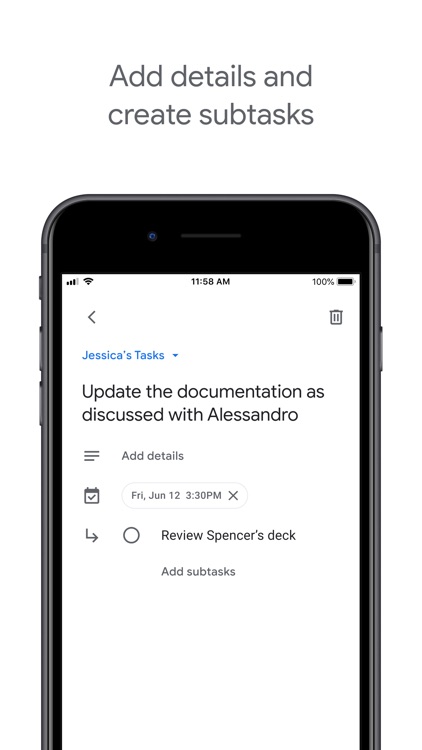
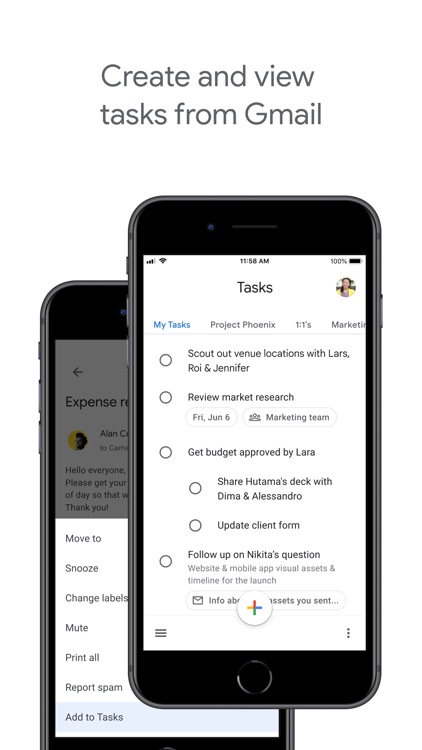
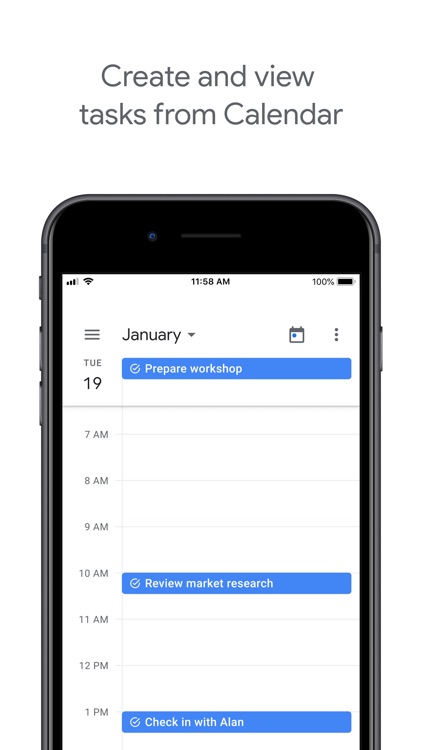
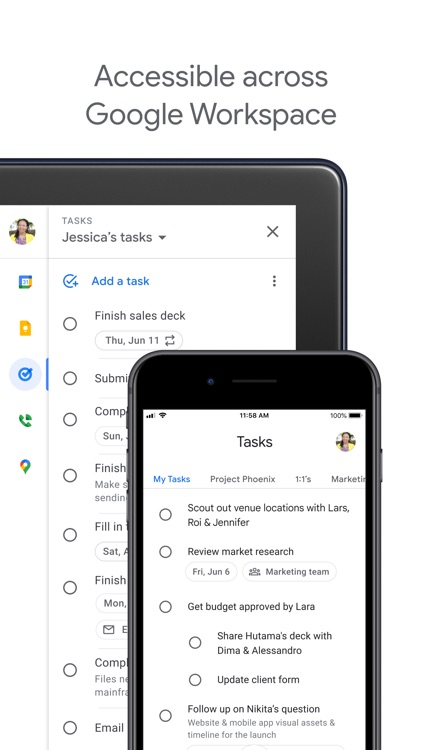
App Store Description
Get more done with Google Tasks. Manage, capture, and edit your tasks from anywhere, at anytime, with to-dos that sync across all your devices. Integrations with Gmail and Google Calendar help you get tasks done—faster.
Quickly capture tasks anywhere
• Create task lists with your most important to-dos
• View, edit, and manage tasks on the go, from any device
• Manage tasks created in Gmail or Calendar on the web from your mobile device
Add details and create subtasks
• Break down your tasks to subtasks
• Add details about the work you need to focus on
• Edit details about any task as your work progresses
View tasks created from emails
• Create a task directly from an email in Gmail
• View your tasks in the side panel of Gmail
• Trace a task back to its source email
Stay on track with due dates and notifications
• Set a due date for every task to help you achieve your goals
• Organize your tasks by date or prioritize using drag-and-drop
• Receive due date notification reminders to keep your tasks on track
Part of Google Workspace
• Bring Google's suite of powerful, intelligent apps to your business
• Leverage Google’s AI to bring data insights and analysis to every employee
• Connect with your team seamlessly using one suite: Gmail, Tasks, Calendar & more
Take control of your task management and install Google Tasks. Start managing your to-do list on the go with the Tasks planner app from Google.
AppAdvice does not own this application and only provides images and links contained in the iTunes Search API, to help our users find the best apps to download. If you are the developer of this app and would like your information removed, please send a request to takedown@appadvice.com and your information will be removed.