
Grid Post app allows you to split(crop) your large rectangular photos into a number of square pics and upload them to Instagram and impress your friends and your profile page visitors

Grid Post - Grids Photo Crop
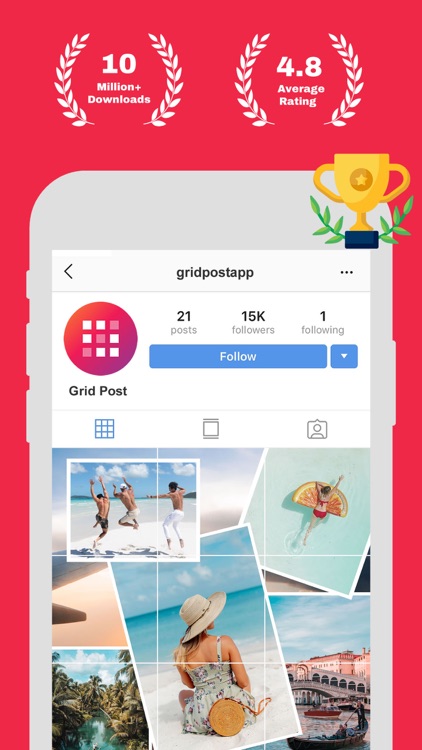
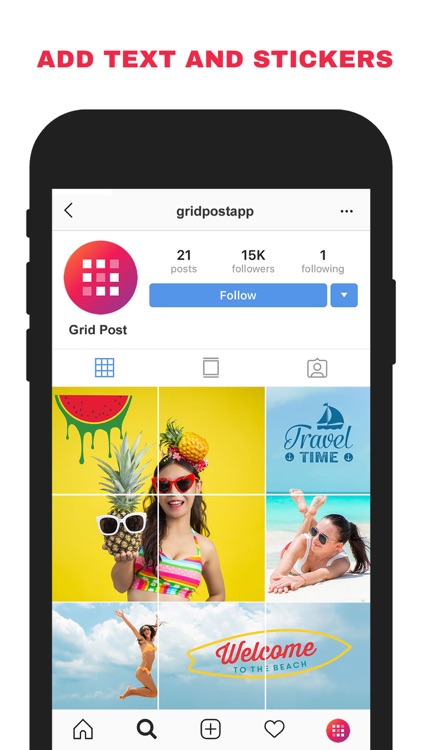
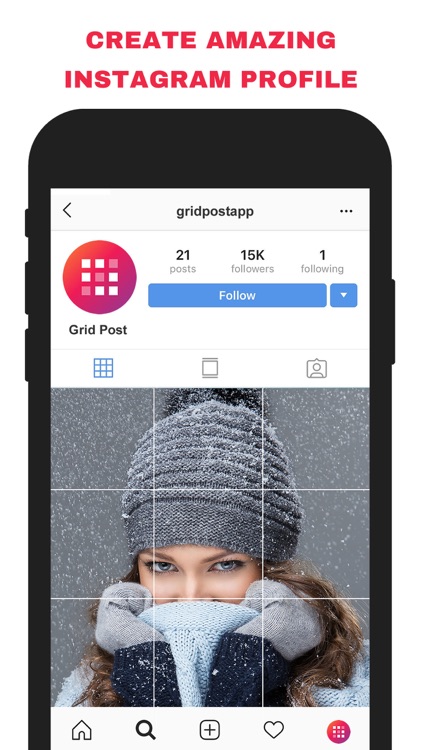
What is it about?
Grid Post app allows you to split(crop) your large rectangular photos into a number of square pics and upload them to Instagram and impress your friends and your profile page visitors!
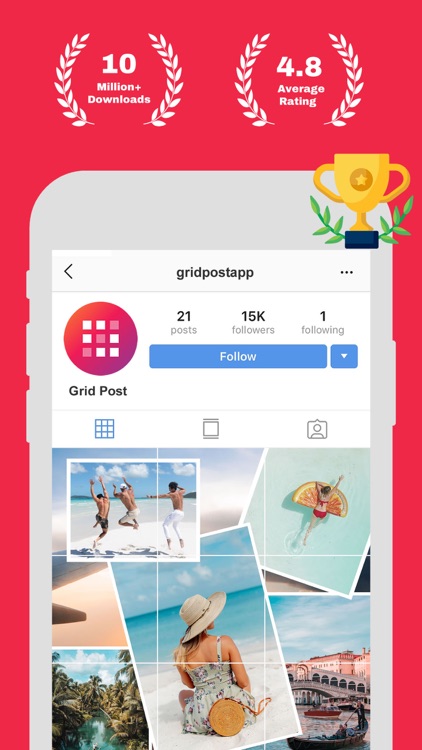
App Screenshots
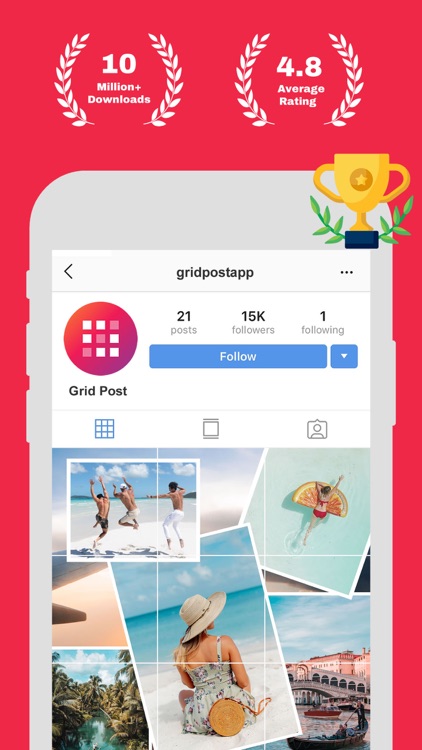
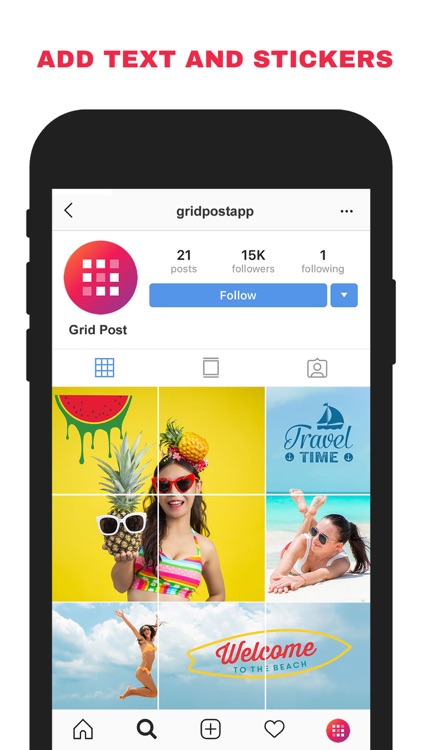
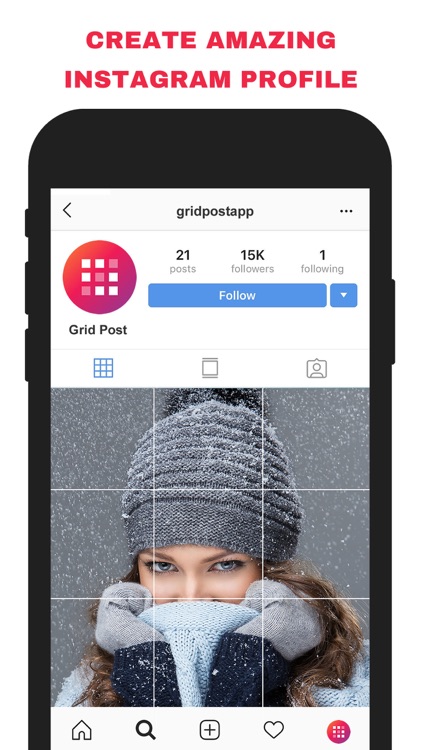
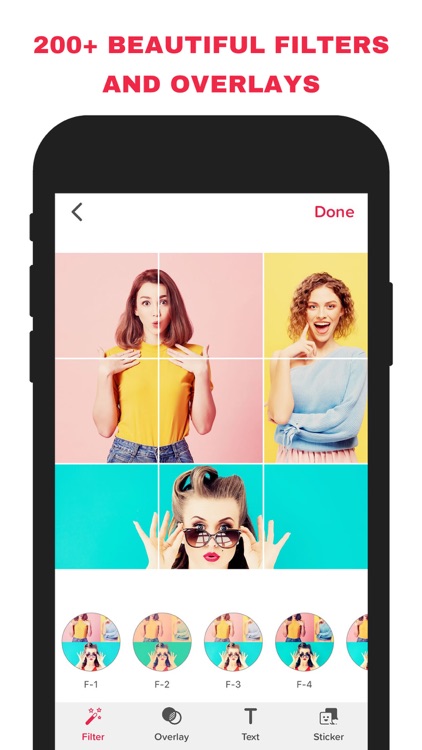
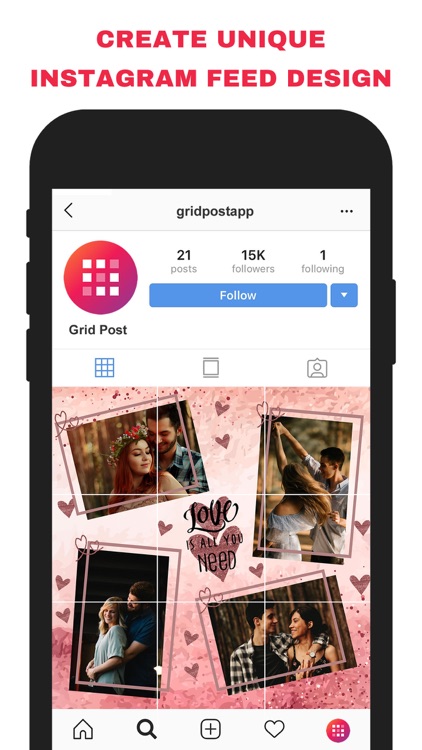

App Store Description
Grid Post app allows you to split(crop) your large rectangular photos into a number of square pics and upload them to Instagram and impress your friends and your profile page visitors!
PhotoGrid introduces a totally new way of using your Instagram, wrapped in simple and easy to use design. Don't miss the chance to express yourself by adorning your profile page and posting breathtaking large scale images.
Features :
1. You can make 5 type of grids: 3X5, 3X4, 3X3, 3X2 and 3X1
2. Amazing photo collage templates to create unique instagram feed design.
2. App allows you to add fun overlays and different grid styles.
3. You can also apply different colors on overlays and grid styles.
4. Zoom or move your photo
5. App will suggest you ordering so you can easily upload one by one image.
6. Create big pictures and banner pictures on Instagram.
7. Photo grid is the fast and easy giant square maker
Panorama Crop for Instagram:
Photo Grid allows you to create swipeable post for instagram. Crop large panorama images into number of square pieces and upload to instagram with Instagram's new carousel album feature. Panorama crop is the best and fast swipeable app for instagram. Just select photo from gallery than choose number of square pieces and now all pieces are ready for upload.
Photo Grids with photo editing features:
- Apply 55+ stunning photo filters on your photo.
- Apply 120+ creative overlays.
- Add text to your photos
- Add 2000+ artworks, fonts and stickers.
- Add your own watermark or logo
Photo Collage:
Photo Collage is the best features for Instagram profile feed design. Grid Post provides you ready to use and professionally designed photo collage templates & layout. You just need to add your photos in collages and app will split your large collage into a number of square pics. It's a fast and best feature for instagram puzzle grid feed post. Grid Post have a collage templates for every occasions like Birthday, New year, Christmas, Spring, Halloween, Festa Junina, Diwali, Sale, Anniversary, Valentines day, Summer, Autumn and much more.
Now you don't need to use applications to get followers and following on your instagram profile, just upload photos with this new style and you will get more and more followers on your instagram profile.
Download now and have a fun!
Grid Post PRO Subscription Pricing & Terms:
Grid Post is free to download. Grid Post PRO Subscription gives you unlimited access to our premium content. Grid Post PRO offers auto-renewing subscription - $12.99/year and $3.99/Month.
These prices are for United States customers. Pricing in other countries may vary and actual charges may be converted to your local currency depending on the country of residence.
Your subscription will automatically renew unless auto-renew is turned off at least 24-hours before the end of the current period. Your subscription will be charged through your iTunes account. You can turn off auto-renew at any time from your iTunes account settings but refunds will not be provided for any unused portion of the term. Alternatively, there is a "Manage Subscription" menu option in the App Settings menu.
Read our privacy policy at http://infostringtechnolabs.com/grid-post/privacy
Read our terms and conditions at http://infostringtechnolabs.com/grid-post/terms
AppAdvice does not own this application and only provides images and links contained in the iTunes Search API, to help our users find the best apps to download. If you are the developer of this app and would like your information removed, please send a request to takedown@appadvice.com and your information will be removed.