HandyAccess is a Selesta Ingegneria solution that allow to use own Smartphone like business badge
HandyAccess
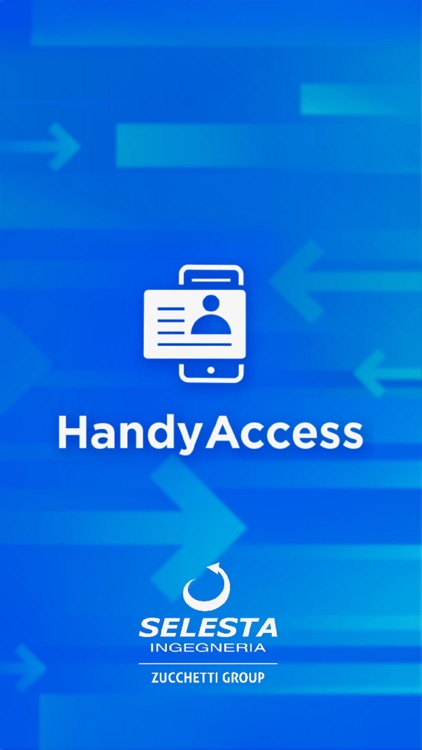


What is it about?
HandyAccess is a Selesta Ingegneria solution that allow to use own Smartphone like business badge. Through HandyAccess, you can install on your device different secure and certifacate credentials which they can access to all control access crossings or they can carry out presence stamps on Selesta Ingegneria devices.
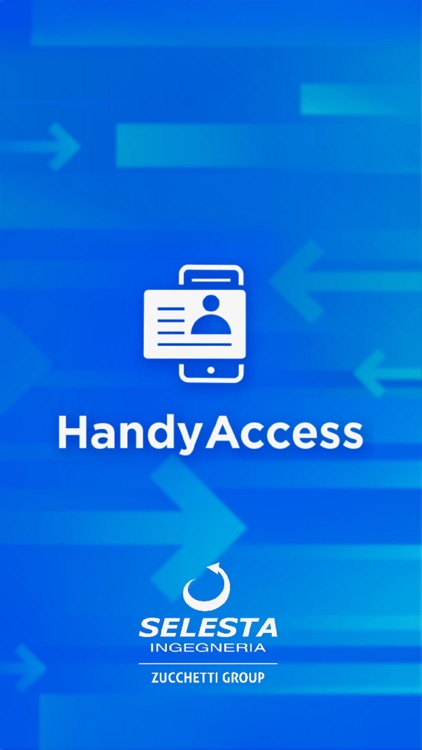
App Screenshots
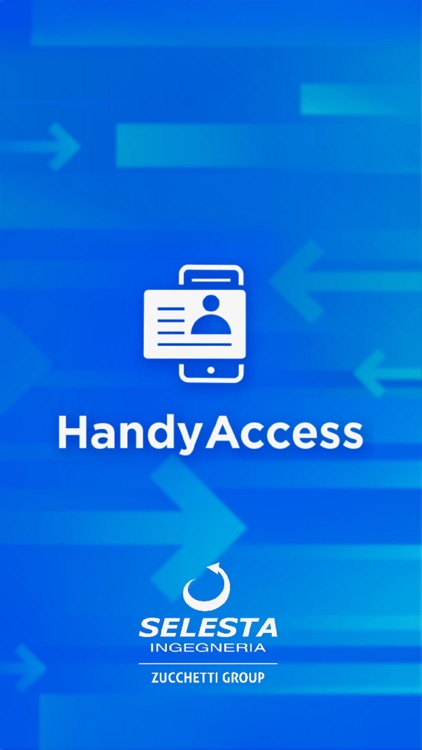


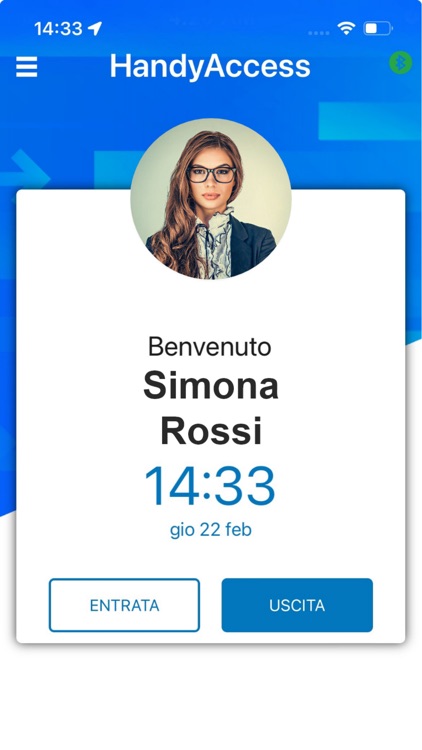
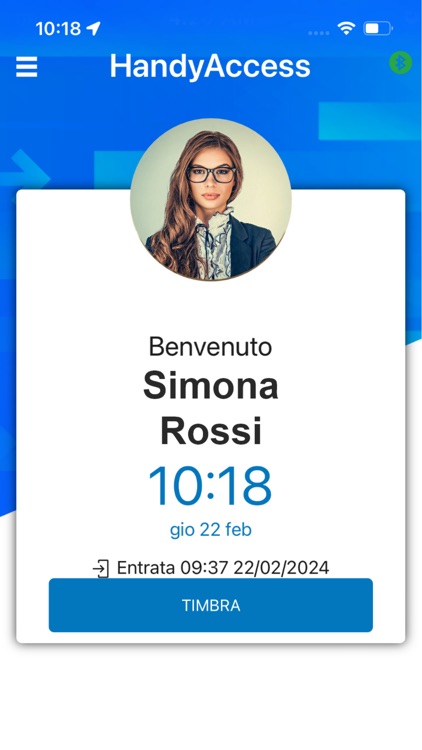
App Store Description
HandyAccess is a Selesta Ingegneria solution that allow to use own Smartphone like business badge. Through HandyAccess, you can install on your device different secure and certifacate credentials which they can access to all control access crossings or they can carry out presence stamps on Selesta Ingegneria devices.
HandyAccess is a VAM module, the control access system of Selesta Ingegneria that allows you to manage systems of any size and complexity.
The use of HandyAccess is allowed only to users registered on the VAM Access Control system at the company where you must access.
You can activate your badge:
- by email invitation;
- with your business credentials;
- by enabling QR Code offline.
Once your badge is enabled, you can:
- stamp on the terminals in the offices enabled by your badge via Bluetooth and NFC;
- see all information relating to your badge;
- through settings, you can enable bluetooth / NFC stamping or both, bluetooth also in contact, you can use the app on the active screen and app in the background, enable notifications and vibration;
- contact support in case of problems;
- manage all your badges, select which ones to use at the moment and add new ones by re-enabling and removing a badge.
In addition, you can also stamp remotely with the stamping feature on the move, where you can stamp in any place, in an associated place using geolocation with GPS and by reading a QR code associated with an area.
AppAdvice does not own this application and only provides images and links contained in the iTunes Search API, to help our users find the best apps to download. If you are the developer of this app and would like your information removed, please send a request to takedown@appadvice.com and your information will be removed.