Rediscover your music collection with version 4 of Harken, a beautiful yet simple music player for your iPhone or iPod that uses gestures to control playback of music and podcasts synched from iTunes, streamed from iTunes Match, or bought with the iTunes app on your iPhone, iPod or iPad
Harken Offline Music Player

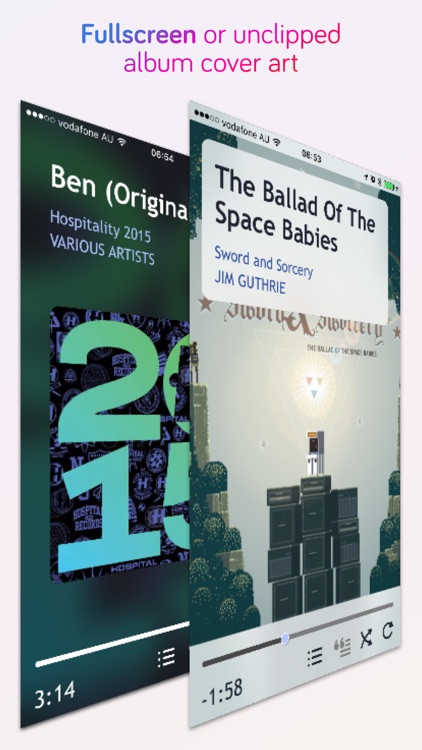

What is it about?
Rediscover your music collection with version 4 of Harken, a beautiful yet simple music player for your iPhone or iPod that uses gestures to control playback of music and podcasts synched from iTunes, streamed from iTunes Match, or bought with the iTunes app on your iPhone, iPod or iPad.

App Store Description
Rediscover your music collection with version 4 of Harken, a beautiful yet simple music player for your iPhone or iPod that uses gestures to control playback of music and podcasts synched from iTunes, streamed from iTunes Match, or bought with the iTunes app on your iPhone, iPod or iPad.
Harken has a unique bottom-based navigation so you don't have to do gymnastics to reach buttons at the top of the screen - all the primary controls are located at the bottom of the screen.
Get super fast access to your music with the minimum number of taps needed to listen to albums, artists, compilations, composers, genres, playlists, songs or podcast episodes.
Create an on-the-go playlist* from a combination of albums, artists, compilations, composers, genres, playlists, songs or podcast episodes.
Sort your library to find music you haven't listened to in ages, or by rating or recently played to quickly find your favourites.
You can also shuffle all albums or songs by a single artist, composer or genre - see Settings to change between song and album shuffling.
Does your music have lyrics? Tap the lyrics button to see them.
Choose from dark or light themes, full-screen or small cover art, and even use your favourite font to make Harken *your* music player.
Harken For iPhone is perfect for use in the car or when your iPhone is sitting in a dock and connected to your home stereo:
- playback controls are so easy to use you don't need to look at the phone to play, pause, or skip tracks
- larger than standard text is easy to read when the phone is mounted in a cradle on your wind shield or dash board
- the screen does not turn off automatically**, so you don't have to unlock the phone to control playback
Podcast support - simply sync podcasts to your iPhone or iPod with iTunes.
You can also play iTunes Match items, or hide them via the app's settings, but due to a restriction with Apple's support libraries, the music does not get saved to your phone. Nor is there an indicator of the download progress. Songs will start playing once they've downloaded enough. I'll add better support for iTunes Match as soon as possible but it will depend on Apple choosing to enhance their developer kit.
Harken has loads of features, and I'm constantly adding new ones that my users request.
*On-the-go playlists are not stored. Use iTunes if you want to create permanent playlists.
**Battery usage will increase while the screen is on.
If you have any feature requests or feedback, I can be reached on Twitter: @iosdevben.
And if you like Harken, please take the time to rate and leave a review: it really helps independent developers like me.
AppAdvice does not own this application and only provides images and links contained in the iTunes Search API, to help our users find the best apps to download. If you are the developer of this app and would like your information removed, please send a request to takedown@appadvice.com and your information will be removed.