
The HDR for Ricoh Theta cameras app allows you to capture multiple images with different exposure, ISO, and shutter time (bracketing)

HDR for Ricoh Theta Cameras
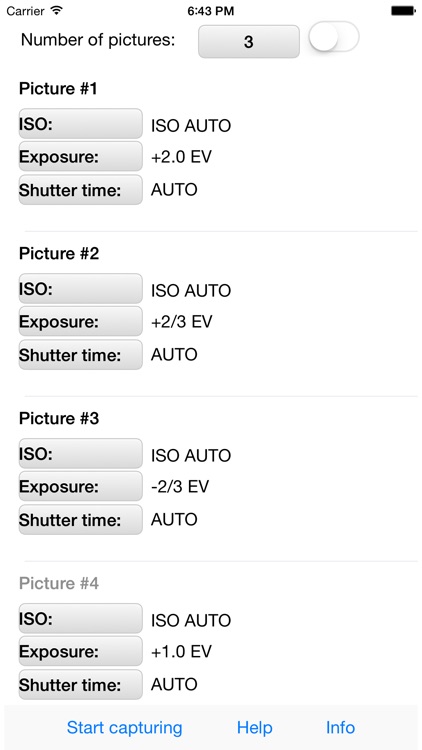
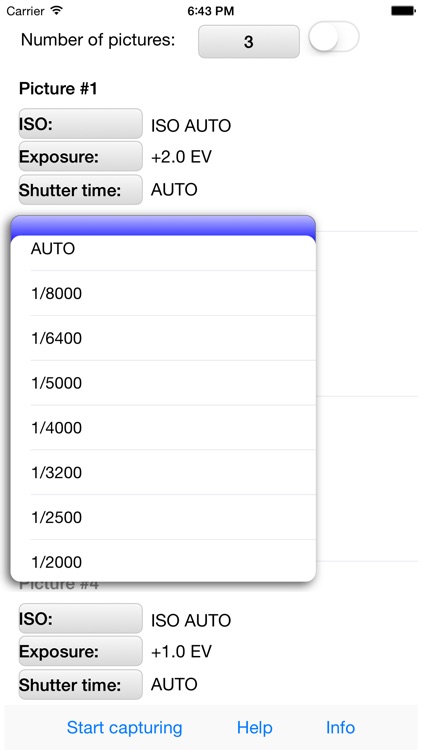
What is it about?
The HDR for Ricoh Theta cameras app allows you to capture multiple images with different exposure, ISO, and shutter time (bracketing). The images can then be stitched into a single HDR (High Dynamic Range), well-exposed, noise-reduced, image using other applications such as Photoshop.
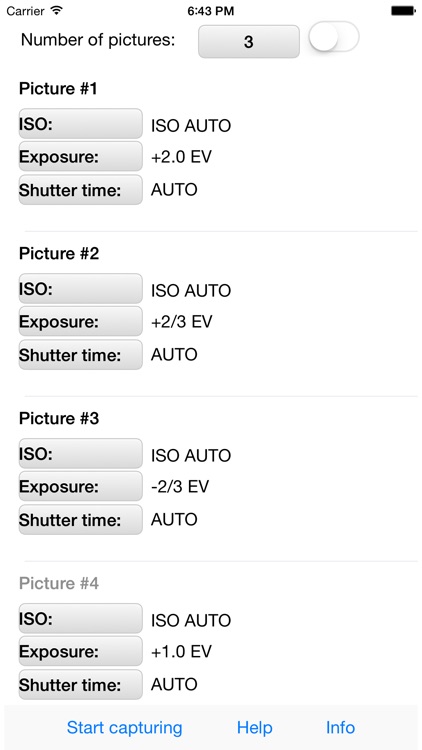
App Store Description
The HDR for Ricoh Theta cameras app allows you to capture multiple images with different exposure, ISO, and shutter time (bracketing). The images can then be stitched into a single HDR (High Dynamic Range), well-exposed, noise-reduced, image using other applications such as Photoshop.
## Features
- Bracket shooting for Ricoh Theta camera.
- Up to 12 pictures.
- Set ISO, exposure compensation, and shutter time for each frame individually.
- Demo video: http://youtu.be/laA6REiHZL8
## Notes:
- Theta S is not supported! Please use the Theta S HDR app.
- The Theta camera has to be connected with your iOS device over Wifi all the time.
- Capturing of each image takes approximately 5 seconds thus we recommend to use a tripod.
- The app is intended to capture exposure series (bracketing). Third party apps have to be used for stitching.
AppAdvice does not own this application and only provides images and links contained in the iTunes Search API, to help our users find the best apps to download. If you are the developer of this app and would like your information removed, please send a request to takedown@appadvice.com and your information will be removed.