
Hit The Gym supports gym members to exercise regularly

Hit The Gym - Workout Schedule
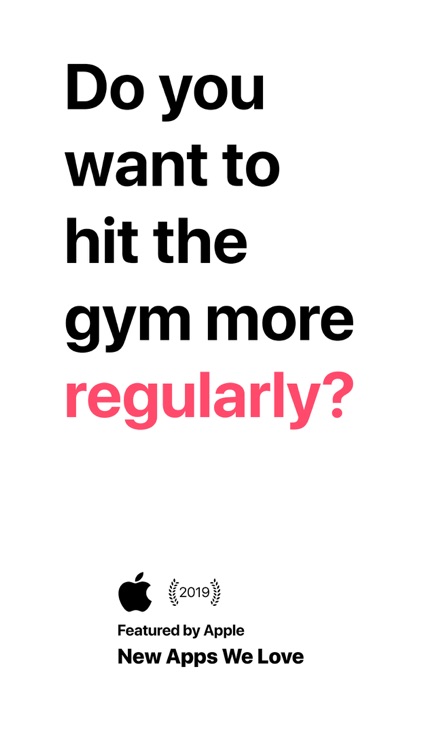
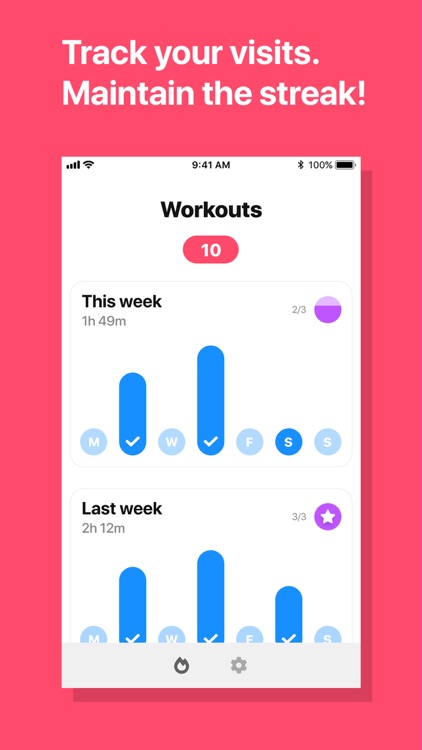
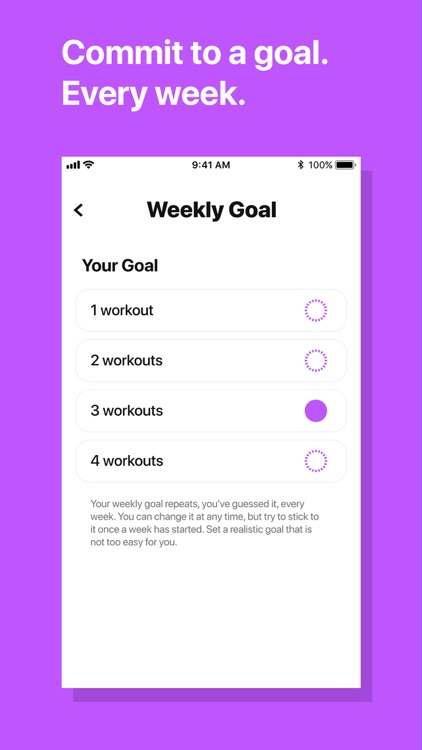
What is it about?
Hit The Gym supports gym members to exercise regularly.
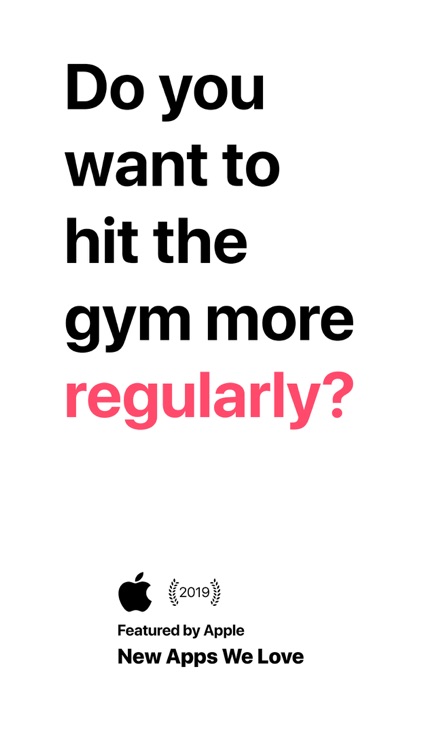
App Screenshots
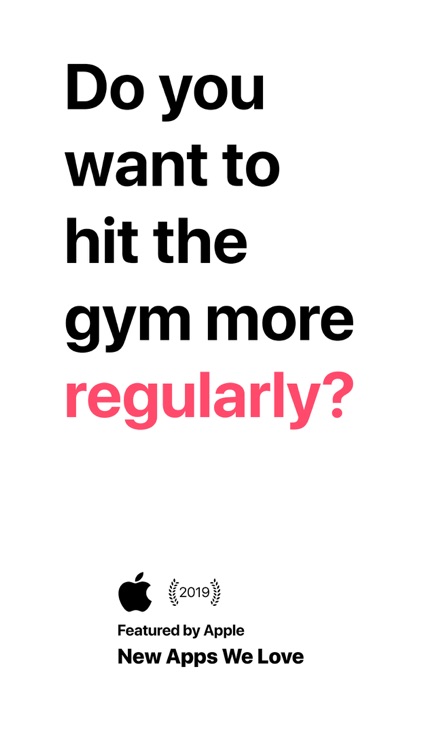
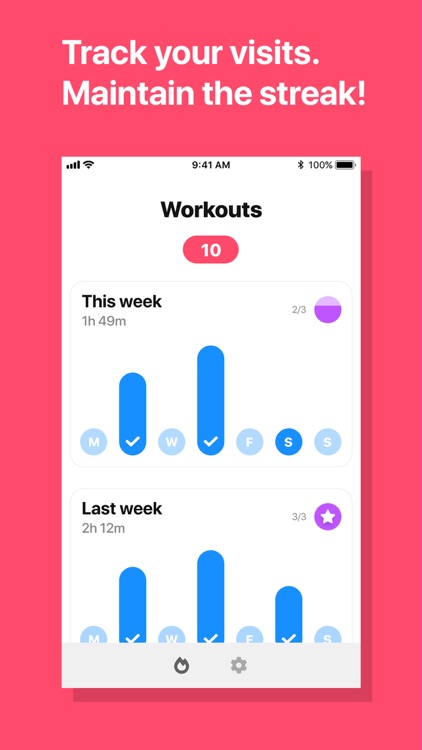
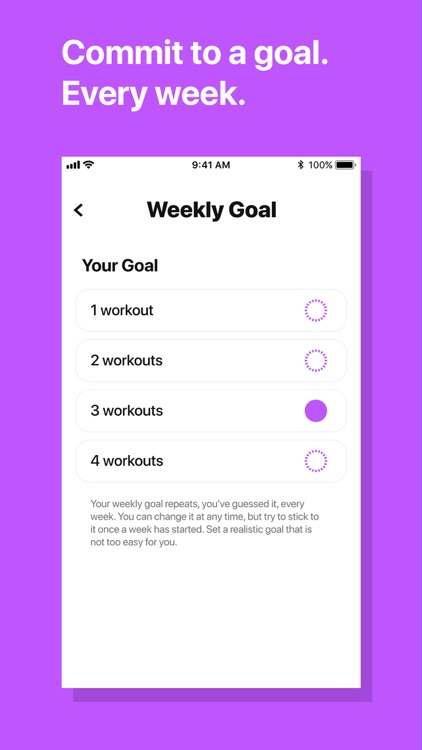


App Store Description
Hit The Gym supports gym members to exercise regularly.
>>> Track your workouts >>>
Simply add your gym by its name or address, and you’re good to go. From then on, you will be automatically checked in if arriving at your gym. The app saves your check-ins with date and time information as well as your workout durations.
For this to work, you just need to do what you probably always do: Bring your phone to the gym. You don’t have to open the app or tick off your workouts manually. It works completely automatic in the background.
Your location is not tracked permanently - only your gym location is being monitored by iOS. As soon as you hit the gym, the app will be informed. The same happens if you leave your gym location.
>>> Set your weekly goal >>>
In addition to the gym streak, which increases with every check-in at the gym, the weekly goal motivates you to exercise on a regular basis. Let's say your weekly goal is 3 with 1 workout left. It's Friday, and you wanted to exercise today, but then, out of nowhere and all of a sudden: nope. Just nope. That's no problem, since the week has 2 more days, so you can still achieve your weekly goal.
You can change your weekly goal at any time, but try to stick to it once a week has started. Set a realistic goal that is not too easy for you.
>>> Schedule your workouts >>>
It is scientifically proven that planning on which days to exercise makes it 2x to 3x more likely that you succeed doing so.
You can schedule your workout days on a weekly basis. Once a day has been set, it is highlighted in the corresponding week, and you will be reminded on that day. Tap the bell if you want to set your own time to be reminded.
Have a great workout! Please rate us in the App Store and consider to leave a review.
AppAdvice does not own this application and only provides images and links contained in the iTunes Search API, to help our users find the best apps to download. If you are the developer of this app and would like your information removed, please send a request to takedown@appadvice.com and your information will be removed.