
Note: The Home Pilot app requires custom configuration by RocketGUI as well as the addition of network hardware to control the specific systems of a home

HomePilot
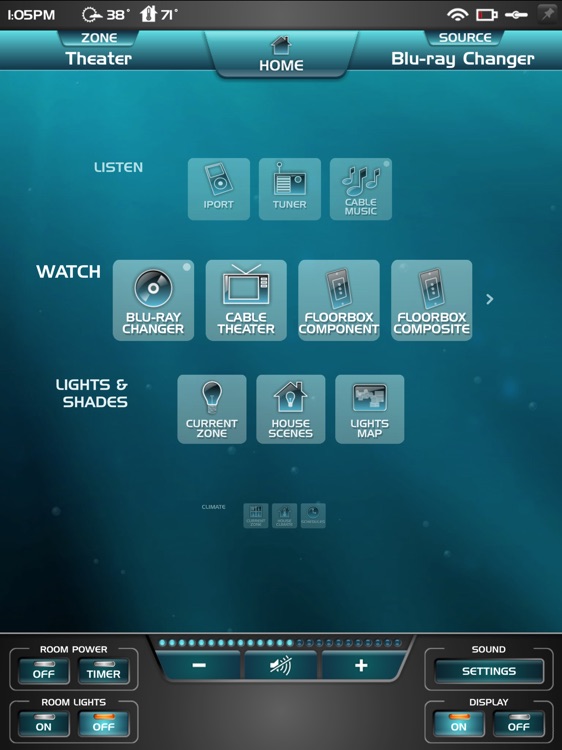


What is it about?
Note: The Home Pilot app requires custom configuration by RocketGUI as well as the addition of network hardware to control the specific systems of a home. The app will work in demonstration mode until a valid system ID number and password is entered in the app Settings page. The default "Entry" password is 1234. Default "Settings" password is 0000. "Entry" password can be set by the user on a per iPad basis.
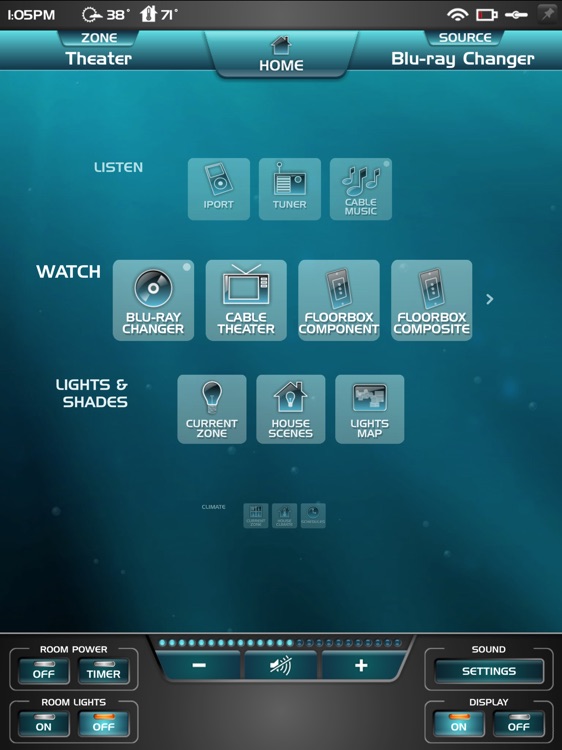
App Screenshots
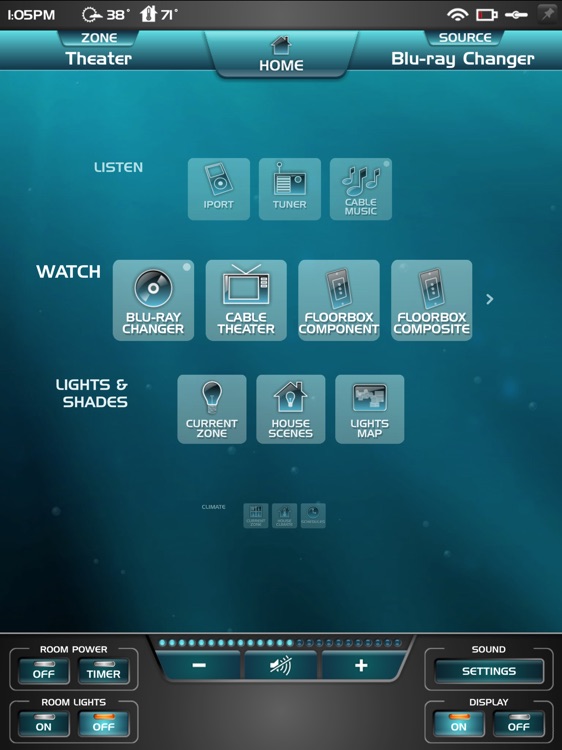



App Store Description
Note: The Home Pilot app requires custom configuration by RocketGUI as well as the addition of network hardware to control the specific systems of a home. The app will work in demonstration mode until a valid system ID number and password is entered in the app Settings page. The default "Entry" password is 1234. Default "Settings" password is 0000. "Entry" password can be set by the user on a per iPad basis.
Home Pilot is a ground-breaking home automation and control solution that leverages the full power of iPad and sets a new standard for whole-home control sophistication, reliability and affordability. Home Pilot provides home owners with powerful and convenient control of multi-zone music, media and theater rooms, climate, lighting, security system, media servers and streaming media sources, pools & spas, and more from a single unified interface.
How is Home Pilot different than other whole-home control solutions? Home Pilot leverages the unique interface dynamics and processing power of the iPad to deliver an unparalleled user experience and provide home owners with the ultimate level of control and ease-of-use. Home Pilot does not require a separate processor-based controller like most other home automation and control solutions. Instead, the intelligence is built into the iPad itself providing built in control redundancy in multi-interface systems. When combined with RS-232, IR and Relay Network Adapters manufactured by Global Cache, the result is a more powerful and robust home control solution. Additionally, users have access to the plethora of ever-expanding information sources and applications that the iPad provides, including e-mail, web-browsing, weather, stock data, ski-reports, photo browsing and more.
The powerful, yet easy-to-use Home Pilot interface is flexible and is designed to accommodate virtually any sized home system from a single media room to very large residences with many controlled rooms, systems and subsystems. Whether you are installing a new control system, or replacing an out-dated one, chances are that Home Pilot can be configured for your home with little or no modification to your system design or controlled hardware.
How is Home Pilot customized for the unique needs of my home and my hardware?
While Home Pilot is based on an iPad app, it's customized to the needs of each installation via a unique configuration file that can be changed and updated as needed. Once Home Pilot is configured for your system, it can be installed on as many iPads as desired without additional cost or configuration requirement.
How much does Home Pilot cost?
As Home Pilot is custom configured to fit the needs of each unique installation, the cost varies based on the size of home and the number of devices and systems to be controlled. Because the hardware investment is much less than other integrated home control solutions, the overall system cost can be drastically lower with Home Pilot. Please contact your authorized Home Pilot dealer/installer for a system estimate.
I'm a home owner. How do I get Home Pilot for my home?
Home Pilot is installed through a network of authorized custom home integration partners. Contact RocketGUI to find an authorized dealer/installer near you.
I'm a Custom Home Integrator and want to use Home Pilot on my next project. How do I get started?
Whether you are installing a new system, or replacing an out-dated control system, chances are that Home Pilot is compatible with your favorite brands and types of controlled hardware. Please contact RocketGUI and a representative will review your system design and provide a programming quote.
AppAdvice does not own this application and only provides images and links contained in the iTunes Search API, to help our users find the best apps to download. If you are the developer of this app and would like your information removed, please send a request to takedown@appadvice.com and your information will be removed.