Finally now also available for iOS, the HomeWork app, over 1 million downloads worldwide
HomeWork & Timetable App
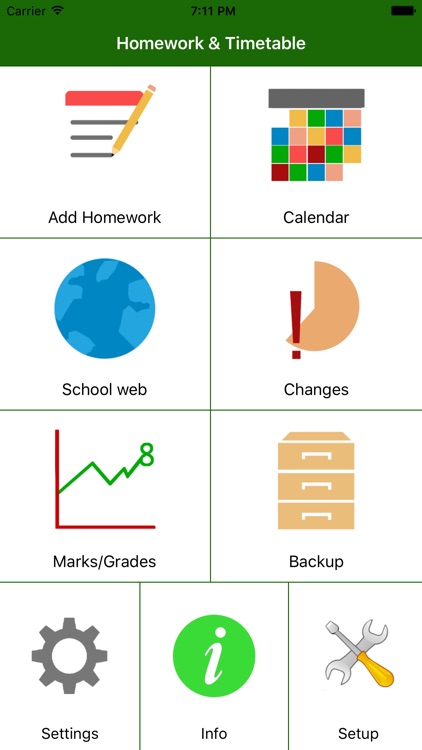

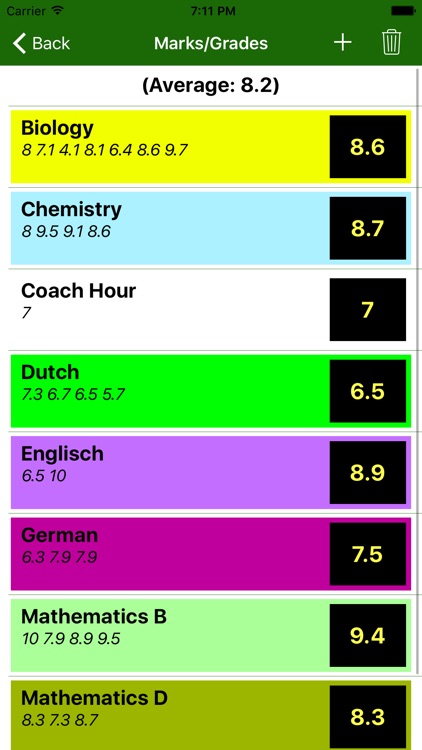
What is it about?
Finally now also available for iOS, the HomeWork app, over 1 million downloads worldwide
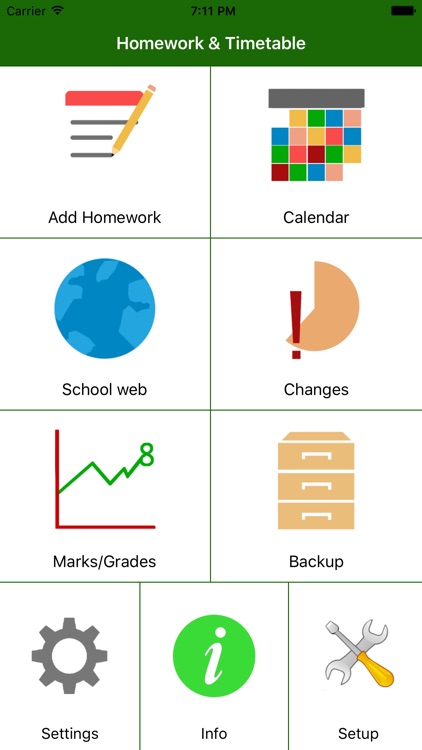
App Screenshots
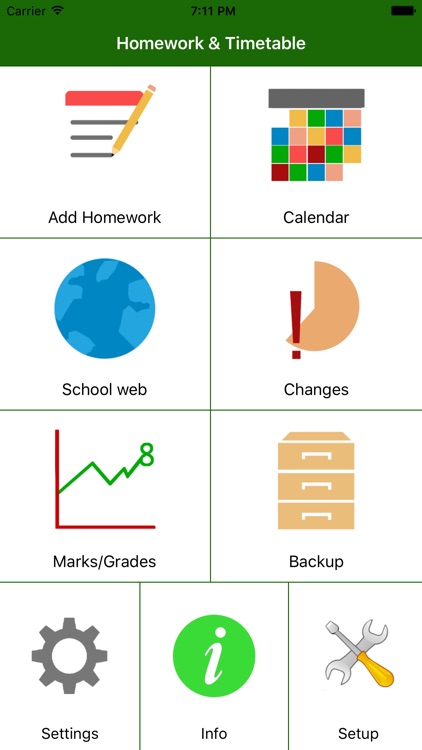

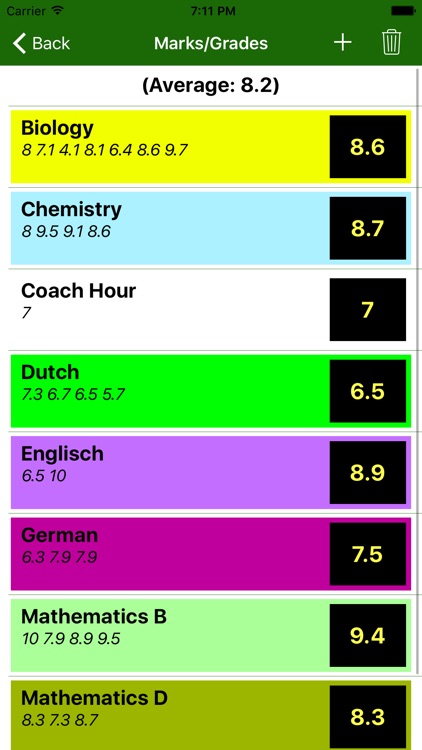
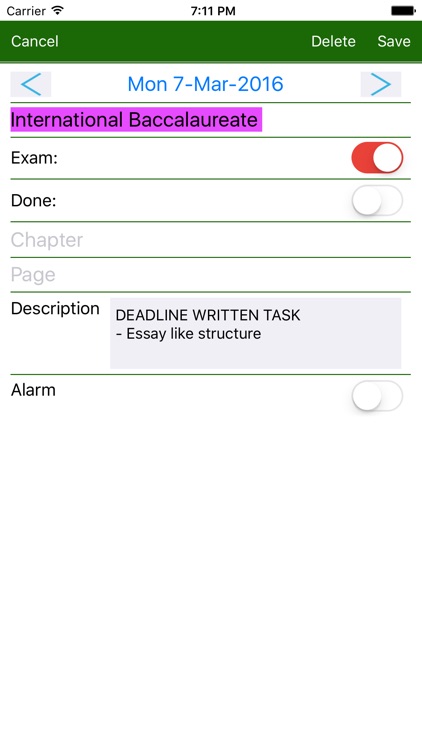
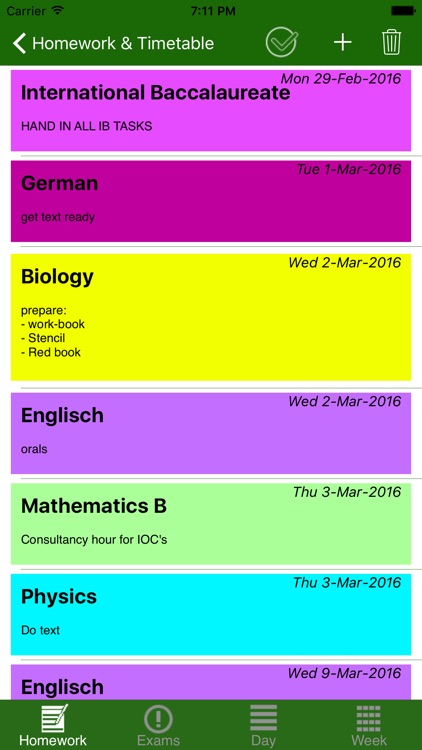
App Store Description
Finally now also available for iOS, the HomeWork app, over 1 million downloads worldwide
There is a Demo Backup file in the app to get a quick impression of the functionality.
You can email your HomeWork backup file to your iOS device and click the attached backup file to import it in this app.
+ HomeWork & Timetable app to keep track of your Homework and Timetable.
+ You can define your own subjects/lessons.
+ You can define the start and end times of the lessons. Upto 20 lessons per day.
+ You can define contact information for each subject.
+ Feature to make a temporary (one lesson, one day) timetable change.
+ Possible to use a 2- 3- 4- and 10-week timetable
+ Possible to use a rotating timetable
+ Prioritized timetables (lower prio number has precendence!)
+ By Clicking on a lesson in the Calendar screens, you can define homework for that lesson.
+ By Clicking on a lesson in the Calendar screens, you can cancel that lesson.
+ By Clicking on a lesson in the Calendar screens, you can make a one-time lesson change.
+ By Long-Clicking on a lesson in the timetable screens, you get a popup with the Homework for that lesson
+ In the calendar screens, there are icons for unfinished homework and exams for lessons.
+ By sweeping left or right on the timetable screen, you can go forward or backward in time.
+ Pull down to go back to current day/week
+ Option to export your Homework and Exams to an external calendar (e.g. icloud calendar)
+ Adjustable notification for Homework and Exams (e.g. evening before)
+ Teacher mode (subject become classes)
+ Integrated web page to have quick access to school web site
+ Keeping track of Marks/Grades
+ Automatic calculation of required Mark/Grade per Subject
+ Automatic calculation of Subject Average Mark/Grade
+ Backup feature to share your data with others or other devices
+ Demo and Reset backup set included in the app.
+ Adjustable first day of the week (can be any day!)
+ Adjustable number of days in the week.
+ Definition of Holidays
klwinkel.com
AppAdvice does not own this application and only provides images and links contained in the iTunes Search API, to help our users find the best apps to download. If you are the developer of this app and would like your information removed, please send a request to takedown@appadvice.com and your information will be removed.