
Iced In is a follow up to the widely popular Boxed In & Boxed In 2 games for the iPhone & iPod touch that have been enjoyed by millions of people

Iced In
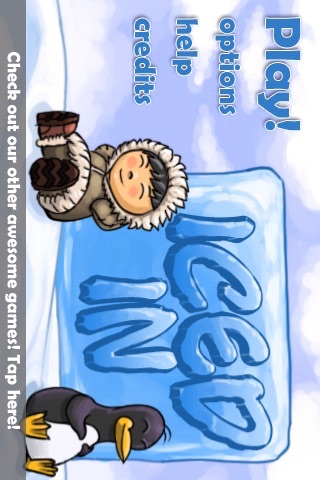


What is it about?
Iced In is a follow up to the widely popular Boxed In & Boxed In 2 games for the iPhone & iPod touch that have been enjoyed by millions of people.
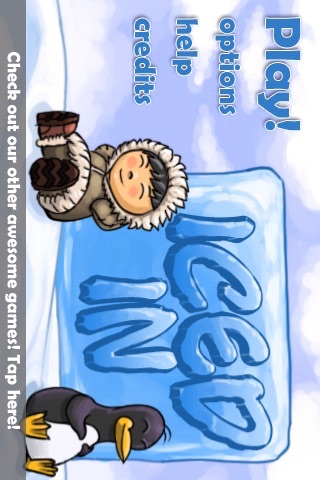
Iced In is $0.99 but there are more add-ons
-
$0.99
Episode 2 - Penguins in a Pickle!
App Screenshots
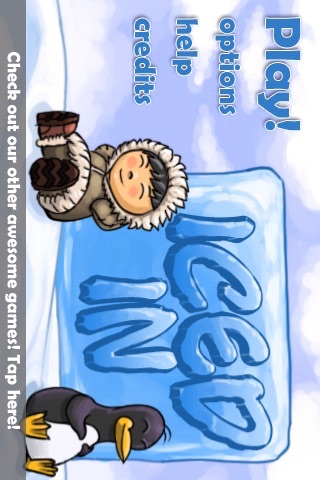



App Store Description
Iced In is a follow up to the widely popular Boxed In & Boxed In 2 games for the iPhone & iPod touch that have been enjoyed by millions of people.
Whether or not you played the original Boxed In games you will enjoy the increasingly difficult puzzles of Iced In.
The object of the game is simple. Free the penguin from its cage in each level. To free the penguin push ice blocks onto each big red switch. All switches must simultaneously have an ice block resting on it to open the cage and pass the level.
Be careful! Once you push a block of ice it doesn't stop until it hits something and cracked pieces of ice can only be touched three times before it breaks completely!
Sound easy? It gets tough! Real tough! Iced In will provide many hours of gameplay.
FEATURES
* 50 Increasingly Difficult Levels
* Auto-Save Functionality
* Unique Puzzle Mechanics Not Found Elsewhere
* Hours Of Gameplay
* Fun Music & Sound effects Complimenting Iced In's Theme.
* Designed Specifically for the iPhone & iPod Touch
* Quick Level Restart For When You Get Stuck
* Simple Intuitive Interface
* Easy Controls: Swipe To Move / Optional Directional Pad
* Disable Sound/Music To Listen To Your iPod While You Play
We appreciate any feedback you may have and will apply it to future updates and features.
Thanks for your support!
AppAdvice does not own this application and only provides images and links contained in the iTunes Search API, to help our users find the best apps to download. If you are the developer of this app and would like your information removed, please send a request to takedown@appadvice.com and your information will be removed.