This app allows you to create home screen background images with additional backgrounds under app icons or folders visually changing your iPhone's home screen icons
iconFormat - unique wallpapers
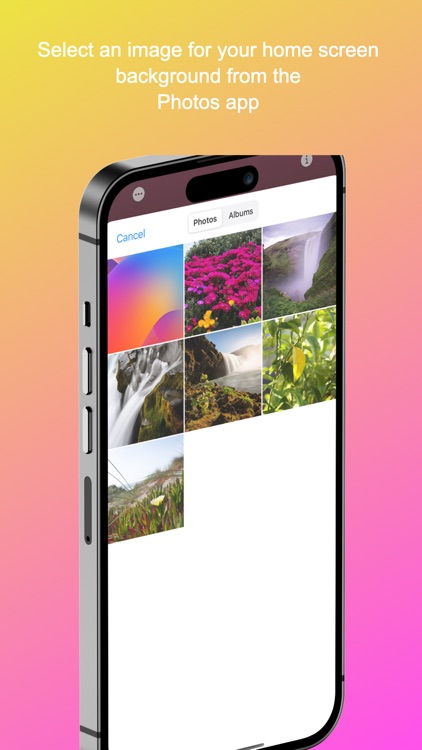


What is it about?
This app allows you to create home screen background images with additional backgrounds under app icons or folders visually changing your iPhone's home screen icons
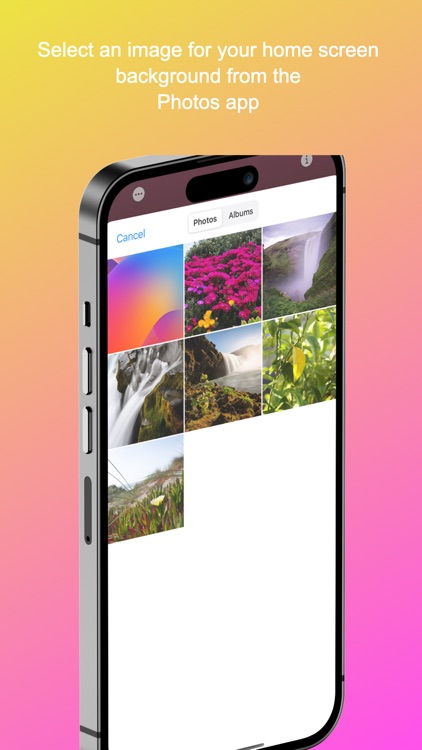
App Screenshots
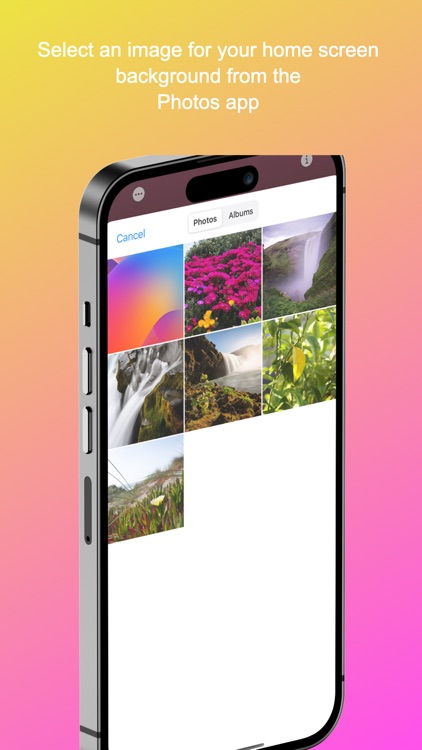







App Store Description
This app allows you to create home screen background images with additional backgrounds under app icons or folders visually changing your iPhone's home screen icons
● select an image for your home screen background from the Photos app
● change image size and/or position
● make icons round, square, or give them desired corner radius (more options are available in round icons mode)
● choose any background color for icons and transparency for such background
● select any color and transparency of the icon borders
● set thickness of the icon borders
● set corner radius of the icons
● select hue and intensity of the icons background blur
● individual icons can be hidden or displayed again by clicking on the desired icon
● to save the result, press the arrow button on the right
● to set the background, go to the Photos app or enter wallpaper gallery from Lock Screen or Settings and set the saved image as the home screen background preserving original image size
AppAdvice does not own this application and only provides images and links contained in the iTunes Search API, to help our users find the best apps to download. If you are the developer of this app and would like your information removed, please send a request to takedown@appadvice.com and your information will be removed.