
Probably best to only download this version to only an iOS7 device; downloading this version to other than an iOS7 device will result in the initial layout not being usable

idIt
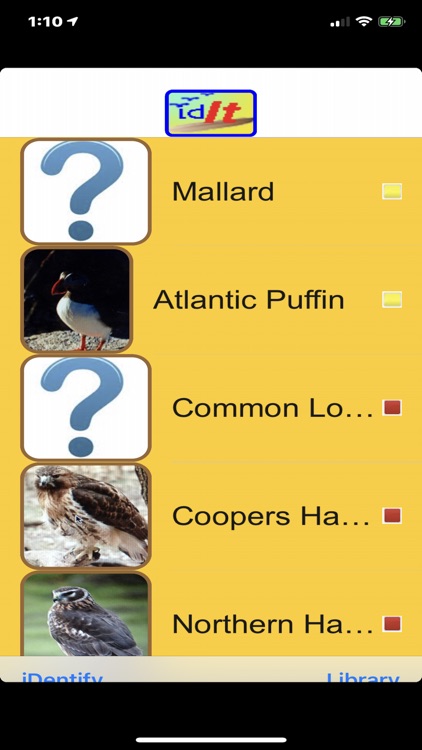

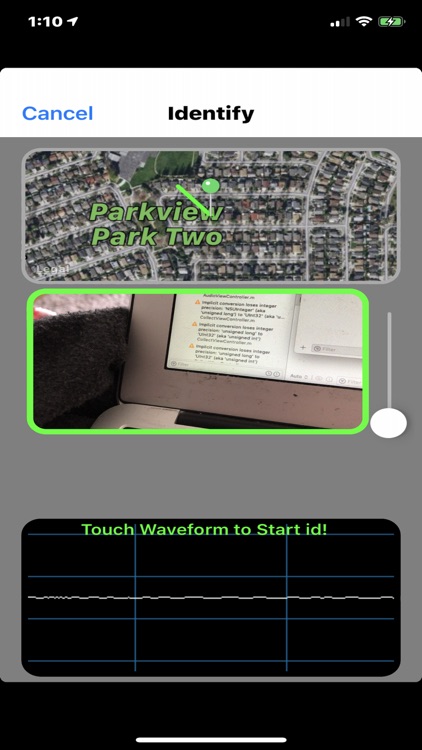
What is it about?
Probably best to only download this version to only an iOS7 device; downloading this version to other than an iOS7 device will result in the initial layout not being usable.
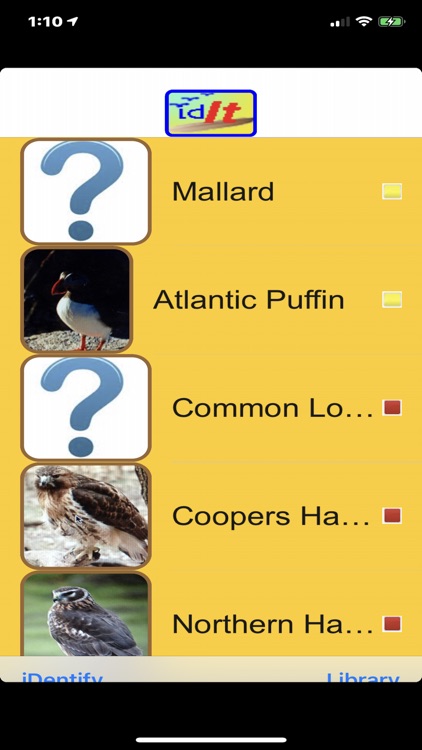
App Store Description
Probably best to only download this version to only an iOS7 device; downloading this version to other than an iOS7 device will result in the initial layout not being usable.
idIt, the bird app, is an exciting way to identify birds through their sounds in the field in real time directly on your iPhone.
Features include:
• Identify birds from their sounds in the field in real time
• Capturing your own sounds to add to your library/database of bird sounds and images.
• Displaying bird images and hearing their sounds
• See the real time bird sound waveform
Usage:
Library
The app is provided without any sounds. The user adds sounds whenever they want by clicking on Library>New to start the acquisition process. The acquisition process is completed when the user clicks on the "Done" button. The user can then add an image (or leaves the "?" as a default) and then clicks on the text line (typically "BirdXX") to name the bird. After text entry, the information is added to the "Library" when the "Add" button is clicked. The app allows to you import your library of sounds through itunes. See the Support URL for the How-to.
iDentify
Once a "Library" is created, clicking on "iDentify" starts the identification process, i.e. collecting a sound sample and comparing the new sample with the existing Library.
Note: the "New" sound is collected until the screen is touched.
Once the screen is touched, the "Library" is listed in order of "closeness", i.e. a "green" dot means the named bird closely matches the "New" sound, a "yellow" dot means the named bird is not a good match to the "New" sound and a "red" dot means forget about it.
NOTE: ipod Touch 1st Generation devices will require a microphone connected to the docking connector. ipod Touch 2nd and 3rd Generation devices will require a combination earplug and microphone connected to the headphone socket.
AppAdvice does not own this application and only provides images and links contained in the iTunes Search API, to help our users find the best apps to download. If you are the developer of this app and would like your information removed, please send a request to takedown@appadvice.com and your information will be removed.