
iFoundJob app is specifically designed for those who have just started working or moved to a new place in order to work, but it is also useful for off-site students and for those who simply need to have their own accounting easily under the hand

iFoundJob
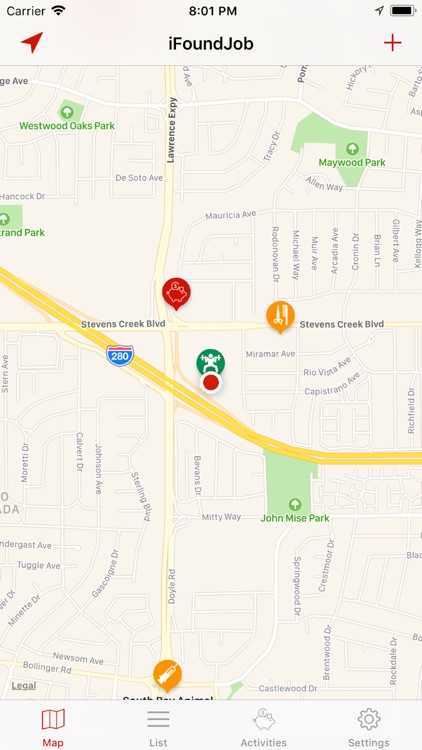
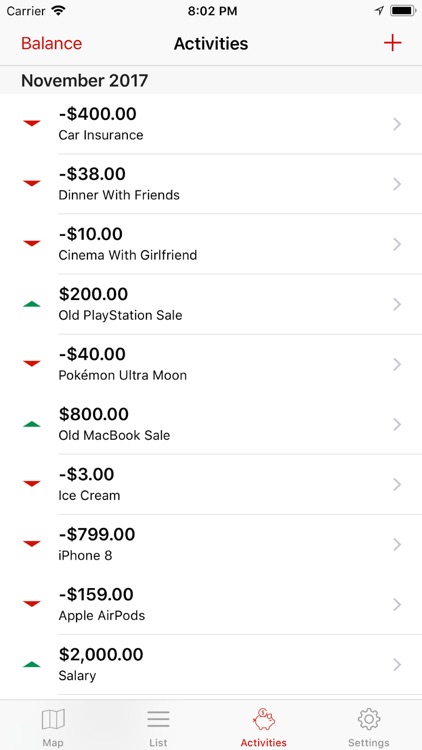
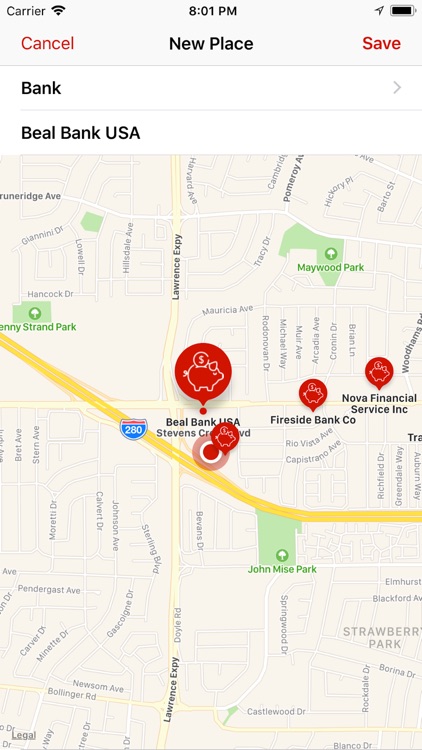


Check the details on WatchAware
What is it about?
iFoundJob app is specifically designed for those who have just started working or moved to a new place in order to work, but it is also useful for off-site students and for those who simply need to have their own accounting easily under the hand.
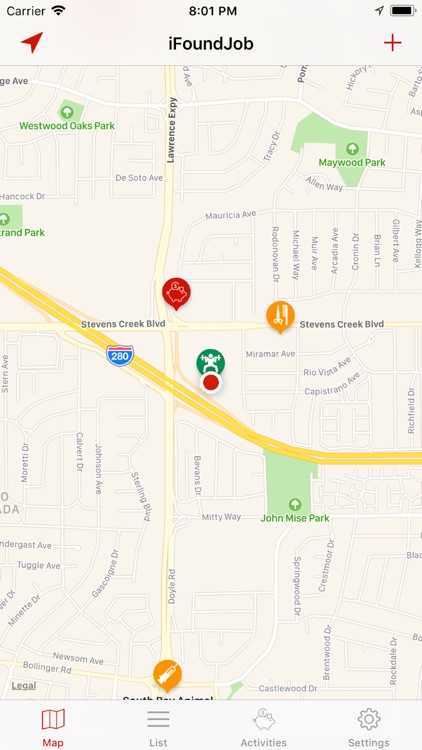
App Screenshots
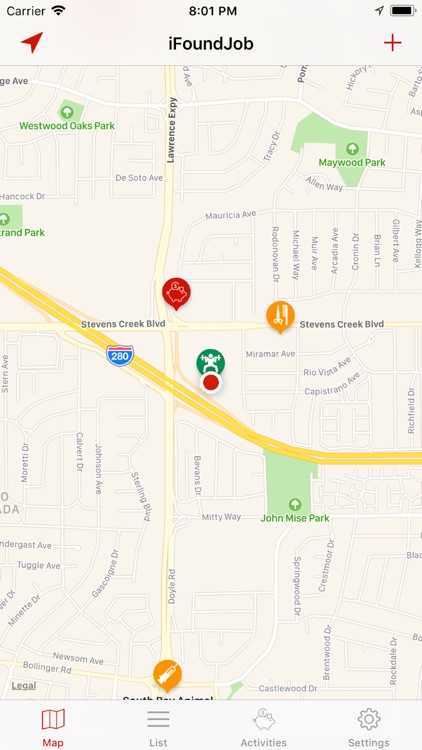
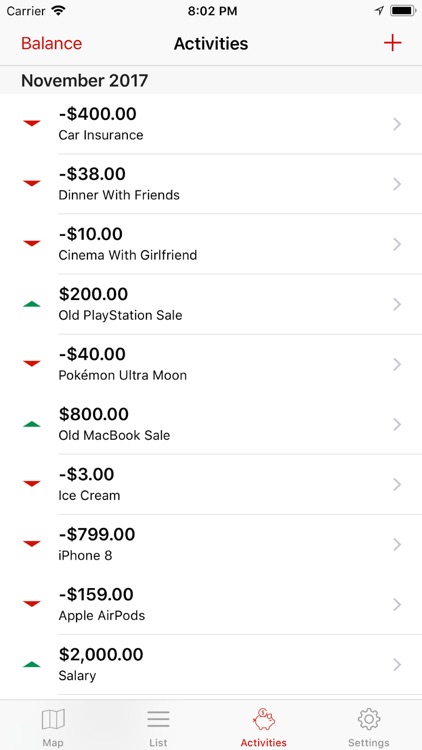
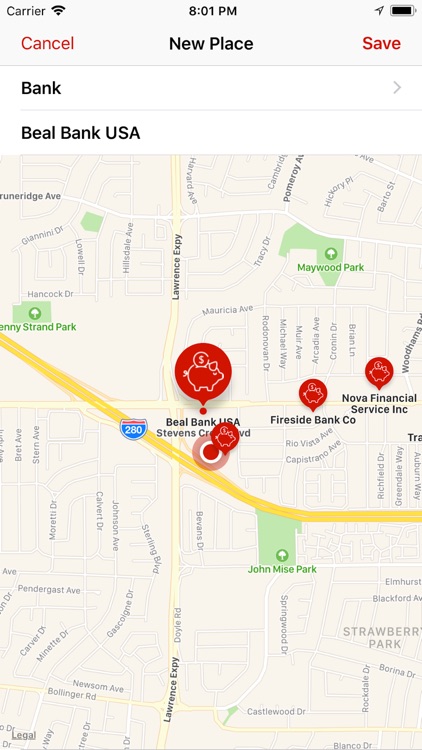
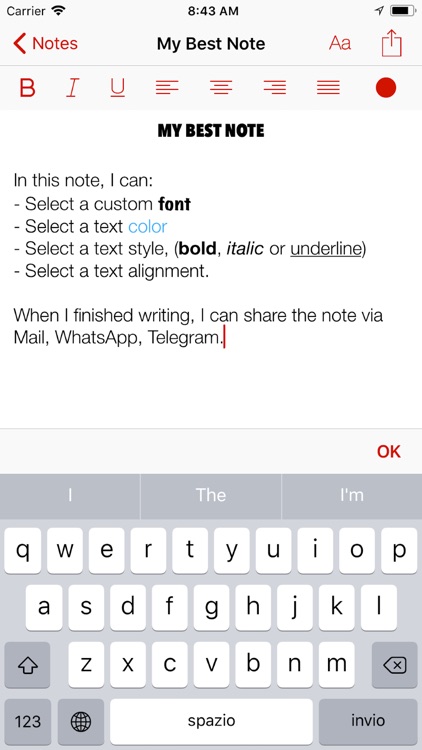
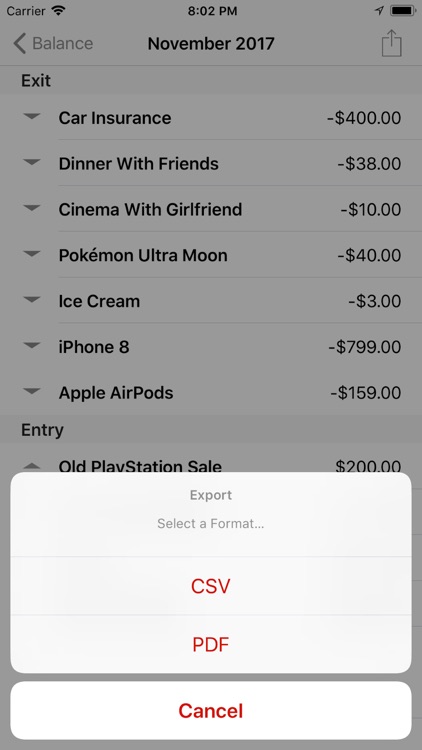
App Store Description
iFoundJob app is specifically designed for those who have just started working or moved to a new place in order to work, but it is also useful for off-site students and for those who simply need to have their own accounting easily under the hand.
The application is structured in three parts, independent of each other:
PLACES
Save all new landmarks that you will need to visit more than once on a map. You can add hospitals, gyms, restaurants, business consultants, post offices and more. In the "New Place" screen, you can select the type of the site you want to save and iFoundJob will automatically find all the coherent locations close to you. Additionally, you can call the phone number of each place added to the map and you can ask the app to provide you directions. Lastly, the app will alert you when you're near a favorite place.
ACCOUNTING
Keep track of your accounting easily through the Activities section. With this service you can save any revenue or expense by assigning to the activity a name, an amount and a date.
- BALANCE: When you're done adding tasks, by selecting the "Balance" button, you will be able to access a section that shows the balance of each month's business. Through this screen you will have an overview of your available money.
- EXPORT AS PDF OR CSV: In the Balance section, by selecting a month, you can export all the activities in CSV format (Excel-viewable) or PDF. You can also save the generated file to iCloud Drive or your favorite cloud service or share it by email, iMessage, Whatsapp, Telegram, or Messenger.
NOTES
Create easily a list of personal or professional notes and save them in a list. Edit your notes in an advanced text editor: you can choose font, color, text alignment, and much more! Once you've finished writing a note, you can share it with the service you want without losing the text format.
Some keywords of our service:
SIMPLICITY: The app has been created using a simple graphics, coherent with iOS 11, in order to be immediately understood by anyone.
SAFETY: Every task is saved only on your device and is not shared with third-party servers. Exporting to PDF is the only action that requires a server to work, but does not keep track of your business.
FOR EVERYONE: Every single part of the app uses the iOS Dynamic Type feature, so the font size is automatically scaled up with the iOS one.
AVAILABILITY: For any information, please contact matt.cianna@icloud.com
AppAdvice does not own this application and only provides images and links contained in the iTunes Search API, to help our users find the best apps to download. If you are the developer of this app and would like your information removed, please send a request to takedown@appadvice.com and your information will be removed.