The Image Converter app is designed to convert iPhone photos to PDF files
Image to PDF - PDF Converter
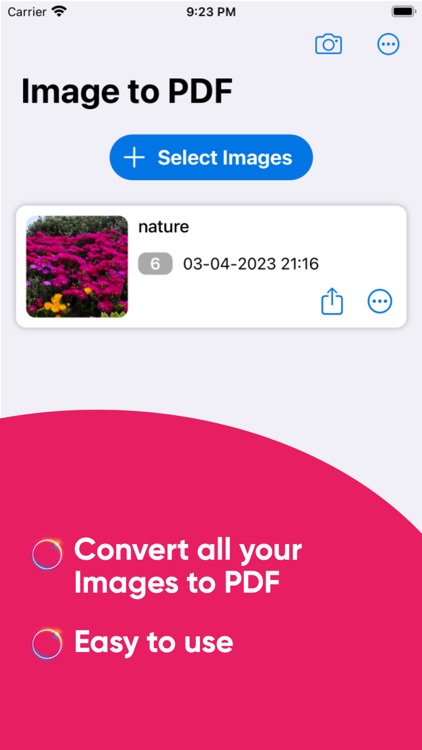


What is it about?
The Image Converter app is designed to convert iPhone photos to PDF files. It supports all the image formats like JPG, JPEG, PNG and more. So you can select any picture and turn it into PDF effortlessly with this app. You can also take pictures with your camera to save a picture as a PDF, New feature:- you can Add the margin in the pdf page and change the background colour of the PDf page
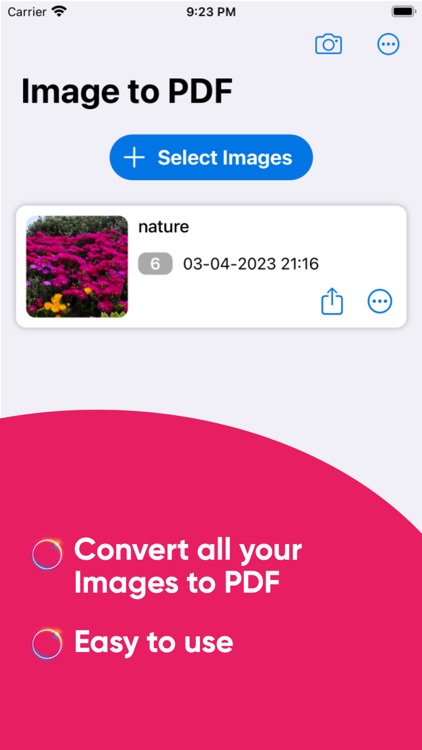
App Screenshots
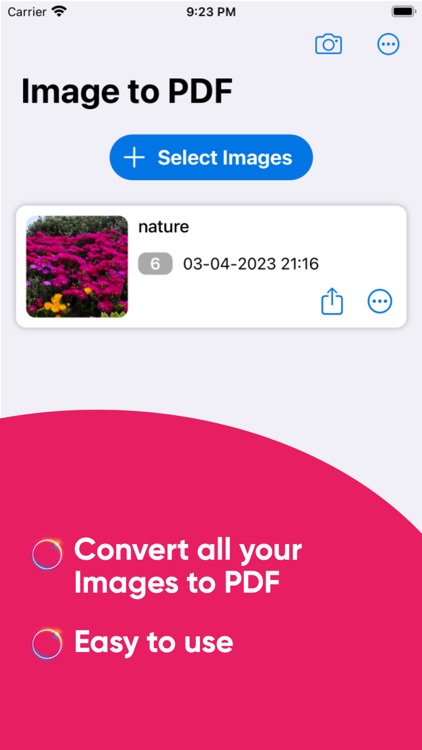




App Store Description
The Image Converter app is designed to convert iPhone photos to PDF files. It supports all the image formats like JPG, JPEG, PNG and more. So you can select any picture and turn it into PDF effortlessly with this app. You can also take pictures with your camera to save a picture as a PDF, New feature:- you can Add the margin in the pdf page and change the background colour of the PDf page
• No limits on file size or the number of converted files.
• Add the margin in the pdf page and change the background colour of the PDf page
• Excellent conversion quality.
• Easily share converted documents anywhere.
• Minimalist design with a user-friendly interface
• Merge multiple pages and images to create a single PDF file
The Image Converter app is designed to convert iPhone photos to PDF files. It supports all the image formats like JPG, JPEG, PNG and more. So you can select any picture and turn it into PDF effortlessly with this app. You can also take pictures with your camera to save a picture as a PDF, New feature:- you can Add the margin to the PDF Page.
Unlock the power of seamless document conversion with ImageToPDF, the all-in-one image-to-PDF app designed to make your life effortlessly simple. Say goodbye to clunky scanners and endless piles of disorganized papers – the world of digital transformation awaits you, right at your fingertips! ImageToPDF's robust suite of features allows you to convert your cherished memories, important documents, and daily inspirations into neatly-packed PDF files with just 3 steps
What users say
I needed to send a jpg picture to work the other night. My only option was iPad. This app was so user-friendly and worked perfectly.
I have fought with different job recruiters' options to upload my resume for months! Found this app and I’m tickled!
Love the fact that this app produced what I couldn’t on a computer and gave great results.
AppAdvice does not own this application and only provides images and links contained in the iTunes Search API, to help our users find the best apps to download. If you are the developer of this app and would like your information removed, please send a request to takedown@appadvice.com and your information will be removed.