
With iMExchange 2 you need never be without your vital outlook notes, tasks, or out-of-office status again

iMExchange 2
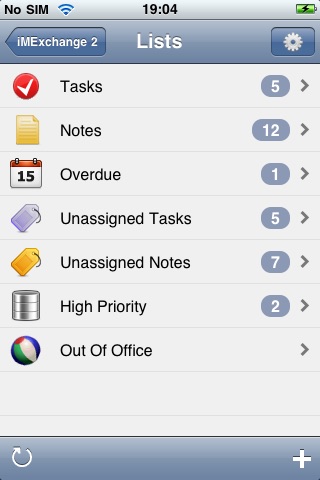
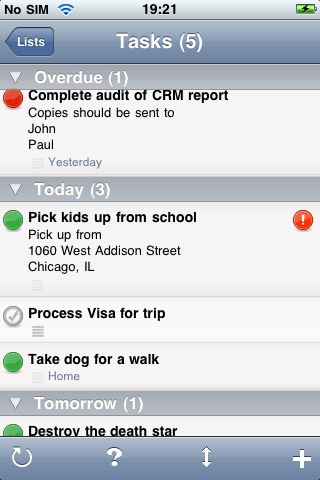
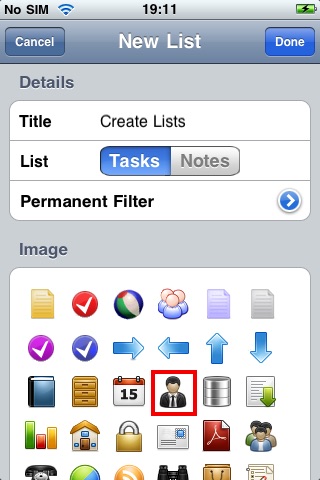
What is it about?
With iMExchange 2 you need never be without your vital outlook notes, tasks, or out-of-office status again.
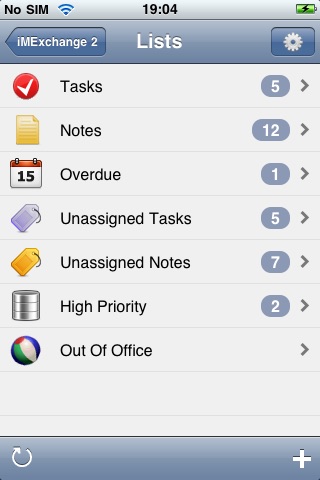
iMExchange 2 is FREE but there are more add-ons
-
$6.99
upgrade to continual syncing
App Screenshots
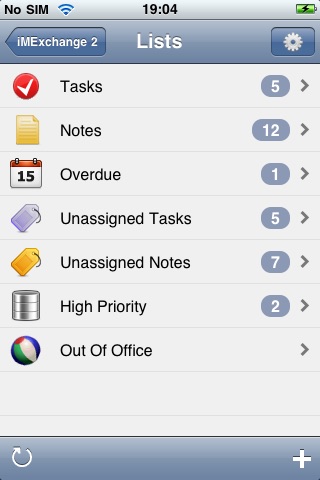
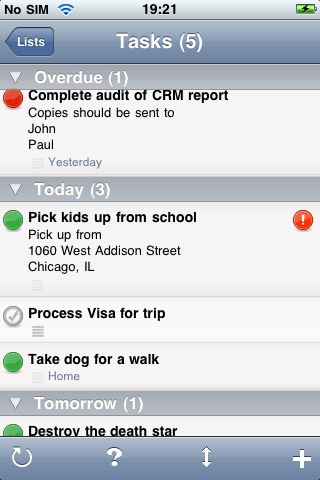
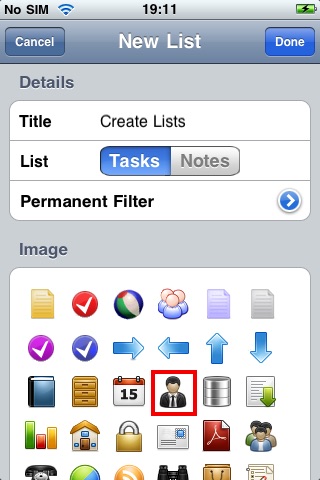
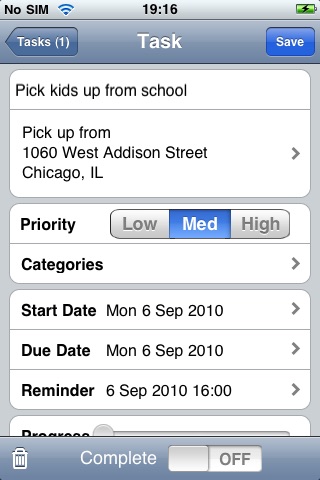
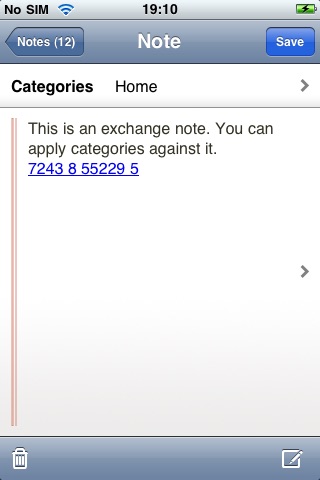
App Store Description
With iMExchange 2 you need never be without your vital outlook notes, tasks, or out-of-office status again.
Add a task on your device, sync and watch as it pops up in Outlook within seconds. Better still - iMExchange connects directly to your Exchange server, no other software is required.
Please note - Full functionality is free for a trial period only. Purchase the continual sync in-app upgrade to re-enable the save/add buttons and continue two-way syncing indefinitely. After the initial in-app purchase you can reapply the upgrade multiple times and on multiple devices - for free! (Providing you use the same iTunes account).
Features
· Tasks View: Allows you to keep on track of all your tasks and manage your objectives on the road.
· Notes View: Gives you access to your Outlook notes in real-time.
· Out Of Office: Set your Out-Of-Office status and message remotely.
Setup is simple. Hit the "Add Account" button and enter your Outlook Web Access settings into the application. iMExchange supports standard installations of Exchange with Outlook Web Access enabled. Typical account settings are similar to your Push Email settings.
AppAdvice does not own this application and only provides images and links contained in the iTunes Search API, to help our users find the best apps to download. If you are the developer of this app and would like your information removed, please send a request to takedown@appadvice.com and your information will be removed.