Using the Incell Mobile App in combination with an Incell Connect device you can access real-time battery data from connected Incell batteries, which is helpful during installation and when you want to check the status and performance of your Incell batteries
Incell Connect
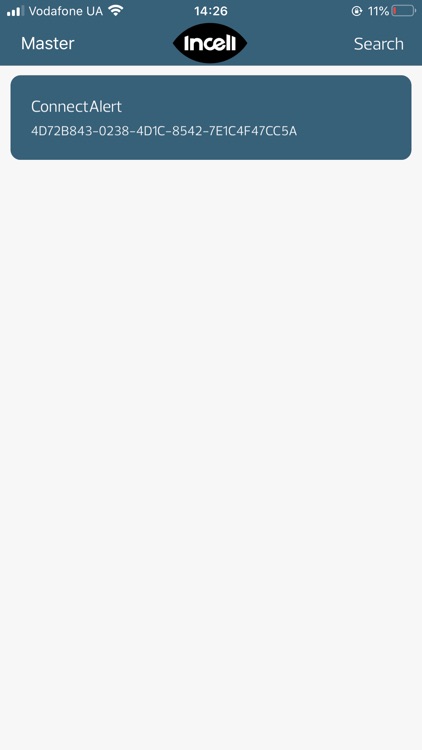
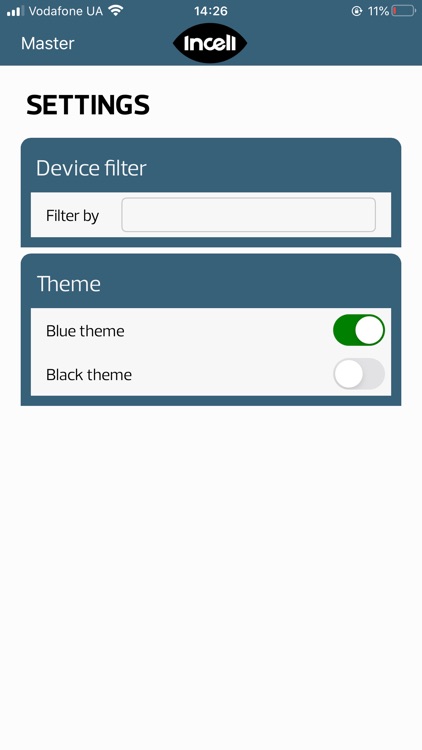
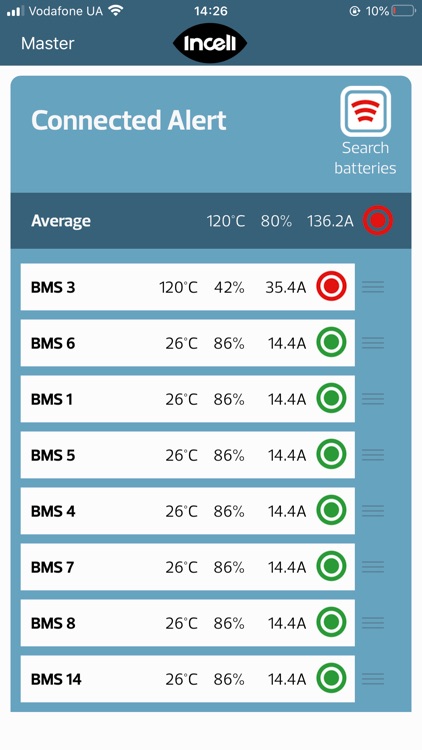
What is it about?
Using the Incell Mobile App in combination with an Incell Connect device you can access real-time battery data from connected Incell batteries, which is helpful during installation and when you want to check the status and performance of your Incell batteries. When used with Incell Connect Alert you can also configure which alarms or thresholds you want to trigger to the two-alarm ports (normally open/normally closed).
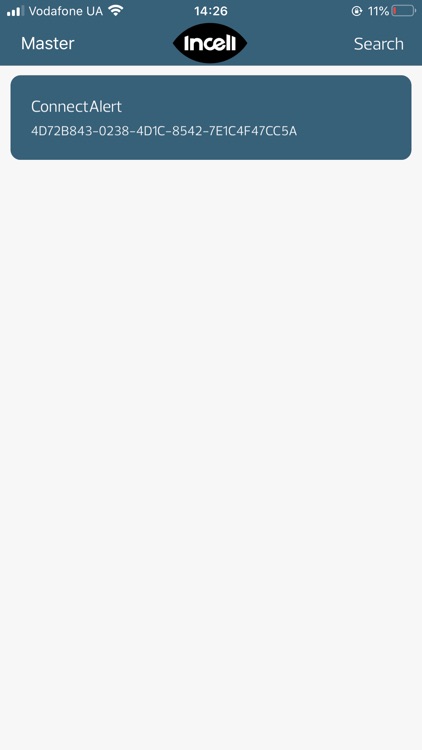
App Screenshots
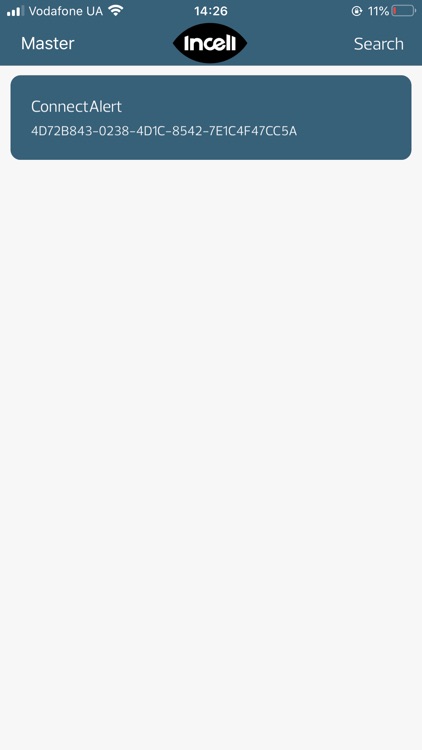
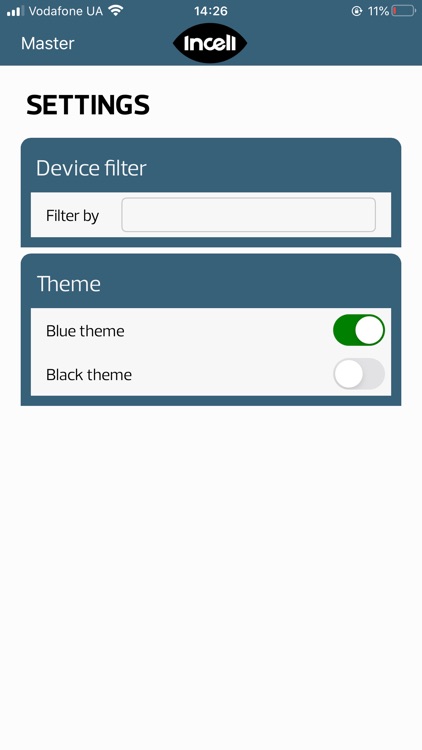
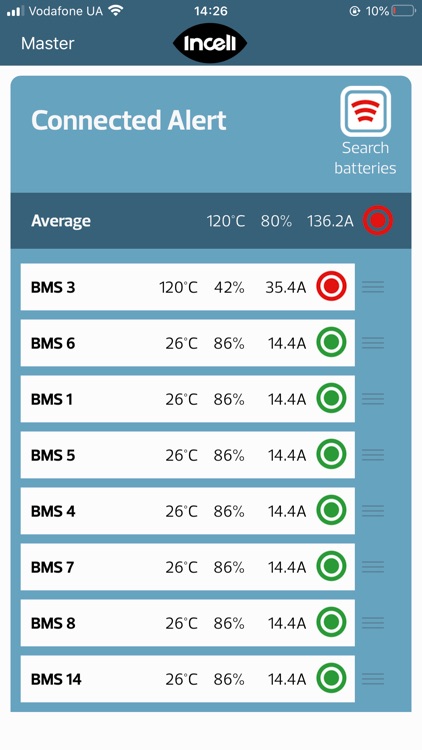
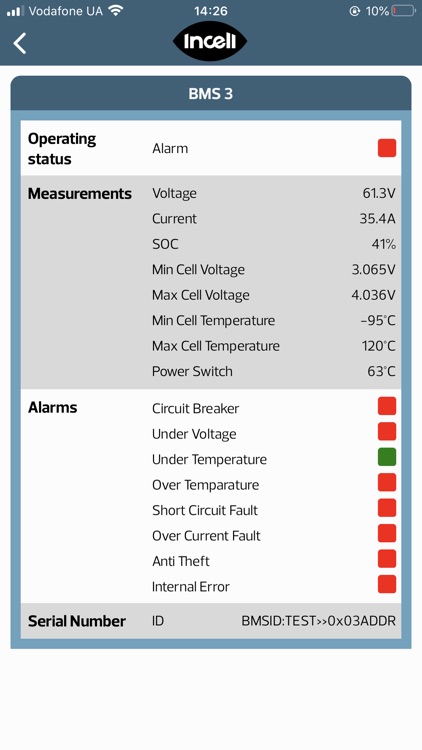
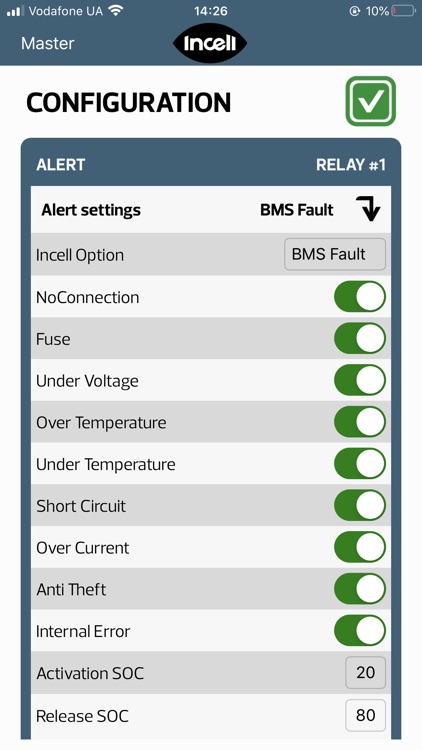
App Store Description
Using the Incell Mobile App in combination with an Incell Connect device you can access real-time battery data from connected Incell batteries, which is helpful during installation and when you want to check the status and performance of your Incell batteries. When used with Incell Connect Alert you can also configure which alarms or thresholds you want to trigger to the two-alarm ports (normally open/normally closed).
AppAdvice does not own this application and only provides images and links contained in the iTunes Search API, to help our users find the best apps to download. If you are the developer of this app and would like your information removed, please send a request to takedown@appadvice.com and your information will be removed.