
A Web browser with bookmark bar, dual web views, and batch image downloading

iNetDual Lite
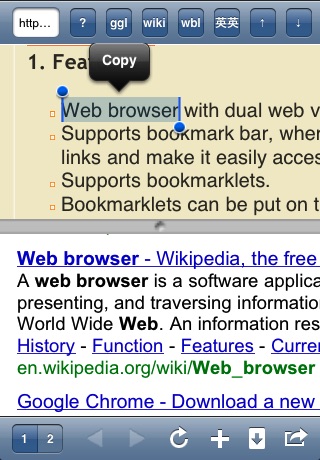
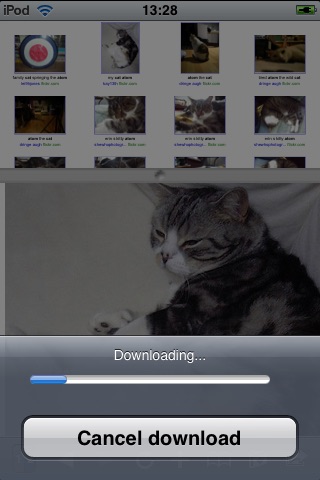
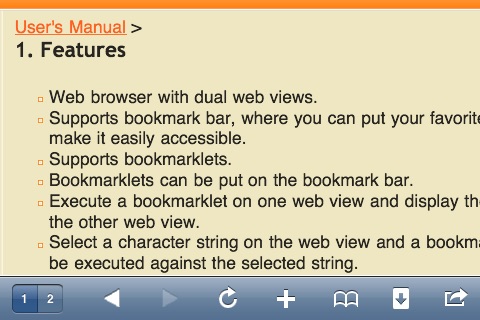
What is it about?
A Web browser with bookmark bar, dual web views, and batch image downloading.
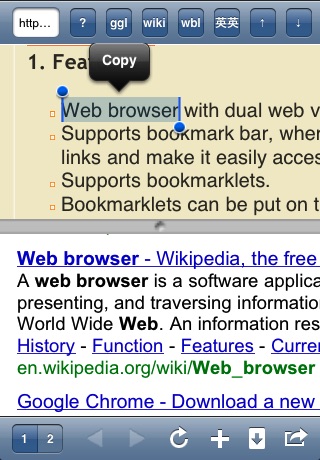
App Store Description
A Web browser with bookmark bar, dual web views, and batch image downloading.
Check the main features in a movie at:
http://www.youtube.com/watch?v=ADYGKGhgFsU
You can open an index page of a web page(news, blog, images, etc.) in the first view(above) and check each link target in the second view(below). You do not have to switch the tabs back and forth any more.
The dual-view and the bookmark bar with bookmarklets work best for language learners. It takes just two steps to look up an unknown word:
1. Select any unknown word.
2. Tap a dictionary bookmarklet on the bookmark bar.
You can search a word with Google in just two steps, too!
Following functions are assigned to each button of the bookmark bar. (Assignments can be changed in the standard version of iNetDual.)
- User's Manual ("?" button)
- Search selected text with Google ("ggl")
- Search selected text with Wikipedia ("wiki")
- Search selected text with Dictionary.com ("dic")
- Go to top of page (up arrow)
- Go to bottom of page (down arrow)
The browser also has the function to batch-download the displayed images and image targets of displayed links up to 5 images.
Features include:
- Controls by shaking iPhone/iPod touch.
- Merged address field for URL and Google search.
- Supports bookmark bar.
- Supports bookmarklets.
- Bookmarklets can be put on the bookmark bar.
- Execute a bookmarklet on one web view and display the result on the other web view.
- Select a character string on the web view and a bookmarklet can be executed against the selected string.
- Supports the portrait mode and the landscape mode for the device orientation.
- The device orientation can be locked in the portrait mode.
- In the landscape mode, the status bar is hidden, making a bigger web area.
- Customizable shake operations.
The standard version of iNetDual includes following features:
- Bookmark managed by tags.
- History.
- Adding a direct bookmarklet link(URL with "javascript:") to the bookmark.
- Simple Bookmarklet editor.
- Batch image downloading without the limit.
- Adding a bookmark of or open a web page that is being displayed in Safari directly in iNetDual.
- Work with other applications such as iDownload.
It would be very nice if you could consider purchasing the standard version of iNetDual after checking the functions in iNetDual Lite.
(In iPhone OS 3.1, the scroll bars sometimes appear in wrong places although it does not affect the browsing itself. It is being investigated.)
AppAdvice does not own this application and only provides images and links contained in the iTunes Search API, to help our users find the best apps to download. If you are the developer of this app and would like your information removed, please send a request to takedown@appadvice.com and your information will be removed.