
Organize all your team content on visual boards

Infolio Classic for Teams

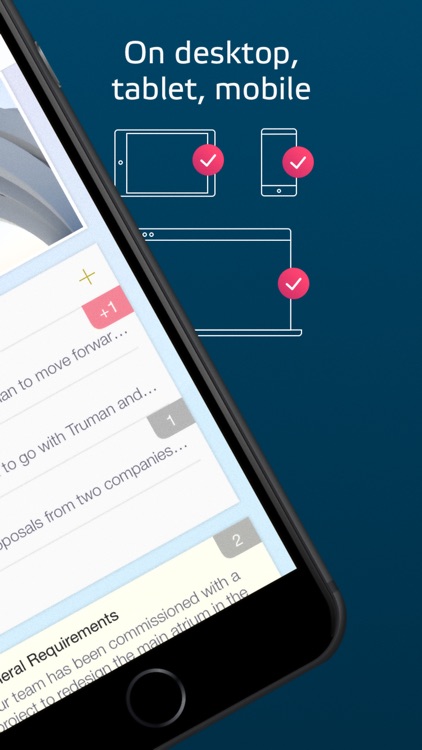
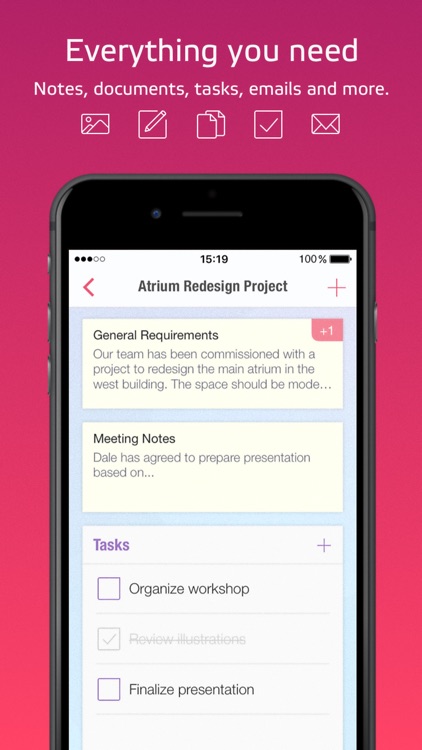
What is it about?
Organize all your team content on visual boards

Infolio Classic for Teams is FREE but there are more add-ons
-
$9.99
Infolio Pro
App Screenshots
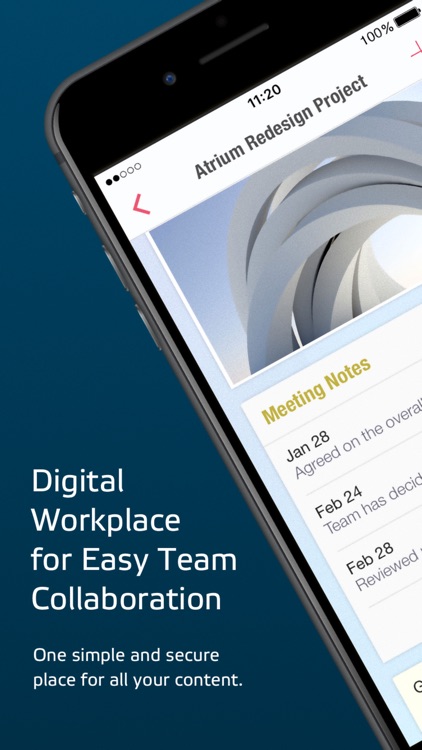
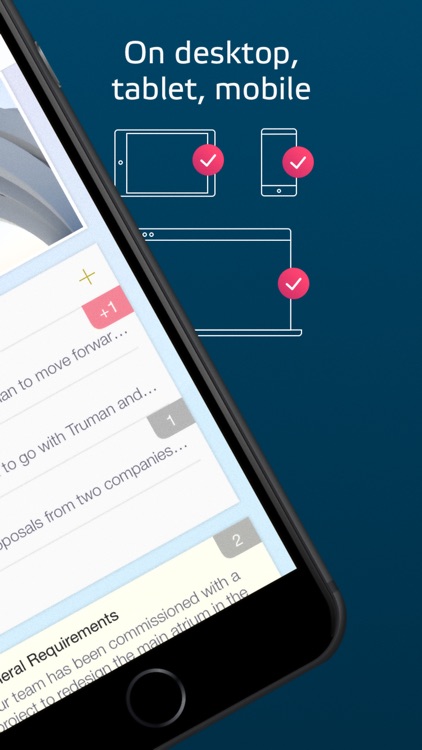
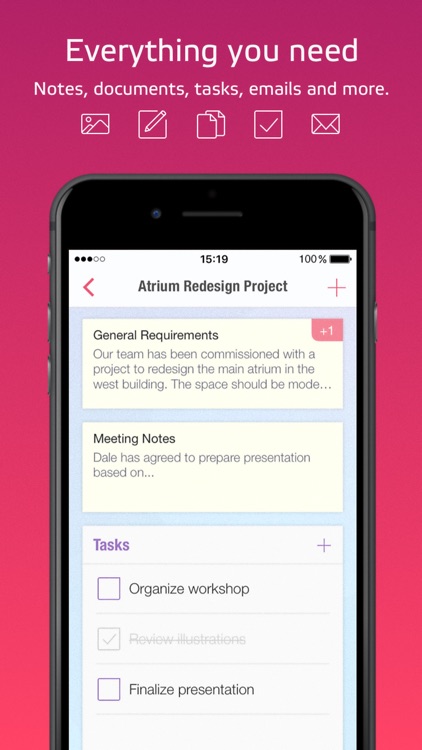
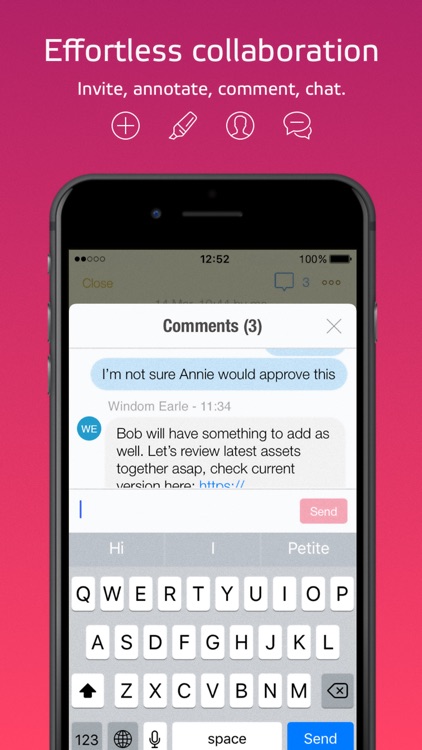
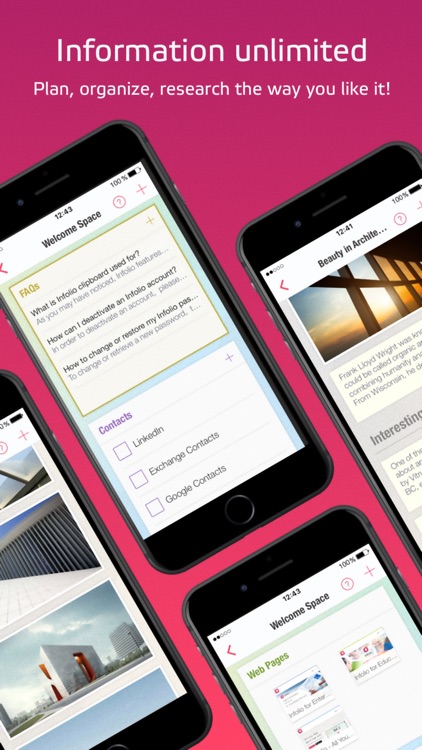
App Store Description
Organize all your team content on visual boards
Put all your notes, documents, tasks, web links, CRM data, emails and much more on easy to use boards. Don’t forget something important just because “there’s another app for that”!
All your favorite services
Connect Dropbox, Google Drive, OneDrive, Box, SalesForce and other cloud services, link documents and other data to your boards for quick sharing, collaboration and automatic updates.
Invite people
Infolio is a place for collaboration, so you can invite people to any board you create. They don’t even have to register to view it, but if they do they will be able to add more content and leave comments anywhere.
Effortless collaboration
Leave a comment on any widget, annotate documents, quickly review updates, receive instant notifications — and all of this with just a couple of taps.
Manage to-do lists and assign tasks
Unlimited number of to-do lists on any board. Assign any task to a person, chat with him or her right there within that task, set due date, receive notifications about task progress.
Comment any document, task or note
Start a discussion anywhere. All the content you add on your boards can be commented by people you are sharing the board with. It’s a universal collaboration layer on top of all your digital content!
On desktop, tablet, mobile
Effective collaboration means being able to stay up-to-date no matter where you are, on any screen. Use Infolio on the web, iPad or iPhone to review updates, comment and chat, assign and review tasks.
AppAdvice does not own this application and only provides images and links contained in the iTunes Search API, to help our users find the best apps to download. If you are the developer of this app and would like your information removed, please send a request to takedown@appadvice.com and your information will be removed.