
The Intercom App provides two or more users who each have the app the ability to talk over a local WiFi connection even when in remote areas with little to no cellular service

Intercom by ThePropLife
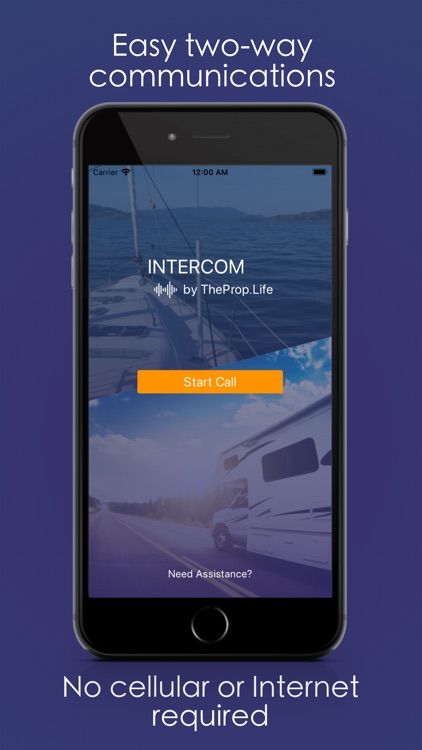


What is it about?
The Intercom App provides two or more users who each have the app the ability to talk over a local WiFi connection even when in remote areas with little to no cellular service. The Intercom App was originally designed for RV and Boat crews to communicate while parking a recreational vehicle or docking a boat. As long as all users are in good range of the same WiFi network you can enjoy high quality low latency communication with your favorite headset or headphones without yelling in frustrating poor cell coverage conditions.
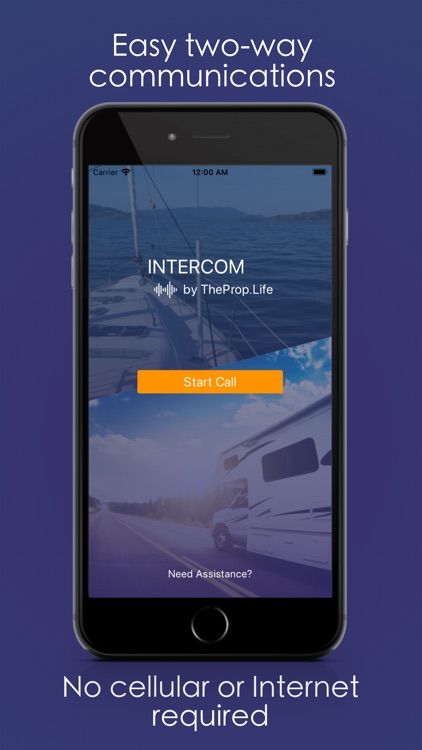
App Screenshots
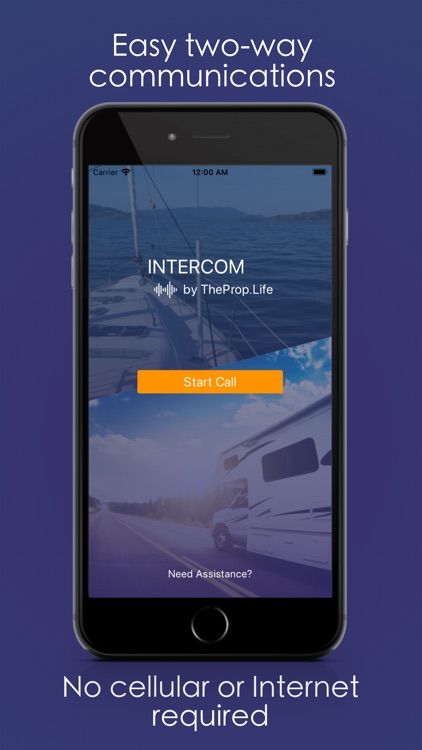


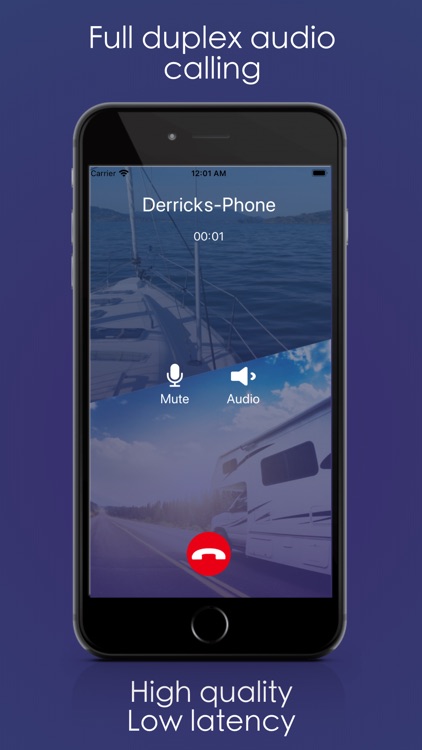
App Store Description
The Intercom App provides two or more users who each have the app the ability to talk over a local WiFi connection even when in remote areas with little to no cellular service. The Intercom App was originally designed for RV and Boat crews to communicate while parking a recreational vehicle or docking a boat. As long as all users are in good range of the same WiFi network you can enjoy high quality low latency communication with your favorite headset or headphones without yelling in frustrating poor cell coverage conditions.
How to Use:
1. Ensure each user has The Intercom App and is on the same WiFi connection. (You may also have one user start a hotspot, and the other user join it.)
2. Each user opens the app. One user selects “Start Call” and will see a list of available devices to call.
3. As long as the app is open the other user will receive an Incoming call notification.
4. Once in the call you may use the handset, speaker phone, wired headphones (best for low latency critical situations) or a Bluetooth headset.
5. As long as both users are in range of the WiFi your call will continue until ended.
Please note, The Intercom App is not a WiFi calling app. This app must be on each parties device and allows Intercom style conversation between devices with the app in low to no cell service conditions.
AppAdvice does not own this application and only provides images and links contained in the iTunes Search API, to help our users find the best apps to download. If you are the developer of this app and would like your information removed, please send a request to takedown@appadvice.com and your information will be removed.