Track exercise progression over time & time interval workouts
Interval Workouts



What is it about?
Track exercise progression over time & time interval workouts.

App Screenshots




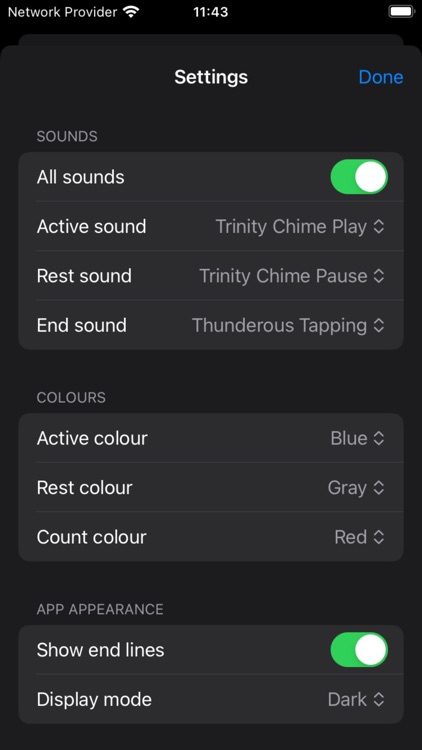
App Store Description
Track exercise progression over time & time interval workouts.
Primary functions:
1. Time your interval workout by setting an Active Interval time, Rest Interval time and number of Intervals. One sound is played when each active interval ends, another for each rest interval and one when the set number of intervals ends. This allows you to precisely time your interval workout.
2. Log all of your workouts and their respective exercises, including customisable details of each.
Current Features:
- Optional Active/Rest time selector of 5 second increments
- Optional Intervals number selector: 1 to 60 and continuous
- Settings to customise end of interval sounds, active/rest/count colours, system appearance, measurement system, report a bug, etc.
- Last 14 days of logged workouts displayed as bars with colours matching the workouts' set colour, and size from set the workout relative size (scale 1-10)
- Add workout button and select: Name, Duration, Colour and relative workout size
- Reorder-able list of workouts displaying the workout colour, name, duration and last completed time
- Swipe right on a workout to mark it as completed on the selected date displayed as log bars at the top of the screen
- Edit button to update workout details
- Tap a workout to display details of the workout including all exercises and exercise details
- Add new exercise button and select: Name, weight kg, reps, sets, duration, colour, notes
- Ability to reorder and edit exercise details
- Swipe right on an exercise to visually check it off as done, after completing all exercises press 'Finished workout' to clear the checkmarks and mark the workout as complete for the selected date
- Tap an exercise to display the progression of relevant metrics over time, and edit the exercise details (progression is displayed for exercises sharing the exact same name)
AppAdvice does not own this application and only provides images and links contained in the iTunes Search API, to help our users find the best apps to download. If you are the developer of this app and would like your information removed, please send a request to takedown@appadvice.com and your information will be removed.