
If you like Sudoku you will love iSudoku, the only Sudoku for the iPhone that offers four different Sudoku types including Sudoku Plus with two overlapping puzzles and Samurai Sudoku that consists of five overlapping Sudokus

iSudoku
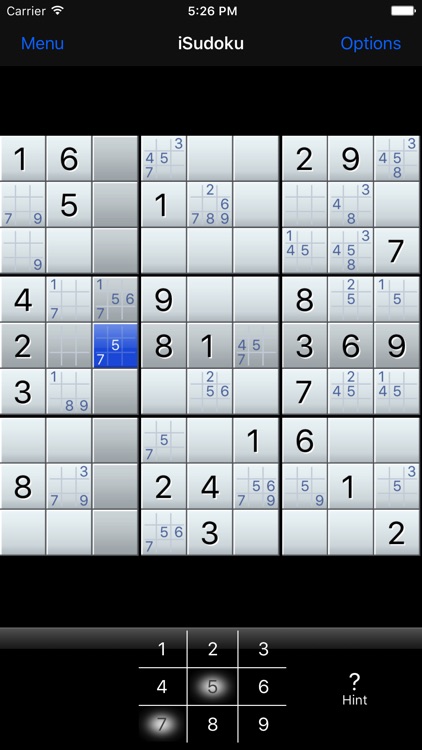

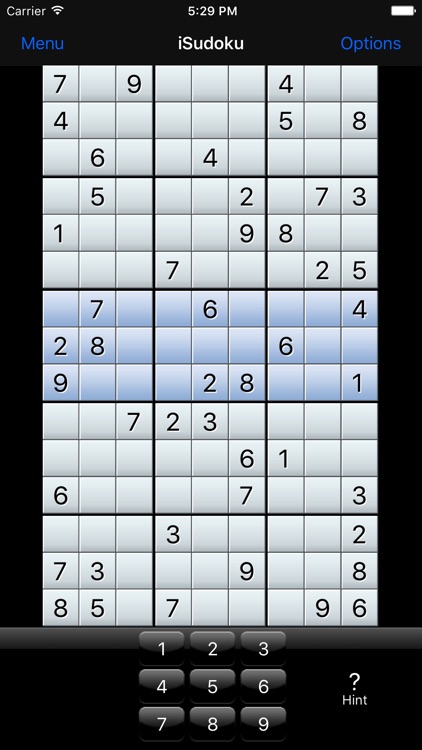
What is it about?
If you like Sudoku you will love iSudoku, the only Sudoku for the iPhone that offers four different Sudoku types including Sudoku Plus with two overlapping puzzles and Samurai Sudoku that consists of five overlapping Sudokus. Furthermore, you can manually enter your favorite puzzle via the newspaper mode. iSudoku has a nice and clean user interface for a unique experience on the iPhone. Play the traditional Sudoku, Sudoku X, Sudoku Plus, Samurai Sudoku or enter your own puzzle. Five difficulty levels span from very easy Sudokus for beginners to very difficult ones for the experienced users.
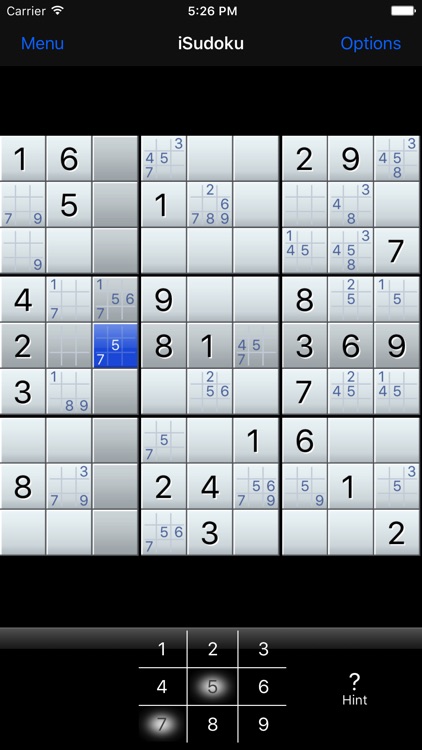
App Screenshots
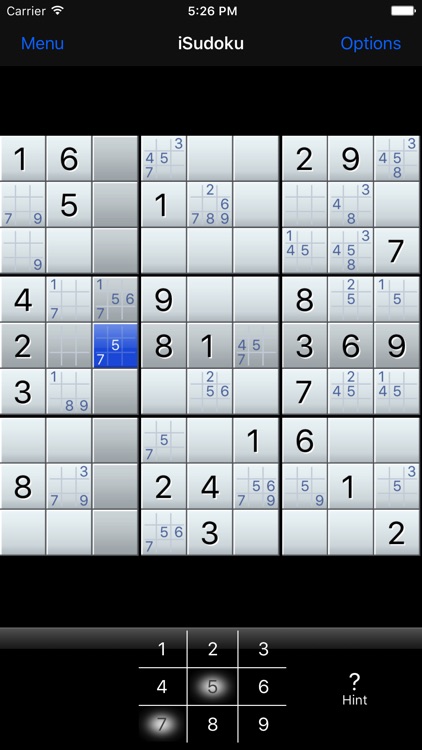

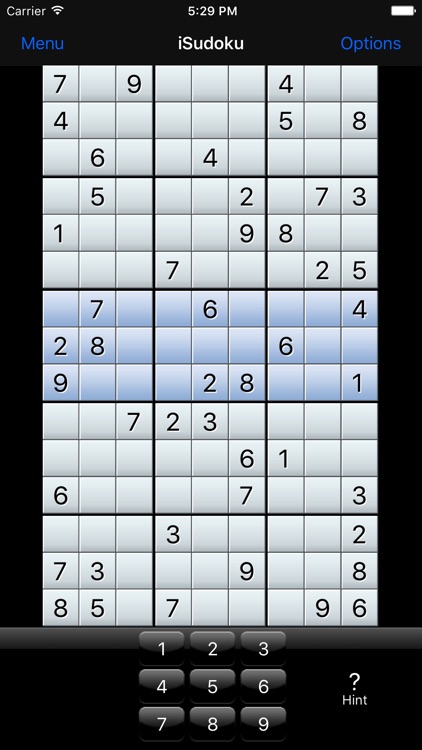
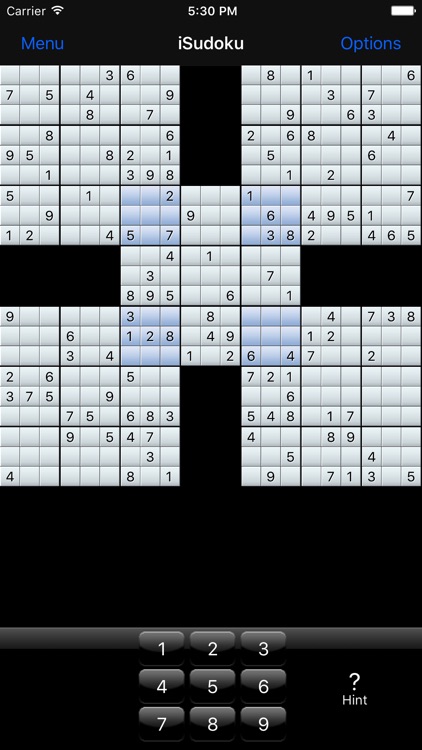
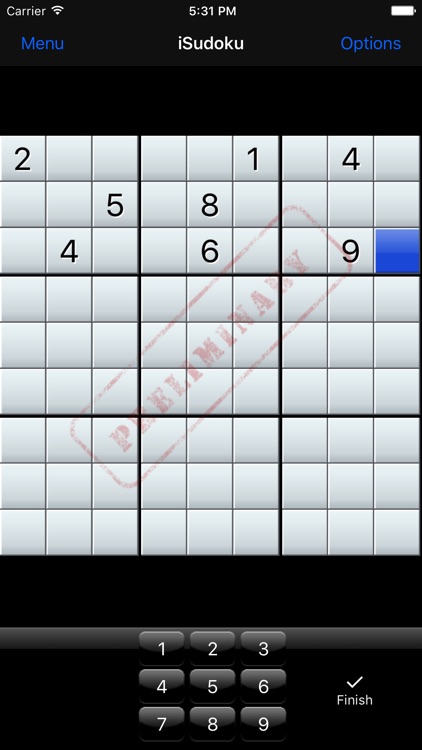
App Store Description
If you like Sudoku you will love iSudoku, the only Sudoku for the iPhone that offers four different Sudoku types including Sudoku Plus with two overlapping puzzles and Samurai Sudoku that consists of five overlapping Sudokus. Furthermore, you can manually enter your favorite puzzle via the newspaper mode. iSudoku has a nice and clean user interface for a unique experience on the iPhone. Play the traditional Sudoku, Sudoku X, Sudoku Plus, Samurai Sudoku or enter your own puzzle. Five difficulty levels span from very easy Sudokus for beginners to very difficult ones for the experienced users.
The Samurai Sudoku consists of five overlapping puzzles and Sudoku Plus offers two overlapping puzzles that span beyond the screen size. To show the other parts of the puzzle you can scroll and zoom the puzzle ass needed. If you tap the hint button to get some help the screen automatically scrolls to the field, which is animated to show the hint.
To make life easier, you can select some options like highlighting the row and the column of a chosen field or you can use the immediate number checking to show wrong numbers in red.
Once you get stuck, the sophisticated hint system can help. The hint system employes well known strategies to rate the difficulty level of field's solution. If you request a hint the hint system always shows the hint with the lowest difficulty level first. Furthermore, you can also request to show the corresponding number of a field.
The hint system can generate pencil marks for you that automatically change depending on the numbers you enter. You can choose from four different reduction levels for the pencil marks. The hint system can only create the pencil marks with all possible numbers of a field or it can reduce the pencil marks by applying reduction methods, a human player normally employes to find the next number. But be careful, the highest reduction level will solve most of your puzzles.
iSudoku offers long lasting fun, because all puzzles are generated on demand. iSudoku supports three languages: english, german, and french. I would like to thank Pierre-Yves Bessuand for the french translation.
FEATURES
-enter your own puzzle in the newspaper mode
-play Samurai Sudoku, Sudoku Plus, Sudoku X, or traditional Sudoku
-five difficulty levels
-unlimited amount of Sudokus generated on demand
-automatic pencil marks that change corresponding to the users input
-sophisticated hint system for all kind of players
-highlighting of rows and columns
-immediate number check shows wrong numbers in red
-puzzles can be restarted
-integrated user manual and a quick start guide
-clean and intuitive user interface for a great user experience
-unintrusiv user interface (no overlays for numbers and pencil marks)
-all on one screen for optimal overview
-beautiful animations
-progress is automatically saved on exit
AppAdvice does not own this application and only provides images and links contained in the iTunes Search API, to help our users find the best apps to download. If you are the developer of this app and would like your information removed, please send a request to takedown@appadvice.com and your information will be removed.