
JW Companion is the most capable application on iOS device for Jehovah's Witnesses

JW Companion
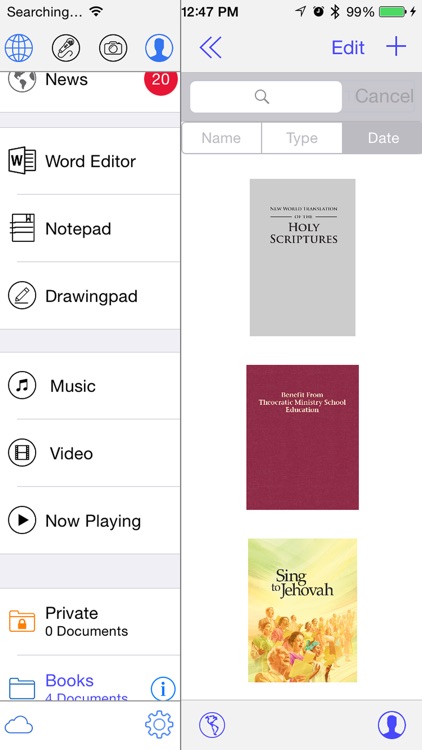
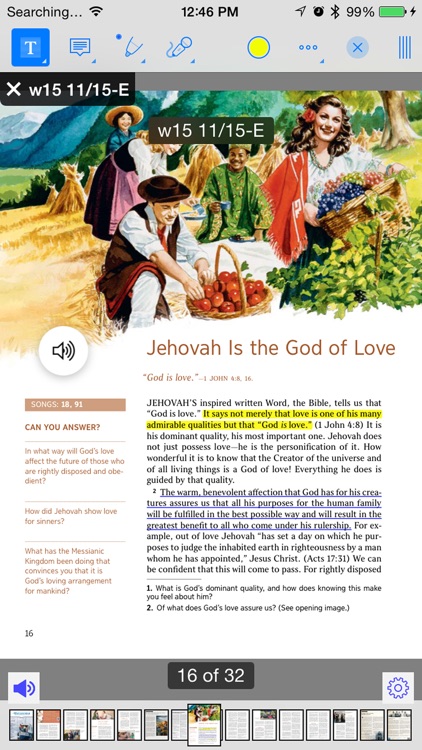
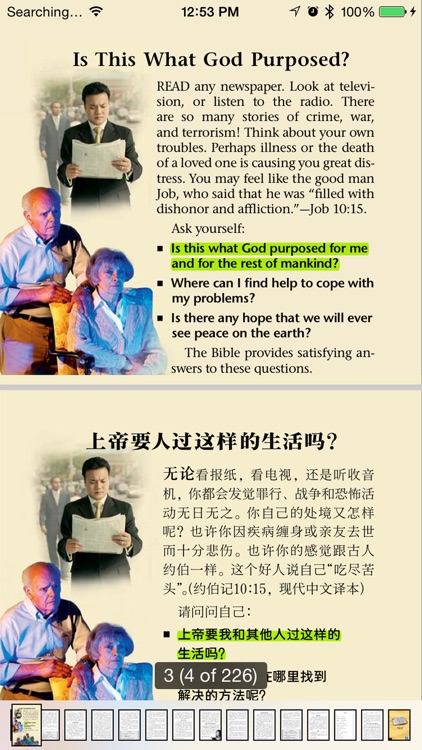
What is it about?
JW Companion is the most capable application on iOS device for Jehovah's Witnesses. Books, Magazine, Brochures/Tracks, Videos and Songs for Christian Worship. Everything you may need for ministry, personal study, or meetings are well organized in folders and very easy to use. No Internet connection is required after first download.
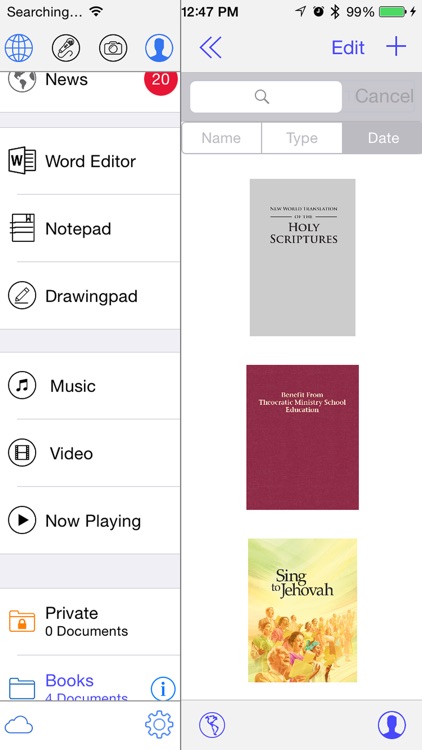
App Details
App Screenshots
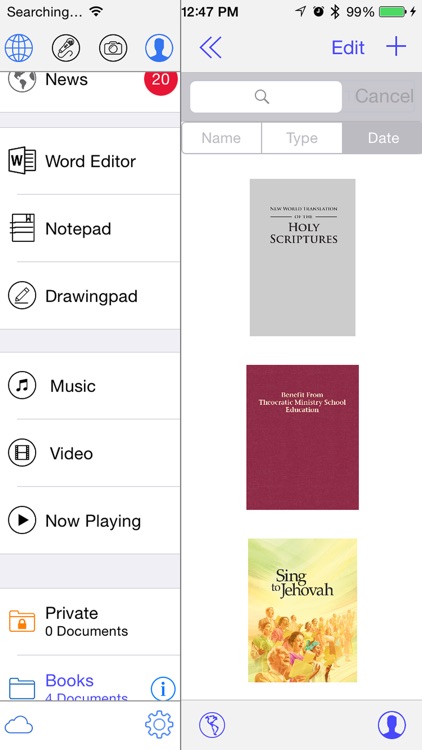
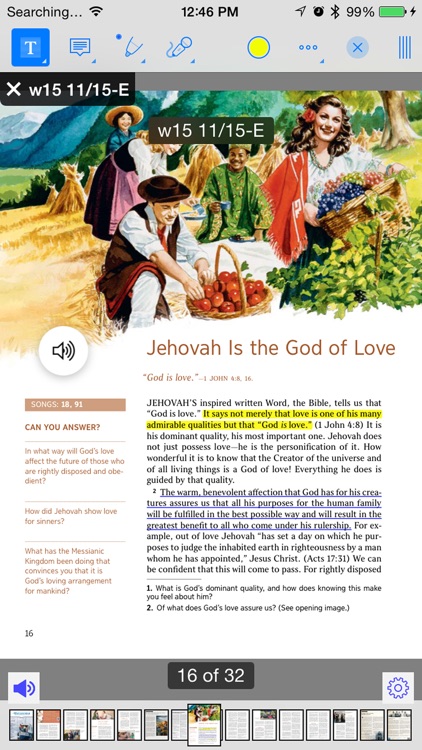
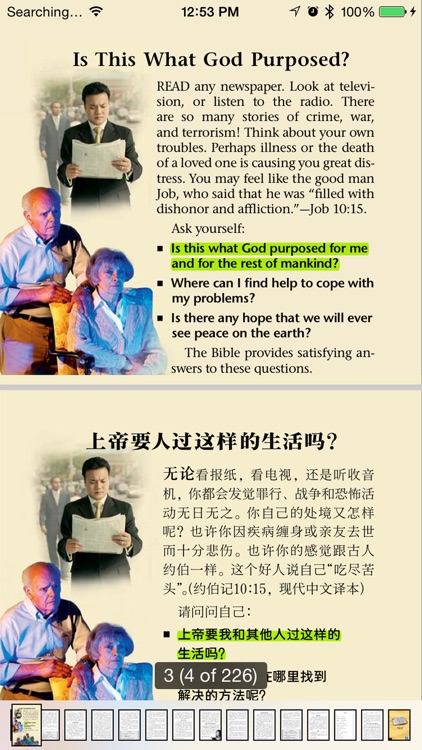


App Store Description
JW Companion is the most capable application on iOS device for Jehovah's Witnesses. Books, Magazine, Brochures/Tracks, Videos and Songs for Christian Worship. Everything you may need for ministry, personal study, or meetings are well organized in folders and very easy to use. No Internet connection is required after first download.
This app will be your virtual briefcase, your "companion"; it replaces a document viewer, pdf reader, pdf scanner, ePub reader, notepad, checklist planner, drawing pad, text editor, file manager, download manager, music player, video player, and bunch of other applications as the one simple app. More importantly a very secure browser for kids, toddlers and all of us who are trying to avoid questionable Internet Web sites.
NEW FEATURES:
** Split screen: Compare side-by-side the rendering of verses and books across different translations.
** ePub and PDF reader with highlighter and marker tools.
** Free hand drawing (PDF): Good for family worships.
** Text to Speech (PDF): Listen to books in your preferred language.
** Field Service Activity Report. Track your ministry activities (time, literature placements, bible studies and more).
OTHER FEATURES:
READ (Meeting or Service)
- Read books, magazines and brochures
- Navigate between multiple study tools and books without closing the one you are currently reading.
- Very practical for meetings: Have all the books you need open in one window.
- Read, annotate and draw Watch Tower study magazines
- Colour and Draw during family worships
- Download activities for kids for colouring and drawing
- Record directly your comments in advance in the document
- Search Inside Documents
CREATE AND EDIT
- Use the Word Editor to write your talks or any other documents
- Create and Edit Word document
- Convert Word document to PDF
- Create and Edit PDF file
- Convert PDF file to Word document
RECORD
- Record public talks while writing notes.
- Download the RTF version of the Assembly program and take note right in the document without having to write the themes.
- Record your comments in advance if you can not go to a meeting and send your recordings by email.
BROWSER
- Secure browser to access only official sites from the organization.
- Turn off Safari Browser from Settins/General/Restriction of your device.
- Kids and toddlers will never access questionable internet web sites.
- Easiest way to download files from jw.org, automatic detection of files and Companion app will prompt you to download available files.
OFFLINE VIDEO AND AUDIO
- Download all videos you need then use them offline in field service
- Watch offline all videos from JW site
- Listen offline to Your Favorite Music for Christian Worship.
- Listen offline to Bible reading or any other publication available on JW site.
MANAGE
- Manage your files
- Copy Documents from Mac or PC
- Sync with Dropbox, Google Drive and other Services
- Share Files with Your Friends
- Protect Everything with a Password
- Browser protection for kids.
SAVE
- Store Email Attachments
- Download Documents from the Web
- Save Web Pages to Read them Later
HELP
To access the online support page: Tap on the settings button, next tap on Help button. Direct link : http://icubemedia.net/en/help/how-jw-companion-works, or Email us: info@icubemedia.net
AppAdvice does not own this application and only provides images and links contained in the iTunes Search API, to help our users find the best apps to download. If you are the developer of this app and would like your information removed, please send a request to takedown@appadvice.com and your information will be removed.