
KAiT Navigator for Learners is an interactive, easy-to-use GPS for learning, guiding students along a personalized path of rich and varied resources, real-time re-routes, and tons of opportunities for support

KAiT Student

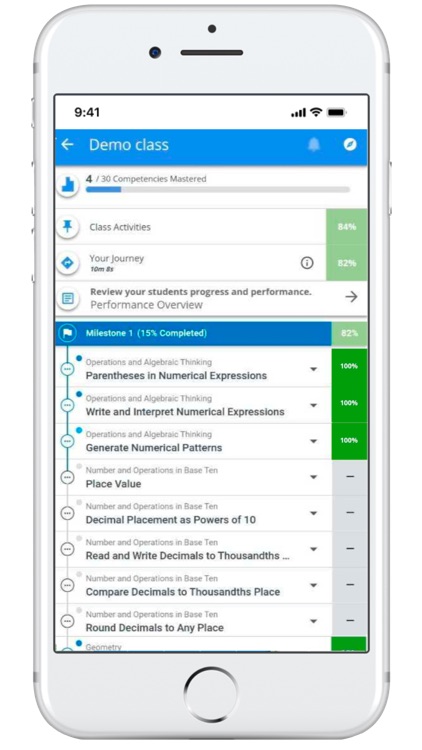
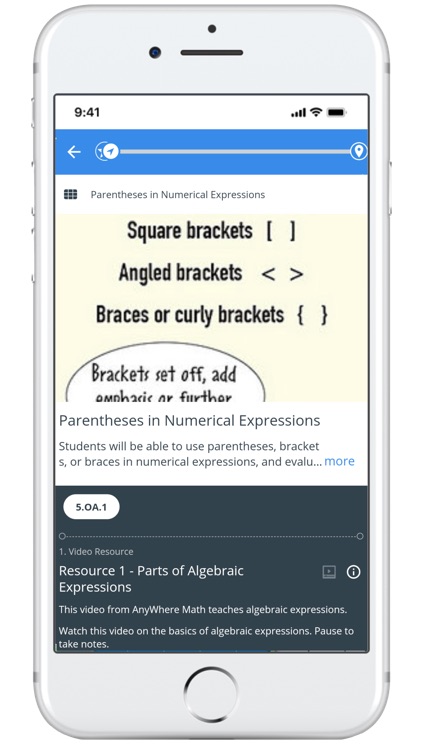
What is it about?
KAiT Navigator for Learners is an interactive, easy-to-use GPS for learning, guiding students along a personalized path of rich and varied resources, real-time re-routes, and tons of opportunities for support. Navigator starts by identifying a learner’s existing knowledge and then constructs a personalized learning journey designed to guide them to their unique destination.

App Screenshots

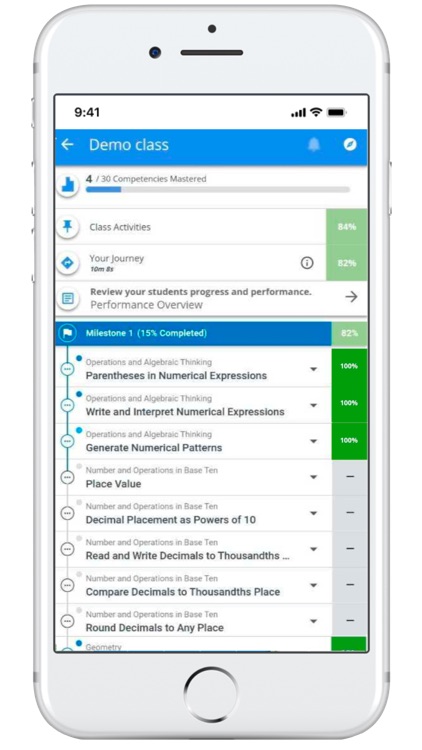
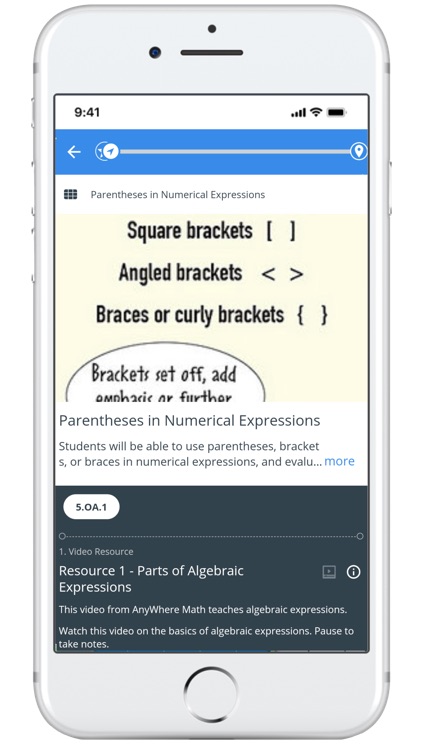

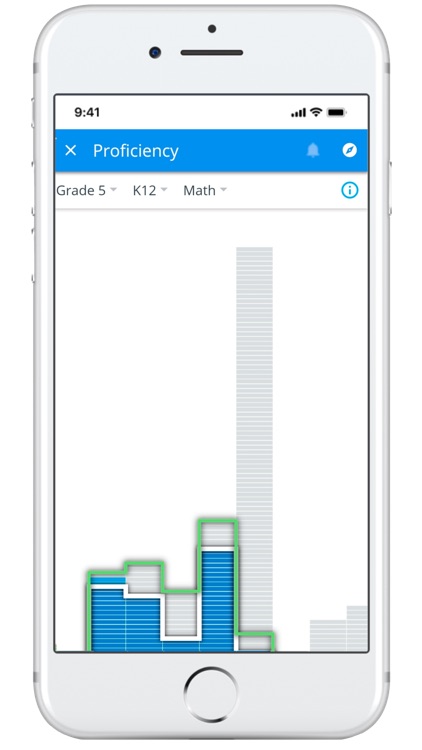
App Store Description
KAiT Navigator for Learners is an interactive, easy-to-use GPS for learning, guiding students along a personalized path of rich and varied resources, real-time re-routes, and tons of opportunities for support. Navigator starts by identifying a learner’s existing knowledge and then constructs a personalized learning journey designed to guide them to their unique destination.
This app is currently available for standards-aligned math courses for grades 7 through high school and will support maths courses.
FIND YOUR STARTING POINT
Sign in and take a short diagnostic to show your current understanding of the material in the grade or course you are working to complete (e.g., grade 7 math). You can also assert your knowledge in terms of grade or level in the subject. Each standard or concept you have mastered will be marked in blue, creating a Skyline, shown as a thick white line. Your Skyline shows your current learning location, and it will rise as you study and learn.
DETERMINE YOUR DESTINATION
Once you have found your starting point, you can choose your destination (for example, 8th-grade math). This sets your Learning Hi-line. The Hi-line appears in green on top of the Skyline as a goal or target. The more content you master, the closer your Skyline becomes to your Hi-Line.
GET DIRECTIONS
The knowledge and skills between your Skyline and Hi-line identify what you need to learn in order to reach your learning goal. Navigator uses this information to create a personalized route that includes a variety of resources and activities designed to get you to your learning destination.
COMPLETE YOUR JOURNEY
Learning often doesn’t follow a straight path. If you struggle, that’s okay! Navigator will help you get back on track by suggesting re-routes with additional activities and resources designed to support you and help you move along your learning journey. As you master the concepts and lessons in your course, your Skyline will rise until you have achieved your goals.
Download and get started now!
AppAdvice does not own this application and only provides images and links contained in the iTunes Search API, to help our users find the best apps to download. If you are the developer of this app and would like your information removed, please send a request to takedown@appadvice.com and your information will be removed.