MyNavigator is an easy-to-use GPS for learning, guiding students along a personalized path of rich and varied resources
MyNavigator for Learners



What is it about?
MyNavigator is an easy-to-use GPS for learning, guiding students along a personalized path of rich and varied resources. The app identifies your current knowledge and creates a unique path to your learning destination. Enjoy abundant support, and a user-friendly interface that makes learning a captivating adventure.

App Screenshots






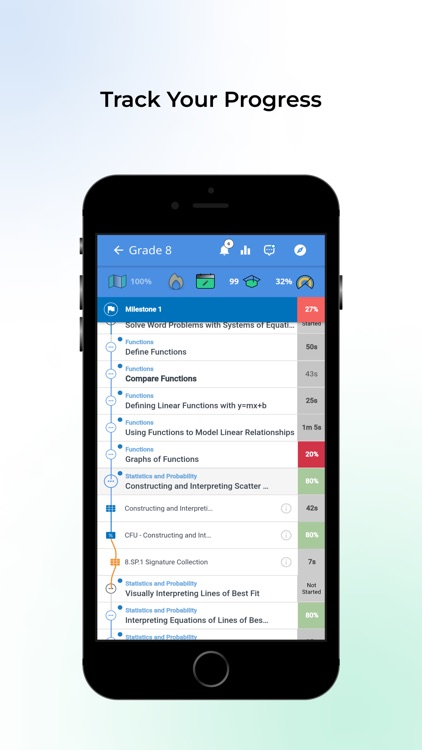

App Store Description
MyNavigator is an easy-to-use GPS for learning, guiding students along a personalized path of rich and varied resources. The app identifies your current knowledge and creates a unique path to your learning destination. Enjoy abundant support, and a user-friendly interface that makes learning a captivating adventure.
Navigator's Features for a Meaningful Learning Experience
- Identify your current knowledge or skill set: Sign in and kickstart your educational adventure by taking a short diagnostic to gauge your current understanding of the material in your chosen course. Alternatively, you can set your knowledge level in each standard or competency.
- Skyline: Witness your progress which is visually represented by a skyline- a display of your mastered competencies in blue. Your Skyline serves as a real-time map of your learning location, rising higher with each new skill acquired.
- Learning destination: Once you have found your starting point, you can choose your destination and establish your goal or target called the Hi-Line.(for example, 8th-grade math). The Hi-line displayed in green is situated on top of the Skyline as a goal or target. As you master more content, watch your Skyline draw closer to your Hi-line, marking your progress in real-time.
- Personalized Learning Paths: The space between your Skyline and Hi-line represents the knowledge and skills you need to acquire to reach your learning goal. Navigator uses this information to create a personalized route just for you. Packed with a diverse range of resources and activities, this tailored journey is designed to guide you to your learning destination.
- Real-time data: Access comprehensive real-time learning reports for instant insights and continuous improvement tracking.
Access to a range of courses: Subscribe to courses on MyNavigator from various disciplines.
- Alternate Learning Paths: Embrace the Learning Journey. It's Okay to Struggle! Navigator is here to guide you through the twists and turns. If you face challenges, no worries – Navigator suggests re-routes with extra activities and resources to support your progress.
AppAdvice does not own this application and only provides images and links contained in the iTunes Search API, to help our users find the best apps to download. If you are the developer of this app and would like your information removed, please send a request to takedown@appadvice.com and your information will be removed.