
Kanji Clip is the perfect assistant for intermediate / advanced learners of the Japanese language

Kanji Clip

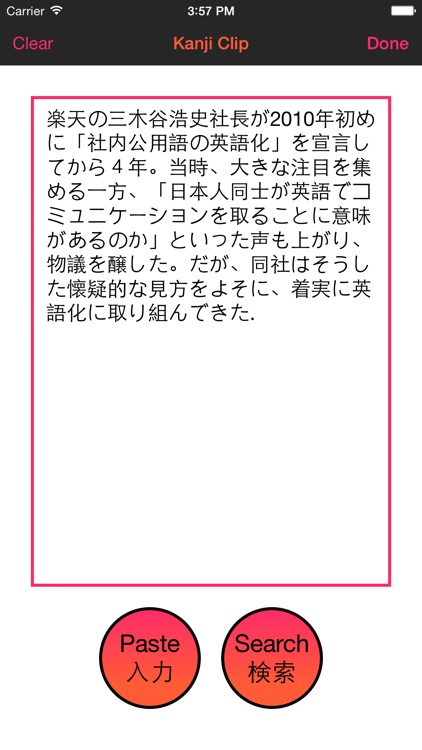
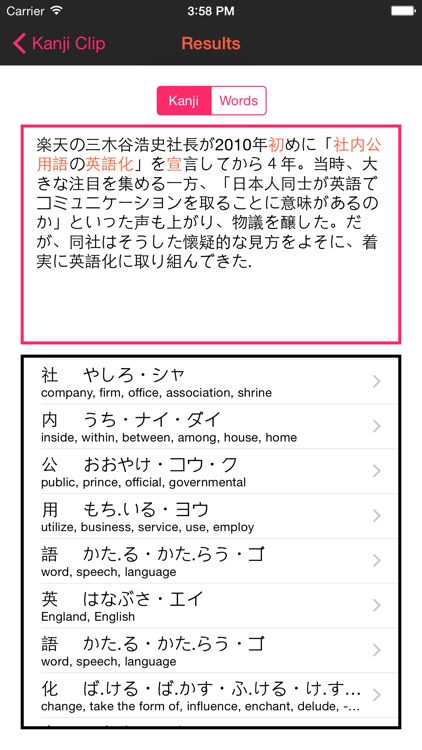
What is it about?
Kanji Clip is the perfect assistant for intermediate / advanced learners of the Japanese language.

App Screenshots

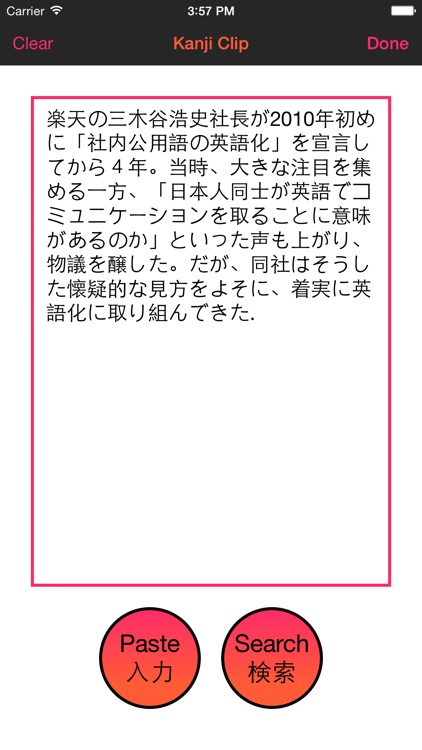
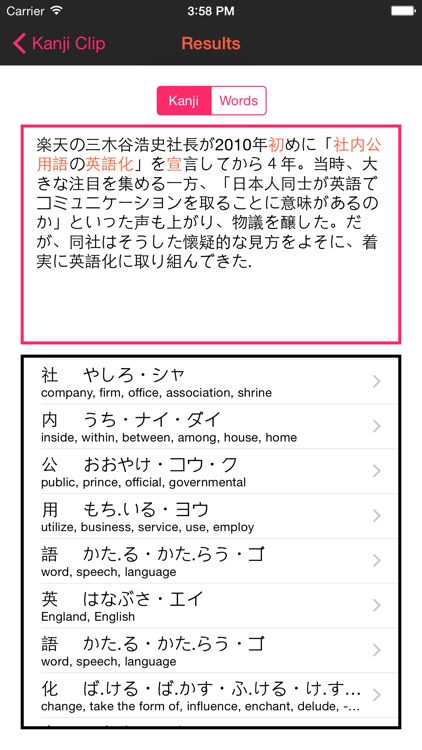
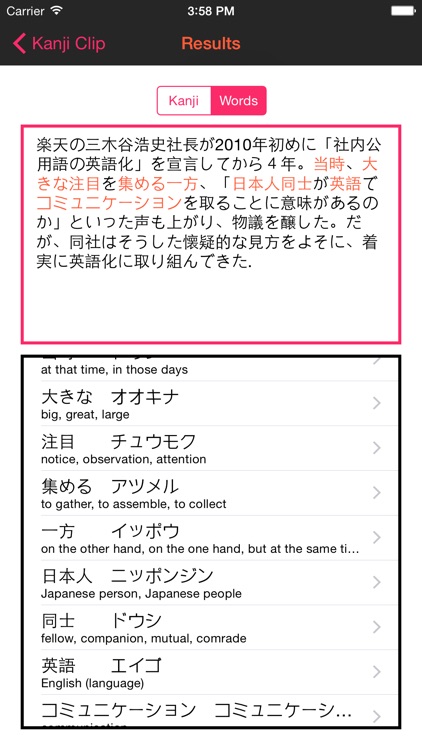
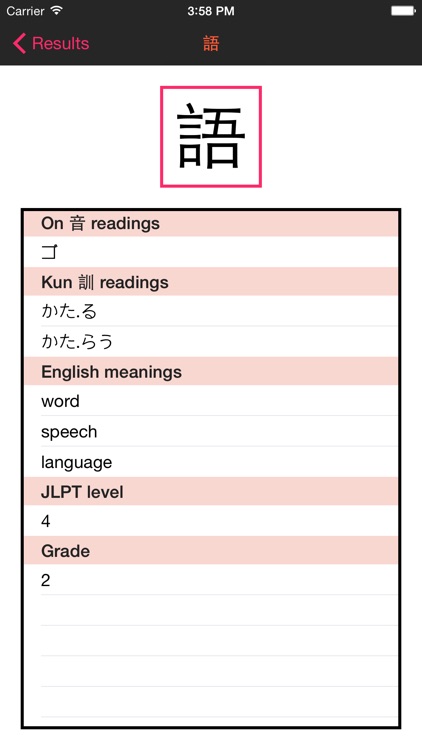
App Store Description
Kanji Clip is the perfect assistant for intermediate / advanced learners of the Japanese language.
Do you find yourself reading some Japanese text, and having to go back and forth to a Japanese dictionary over and over again? Wish you could just see definitions of characters and words in context?
Kanji Clip lets you type or paste any Japanese text, and quickly see a breakdown of that text into individual kanji and words. Kanji Clip uses the mecab Japanese morphological analyzer to break Japanese sentences down into individual words, including particles and conjugated verbs, so that you can see their entries in Jim Breen's acclaimed JMDict dictionary.
Have fun learning Japanese with Kanji Clip!
AppAdvice does not own this application and only provides images and links contained in the iTunes Search API, to help our users find the best apps to download. If you are the developer of this app and would like your information removed, please send a request to takedown@appadvice.com and your information will be removed.