
The App that is for the Professional Photographer

Key-Fi
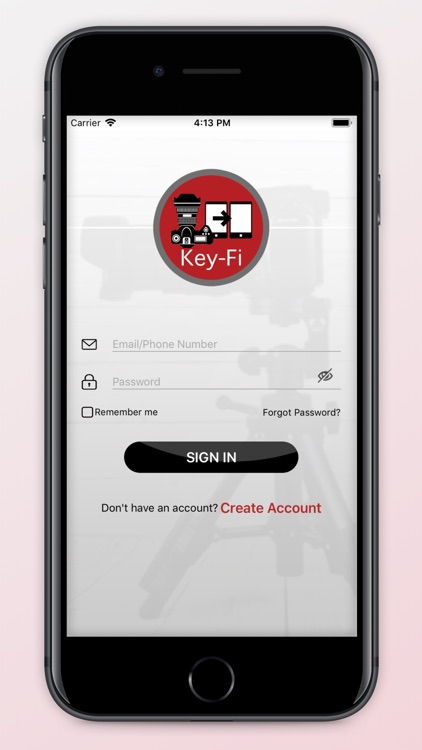
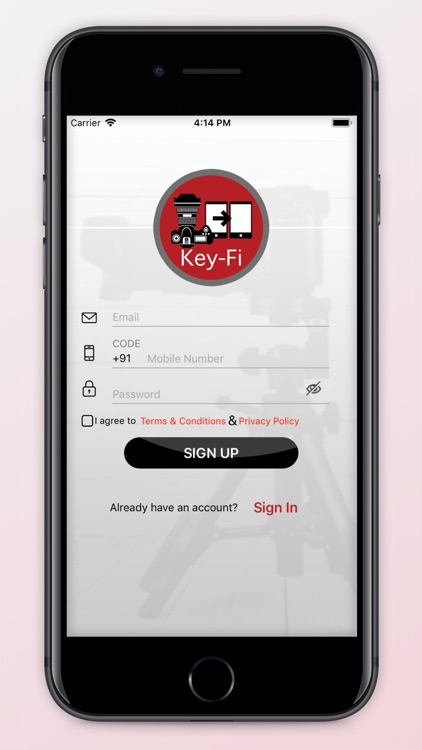
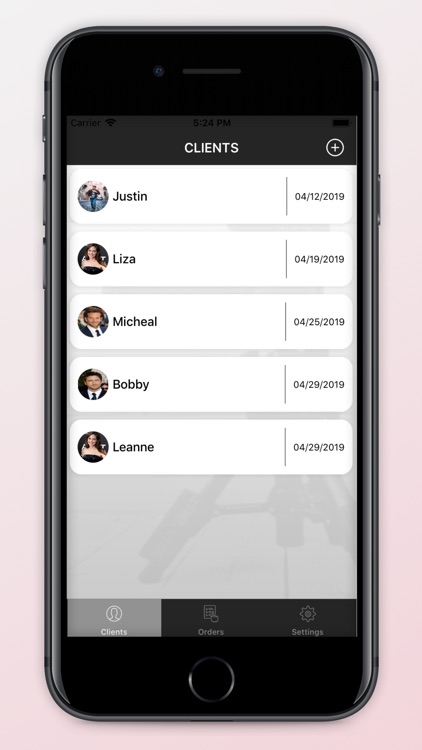
What is it about?
The App that is for the Professional Photographer! The “Key to your Financial Success!” How so? No more “Sneak Peaks” that will ruin sales of that one image! Now, you, and you alone, will be able to determine how long a client can see each of their images and how long they can see them. With Key-Fi, you will create a simple slideshow that, when played on the Key-Fi Client App, will freeze and NOTIFY YOU when a client does a screen capture. The notification informs them of the copyright violation that they have just committed and that they are subject to any and all penalties that the photographer (you) requires.
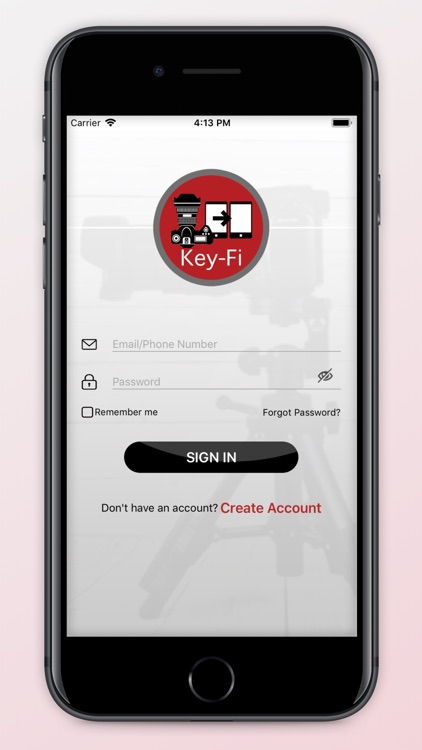
App Screenshots
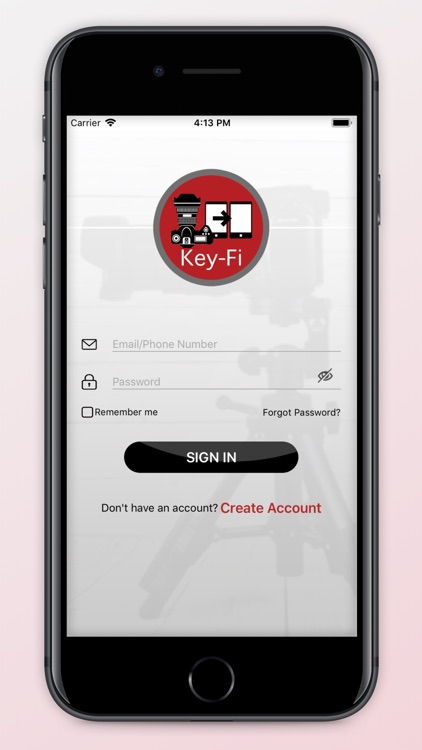
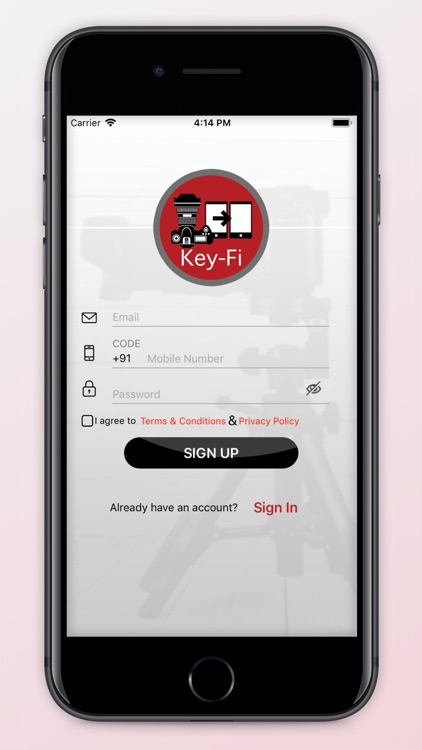
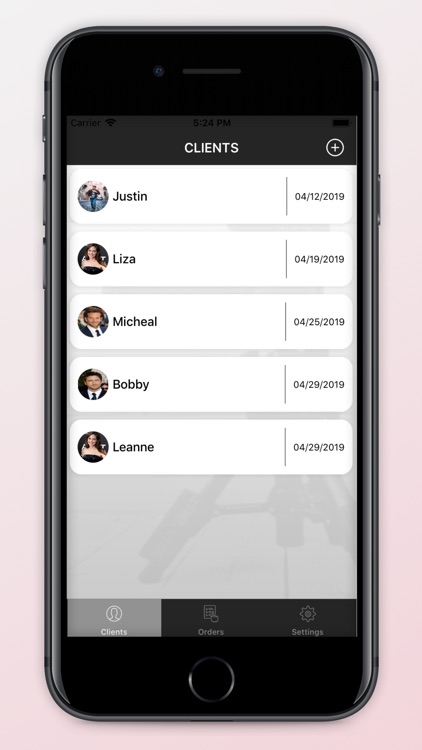
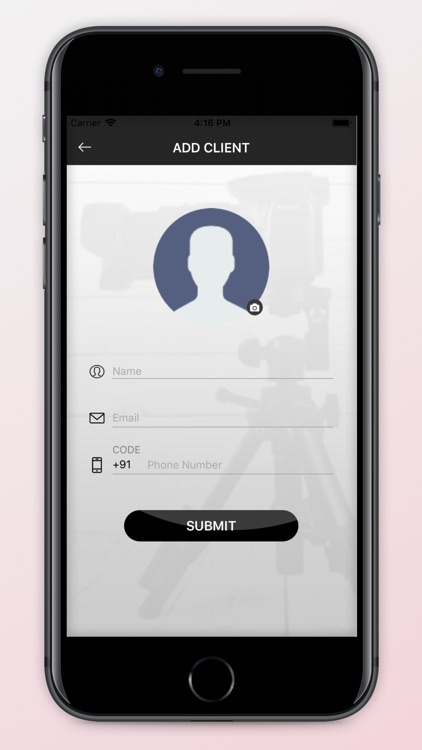
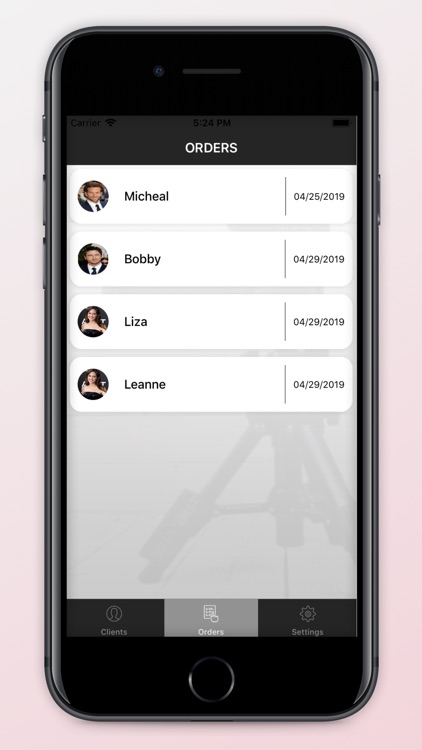
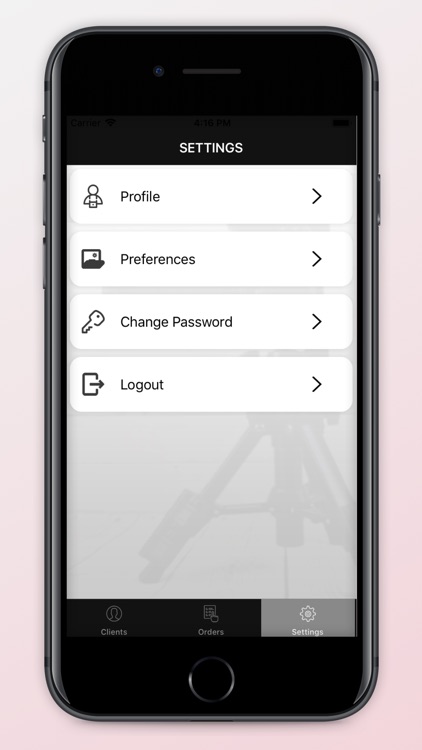
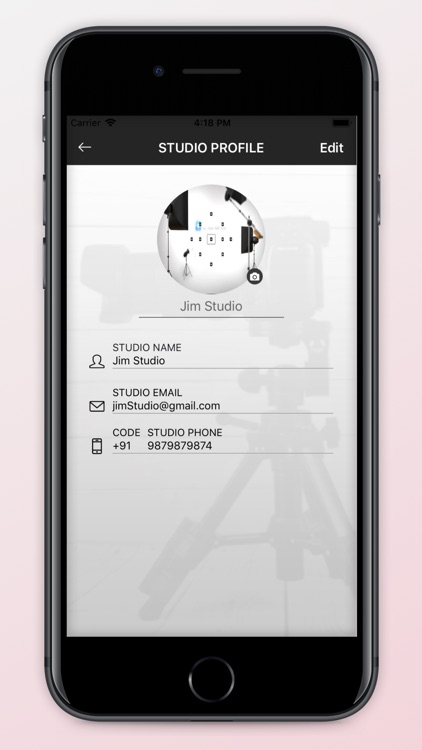
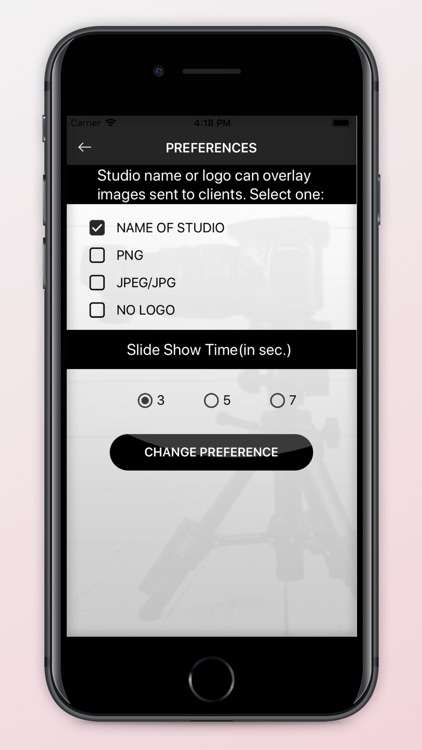
App Store Description
The App that is for the Professional Photographer! The “Key to your Financial Success!” How so? No more “Sneak Peaks” that will ruin sales of that one image! Now, you, and you alone, will be able to determine how long a client can see each of their images and how long they can see them. With Key-Fi, you will create a simple slideshow that, when played on the Key-Fi Client App, will freeze and NOTIFY YOU when a client does a screen capture. The notification informs them of the copyright violation that they have just committed and that they are subject to any and all penalties that the photographer (you) requires.
During the Slideshow, the client will be able to select a check, to indicate they like the image, or select an X, to indicate they don’t like the image. After the slideshow, they can then change those that they like or dislike when it is in gallery mode/view. When they’re ready to let you know their preferences by sending you back the images that they like.
Once you have their preferences, you have many options available to you (this is for you to do as only the first suggestion is available in the app):
•You can send them the digital files for download.
•You can use those preferences for an In-Person Sales appointment which will save everyone time.
•You can edit them and send them the edited files.
•You can print them up and either ship the prints to them or hand deliver them yourself.
In today’s world, instant gratification is exceedingly prevalent and by using Key-Fi, you’re able to provide something very similar to your clients by showing them their images yet retaining the control that you don’t have elsewhere. We do appreciate you choosing Key-Fi for your preview app and hope that you have a financially successful interaction with your clients!
The Key-Fi Photographer App only works in conjunction with the Key-Fi Client App. It will not work with any other app. For more information, please visit www.key-fi.com
AppAdvice does not own this application and only provides images and links contained in the iTunes Search API, to help our users find the best apps to download. If you are the developer of this app and would like your information removed, please send a request to takedown@appadvice.com and your information will be removed.