
Use the built-in recording capability of your iPad, iPhone, or iPod Touch to add your own personal video or audio commentary and narration to slides and images

Knovio Video Presentations

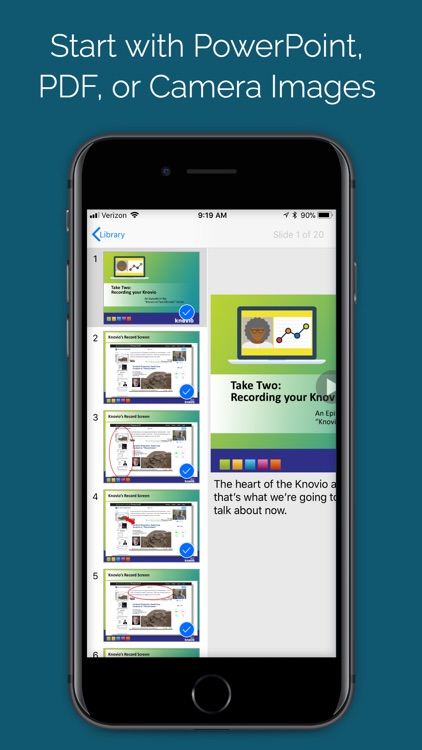
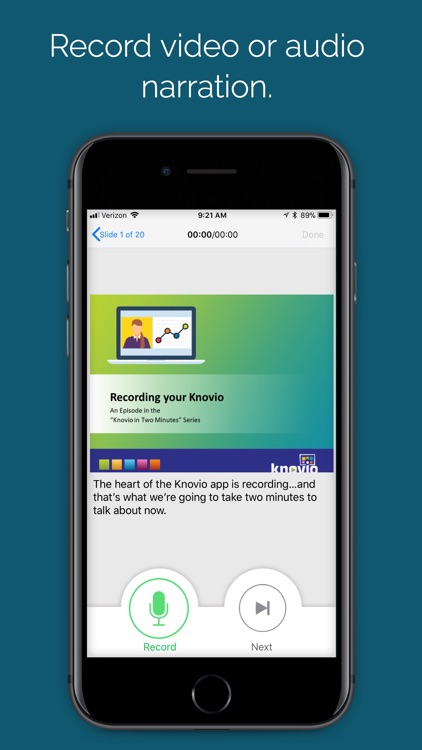
What is it about?
Use the built-in recording capability of your iPad, iPhone, or iPod Touch to add your own personal video or audio commentary and narration to slides and images. Explain a concept, pitch an idea, document a procedure, demo a product, teach a course, advocate a cause, market a service – there are literally thousands of ways to use Knovio.

Knovio Video Presentations is FREE but there are more add-ons
-
$2.99
Presentation time limit upgrade to 12
-
$4.99
Presentation time limit upgrade to 20
-
$5.99
Increase Presentation Allowance by 10
-
$2.99
Increase Presentation Allowance by 3
App Screenshots

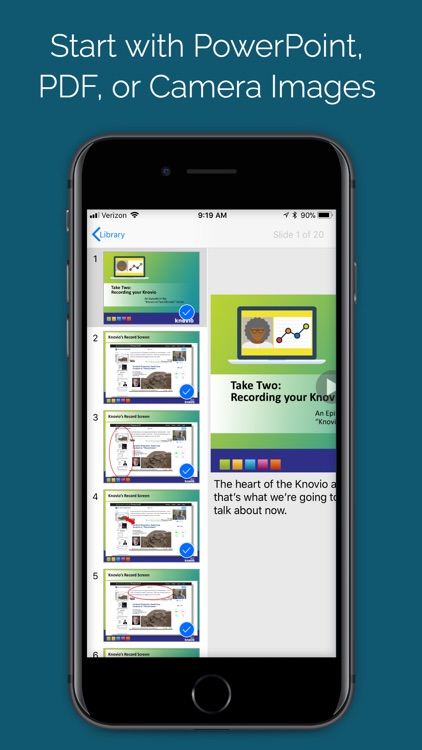
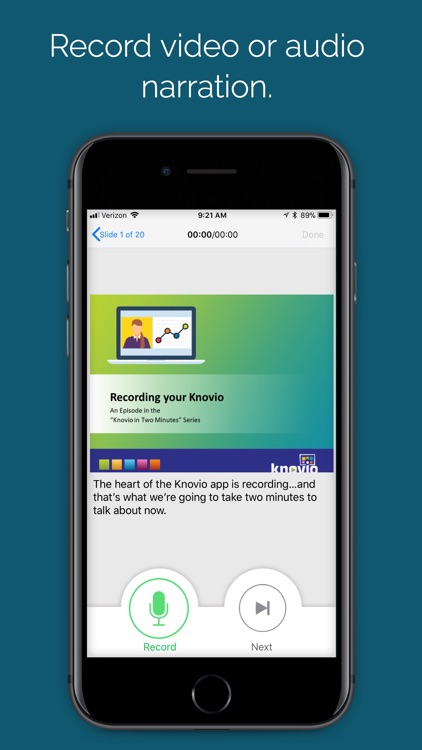
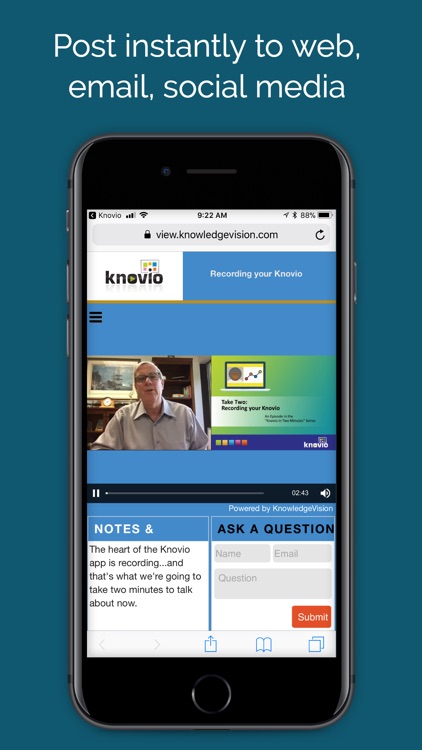
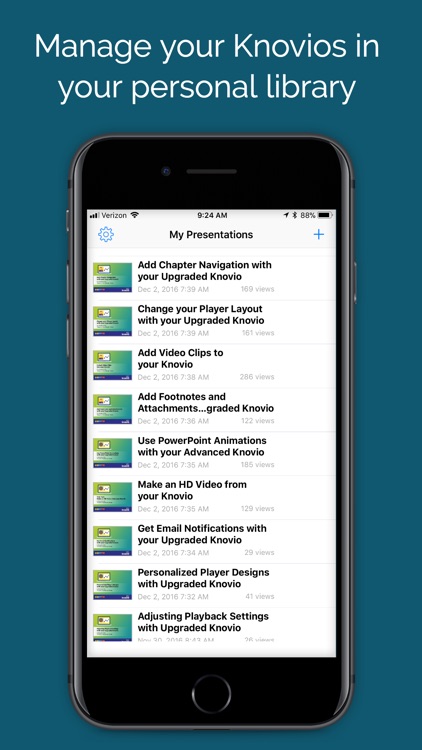
App Store Description
Use the built-in recording capability of your iPad, iPhone, or iPod Touch to add your own personal video or audio commentary and narration to slides and images. Explain a concept, pitch an idea, document a procedure, demo a product, teach a course, advocate a cause, market a service – there are literally thousands of ways to use Knovio.
HOW IT WORKS:
1.) Use Knovio to load a PowerPoint presentation, photos, or images from cloud storage such as Dropbox, Box, Evernote, Google Drive, or iCloud;
2.) Turn on your mobile device's microphone or camera and record your audio or video narration; and
3.) Share it by emailing it, tweeting it, or posting it to LinkedIn, Twitter, Facebook, or Google+.
Make a mistake while recording? No worries! Knovio's unique editor allows you easily to go back and re-record your commentary on any slide or section.
APPLICATIONS:
Powered by KnowledgeVision’s award-winning online presentation technology, Knovio makes it simple to show, explain, teach, demo, or document just about anything. You can even use it to rehearse a big presentation you’ll be giving to a live audience.
MAJOR FEATURES:
· Open PowerPoint files or camera images in Knovio from email or most IOS cloud storage applications
· Add video or audio narration to photos from your Camera Roll or Photo Stream
· On iPad, record video narration with either the front-facing or rear-facing iPad camera
· On iPhone or iPod, record audio narration with either the built-in microphone or a plug-in microphone, or turn the device sideways to record video with the camera
· View current, next, and previous slides in a slide browser
· Automatically import speaker notes from your PowerPoint presentation files
· Enter additional speaker notes for each slide using the mobile keyboard or speech-to-text capability
· Preview your presentation before publishing
· Re-record commentary for any slide or section of your presentation if you need to make a change
· Mix front and rear camera, video and audio-only narration within the same presentation
· Drag-and-drop to rearrange or delete slides before or even after recording
· Easily replace individual slides in a presentation
· Publish presentations in seconds
· All presentations, media, and audio are stored automatically on KnowledgeVision's secure PresentationCloud®
· Share your multimedia presentation with the world or keep it private
· View presentations from any browser – desktop or mobile – without special software or app
· Each finished presentation gets its own unique URL for sharing in email, on websites, or in blogs
· Easy posting to LinkedIn, Twitter, Facebook, YouTube, and Google+
· Track how many times your presentation has been viewed
· Edit or duplicate presentations later, either with or without narration
· Create high-definition video from your Knovio for posting to YouTube, MediaPlatform, Vimeo, or other video platforms
· View, share, and analyze presentations from any desktop or mobile browser
COMPATIBILITY:
· Compatible with all free and subscription editions of Knovio
REQUIREMENTS:
· iPhone 4 or later, iPod Touch, iPad 2 or later
· IOS 7 or later
Knovio, KnowledgeVision, and PresentationCloud are registered trademarks of KnowledgeVision Systems Incorporated. Other trademarks by their respective companies.
AppAdvice does not own this application and only provides images and links contained in the iTunes Search API, to help our users find the best apps to download. If you are the developer of this app and would like your information removed, please send a request to takedown@appadvice.com and your information will be removed.