Launcher Tag+ is very useful launcher application that can be tagged
Launcher Tag+



What is it about?
Launcher Tag+ is very useful launcher application that can be tagged.

App Screenshots




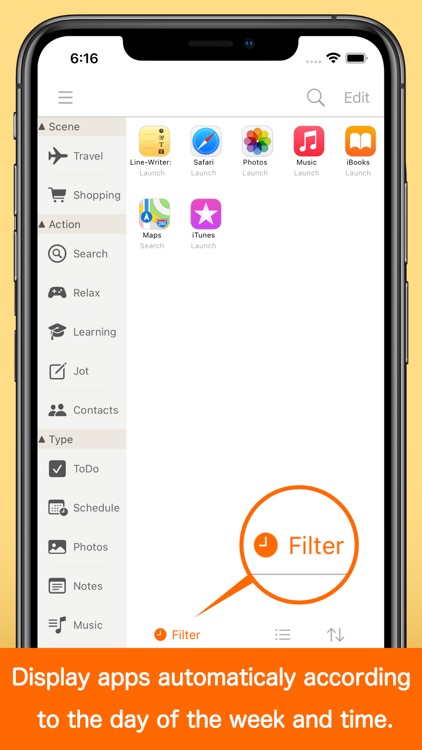

App Store Description
Launcher Tag+ is very useful launcher application that can be tagged.
So, it's easy to find them without switching views many times, even if they are scattered in various folders.
Don’t you think that the necessary application will change depending on the situation and time?
It allows you to add tags to launcher for filtering Apps, Websites, Contacts and Music. Launcher Tag+ helps you to find everything you need according to the scene. Of course, you can quickly access from the widget so you can shortcut to the required launcher at any time.
Other Main Functions ---
- Filter
By setting the day of the week and the time to use to the launcher, launchers matching at that time are automatically displayed.
- Widgets
Launchers can be used in widgets. And you can also use the 'Filter' function in widgets.
Using tags example :
- Tagging by situation, such as Traveling and Shopping.
Show only launchers you use occasionally.
- Tag by purpose. Such as Search, Record, Learning, Relaxation etc.
- Tagged by type, such as Browser, Calendar, Maps, Dictionary and so forth.
Narrow down the necessary launchers and find out right away.
Using Filter example :
- Show apps, contacts and bookmarks only on the day of the week to use.
ex. Display apps to be used during commuting or going to school.
(Transit information, News, Weather forecast, Music, etc.)
Please read before downloading. ---
- This application launches other applications by using the URL scheme.
So please understand beforehand that it may become unusable due to changes of URL scheme or iOS specification etc.
- Several launchers are registered as initial database in this application, but it does not guarantee the operation.
- You can add a launcher by registering the URL scheme you have examined by yourself.
But, there is no function to check the URL scheme in this application.
- This application displays advertisements. ( Advertisements can be removed by In-App Purchase. )
- Up to one Filter function can be set for each launcher.
( Setting multiple Filter functions to one launcher needs In-App Purchase. )
- If you restore the backup data on a different device, the music type launcher will need to reselect the song because the ID that identifies the song will differ for each device depending on the specifications of iOS or iPad OS.
AppAdvice does not own this application and only provides images and links contained in the iTunes Search API, to help our users find the best apps to download. If you are the developer of this app and would like your information removed, please send a request to takedown@appadvice.com and your information will be removed.