
Layers is a natural media painting app for the iPhone and iPod Touch

Layers
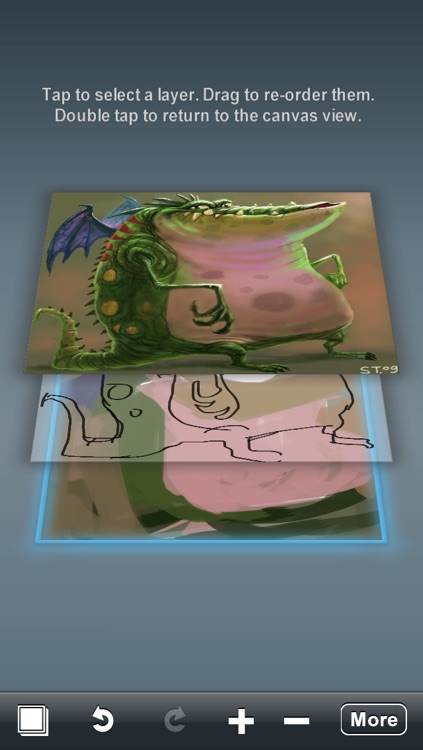

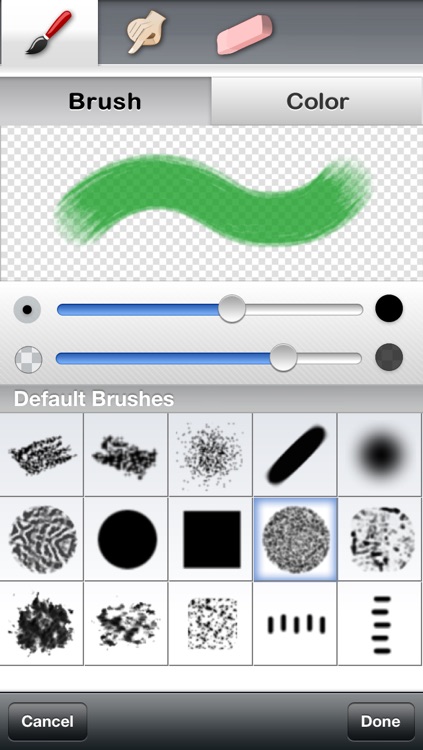
What is it about?
Layers is a natural media painting app for the iPhone and iPod Touch. Built on the feedback of hundreds of mobile artists, Layers packs in everything you need to be creative on the go. Whether you're an experienced iPhone artist or a creative user looking to doodle, Layers is for you!
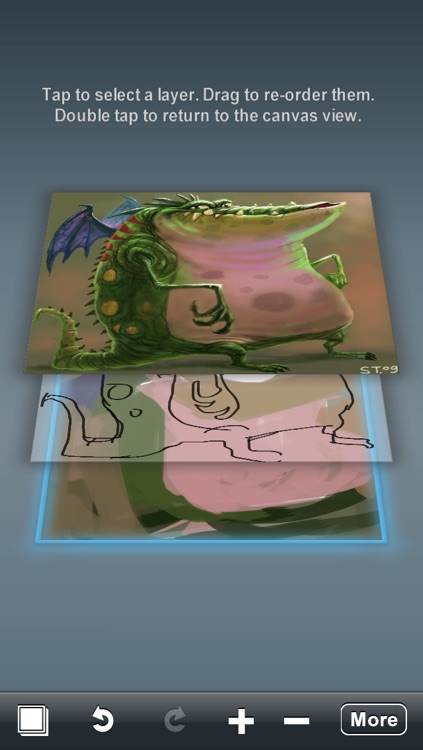
App Details
App Screenshots
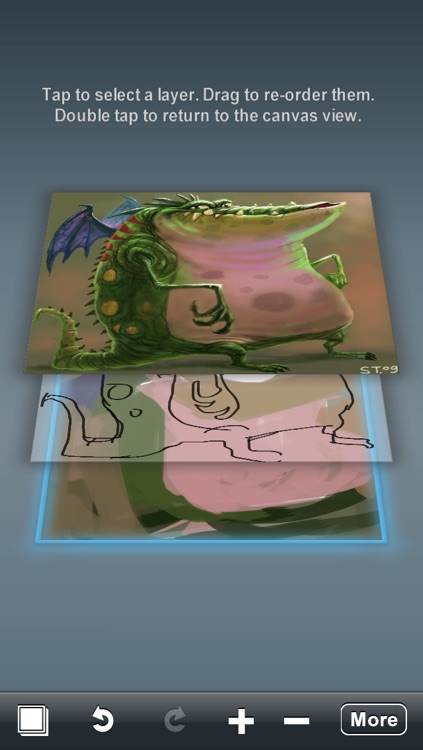

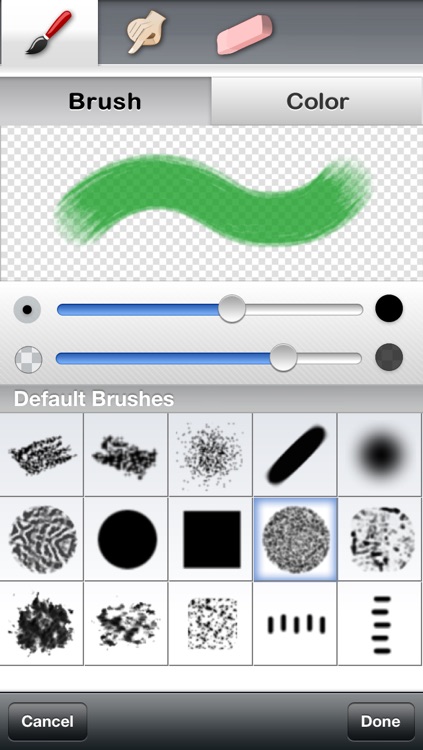
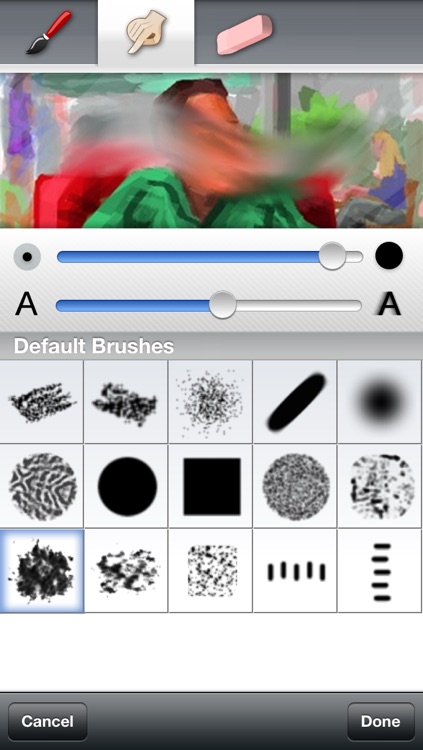
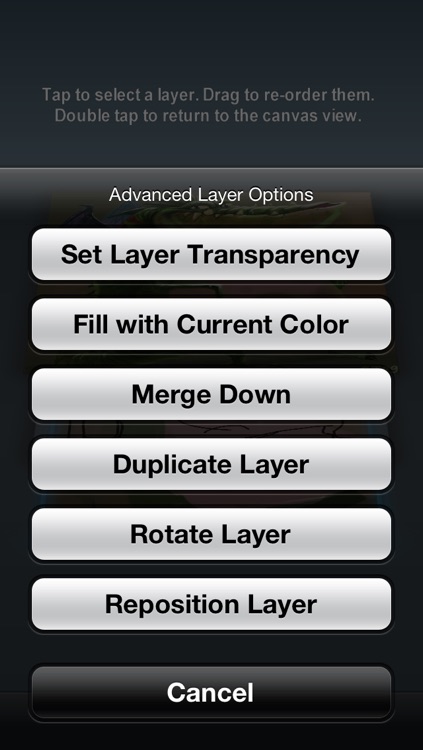
App Store Description
Layers is a natural media painting app for the iPhone and iPod Touch. Built on the feedback of hundreds of mobile artists, Layers packs in everything you need to be creative on the go. Whether you're an experienced iPhone artist or a creative user looking to doodle, Layers is for you!
Layers allows you to add up to five layers to each drawing, opening a whole new creative space. You can add a layer from a photo to trace your subject, or use the eraser tool to remove parts of one layer and reveal details of the layer beneath! A full-featured eraser gives you fine grained control over layer transparency, and a smudge tool allows for tons of unique painting styles! Want to add photos to your drawings? Layers allows you to position and scale the photos you add and see how they'll appear on top of your existing work. Once you're done painting, you can email your drawing as a PSD file with the layers intact.
** AS SEEN IN A CHRISTMAS IPHONE COMMERCIAL! **
Featured in the The 2011 iPhone App Guide!
"With its support for multiple layers and the ability to export PSD files... Layers is an excellent app." Four stars - MacWorld
"For serious iPhone art... five layers and the ability to export in PSD format is invaluable." -Gizmodo.com
"If you have an artistic streak in you, whether it's a knack for doodling or a full-on talent for painting, check out Layers." - TUAW
"The UI for these functions is clean and easy to use; some forethought and refinement obviously went into the development. - ARS Technica
Features:
- A clean, intuitive painting interface
- Two fingered pan and pinch to zoom
- Double-tap for quick zooming
- Square and 3:2 rectangular canvas sizes
- Ten high-quality brushes
- Up to five paintable layers per drawing
- Paint brush, smudge tool, and eraser
- Full featured eyedropper tool
- Precisely adjustable brush sizes up to 64px
- Large color picker that saves recent colors
- Full support for brush transparency
- Generous undo history that is saved on exit
- Email as JPG or PSD file with layers
- Replay drawings using Mac OS X viewer
- Export high-res drawings using Mac OS X viewer
Be sure to check out the "Tips" section of Layers for tricks to get the most out of the app!
Sync your drawings with the Layers Replay Viewer to replay them as QuickTime movies or create high-res JPGs and PSDs! (up to 4096x4096px)
http://www.layersforiphone.com/viewer
Featured paintings by Thierry Schiel, Keni Arts and SteveJohn.
AppAdvice does not own this application and only provides images and links contained in the iTunes Search API, to help our users find the best apps to download. If you are the developer of this app and would like your information removed, please send a request to takedown@appadvice.com and your information will be removed.