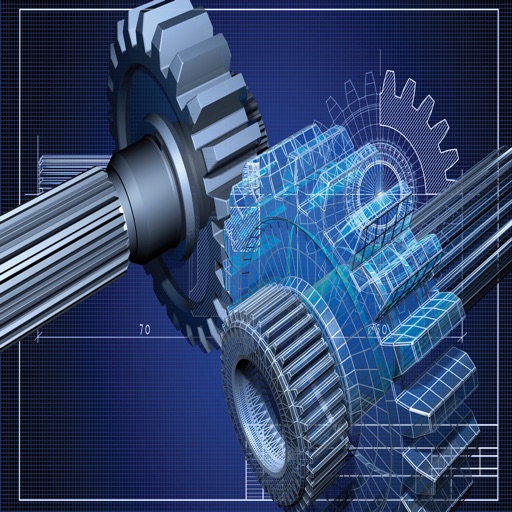
The latest version of MicroStation Bentley is a highly optimized 2D and 3D CAD and information-modeling program

LearnFor MicroStation3D
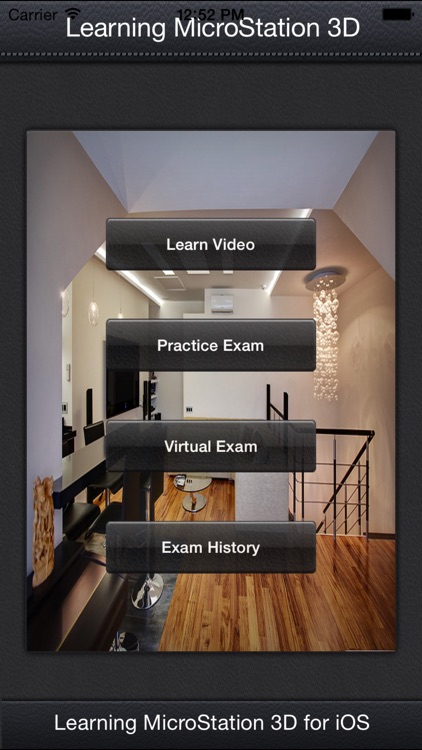
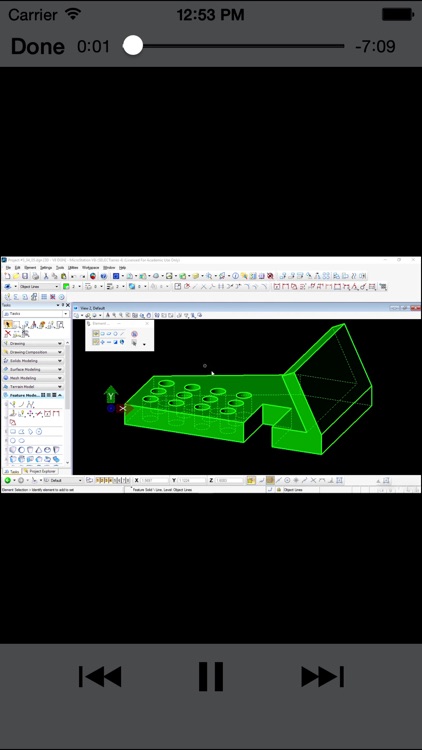
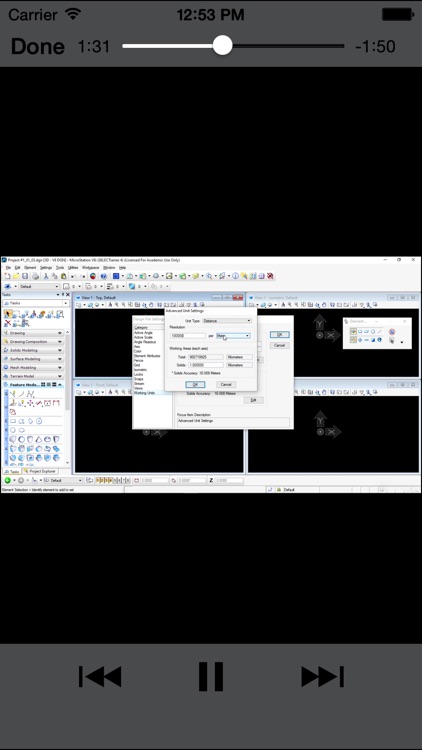
What is it about?
The latest version of MicroStation Bentley is a highly optimized 2D and 3D CAD and information-modeling program. This project-based course is designed to help you acquire the 3D tools and skills you need to view, model, document, and visualize your designs with MicroStation so you can confidently tackle design projects of any size or complexity. Videos goes over the user interface and explains how to set drawing preferences and working units. After providing you with an introduction to the software, he dives into several drawing and dimensioning projects-a basic one-view drawing, a three-view orthographic projection drawing, an auxiliary-view drawing, and a four-part assembly drawing.
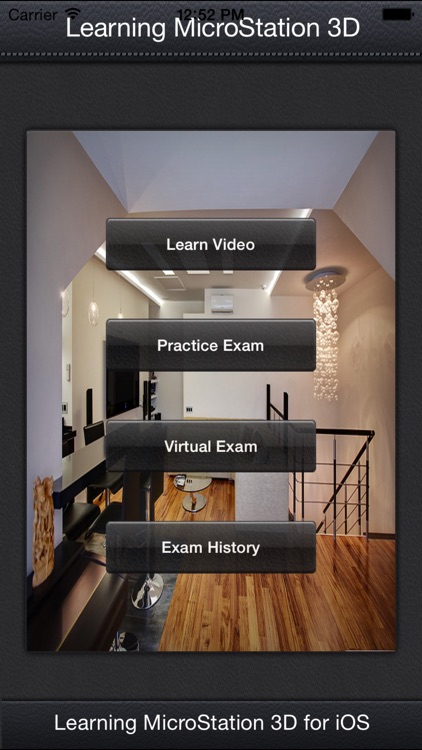
App Screenshots
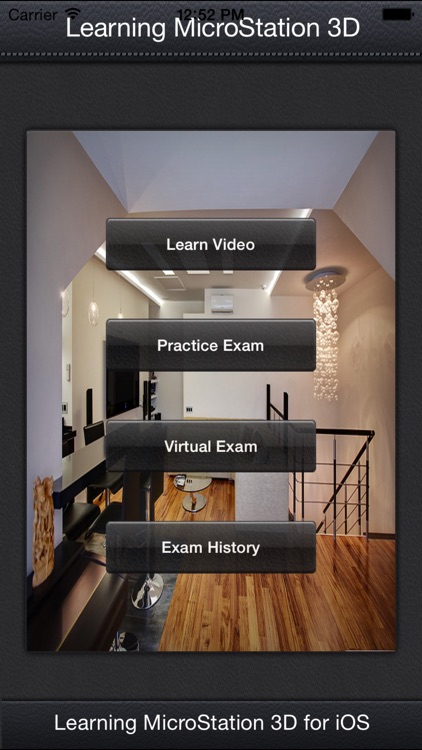
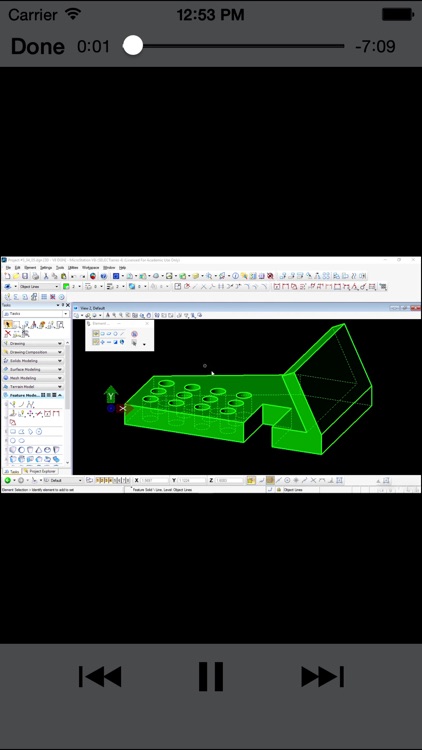
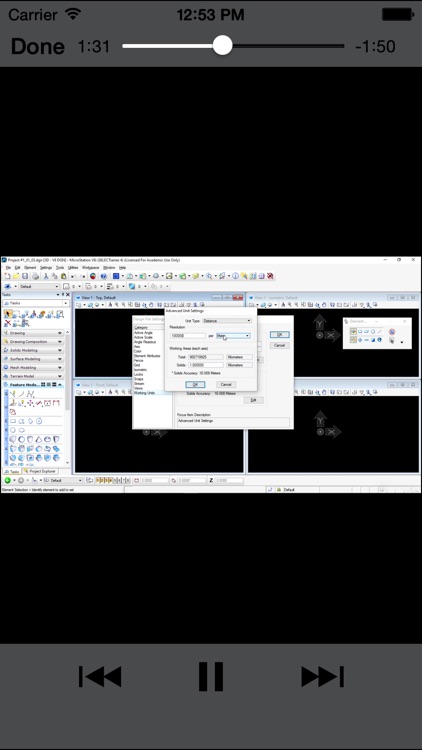
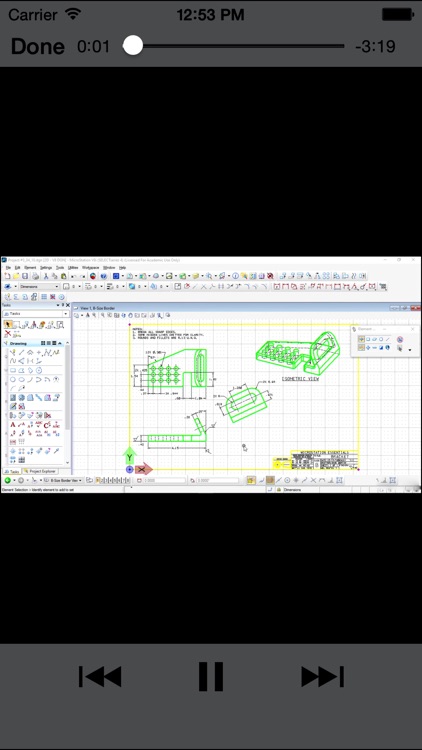
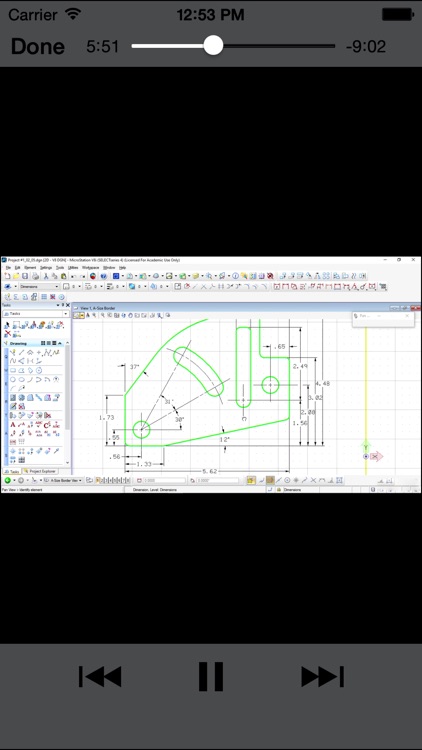
App Store Description
The latest version of MicroStation Bentley is a highly optimized 2D and 3D CAD and information-modeling program. This project-based course is designed to help you acquire the 3D tools and skills you need to view, model, document, and visualize your designs with MicroStation so you can confidently tackle design projects of any size or complexity. Videos goes over the user interface and explains how to set drawing preferences and working units. After providing you with an introduction to the software, he dives into several drawing and dimensioning projects-a basic one-view drawing, a three-view orthographic projection drawing, an auxiliary-view drawing, and a four-part assembly drawing.
Topics include:
* Navigating the interface efficiently
* Creating 2D views from 3D solid geometry
* Creating a complex shape
* Creating dimension styles
* Creating a 2D view with title blocks
* Dimensioning and printing a drawing
* Beginning the 3D solid
* Drawing and dimensioning a plate, bracket, and more
AppAdvice does not own this application and only provides images and links contained in the iTunes Search API, to help our users find the best apps to download. If you are the developer of this app and would like your information removed, please send a request to takedown@appadvice.com and your information will be removed.