At our boutique NGO (Asociația unPi pentru Școlari, www
Lidar Eyes
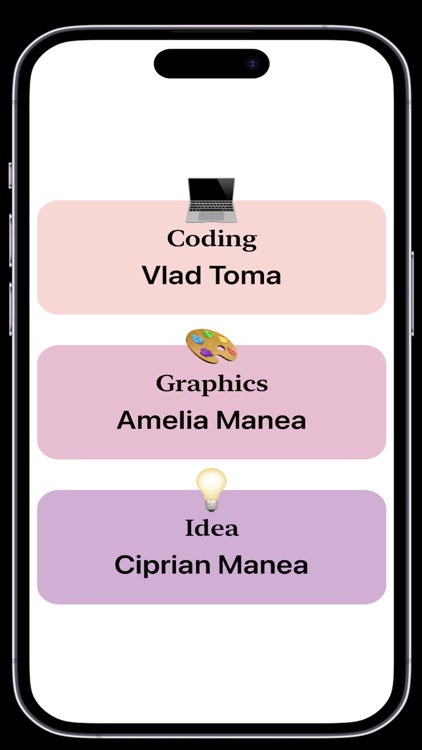
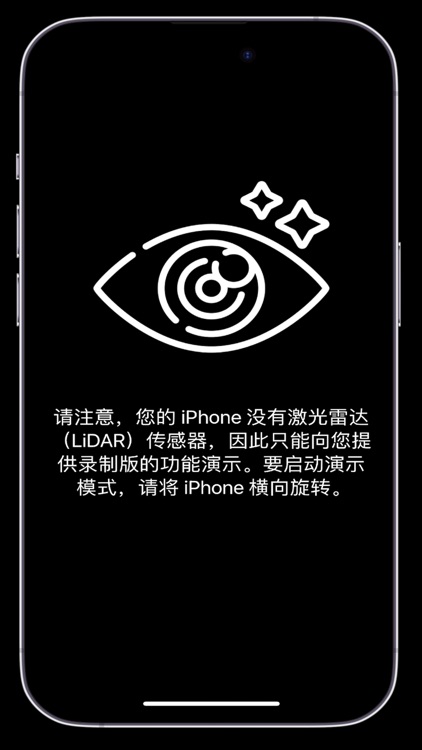
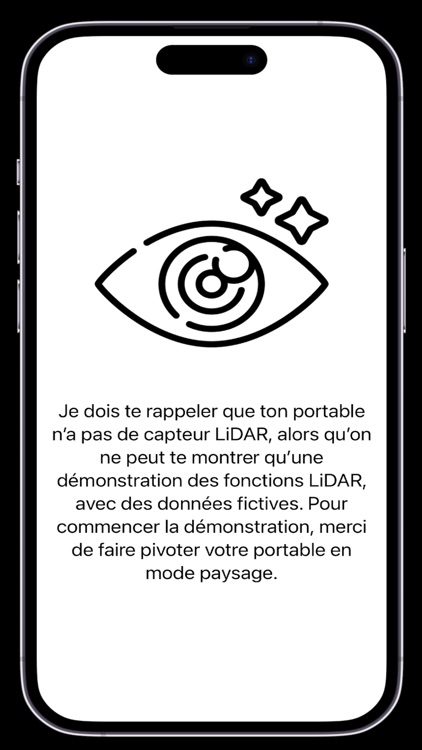
What is it about?
At our boutique NGO (Asociația unPi pentru Școlari, www.unpi.ro/english) we stive to build assistive solutions for all humans.
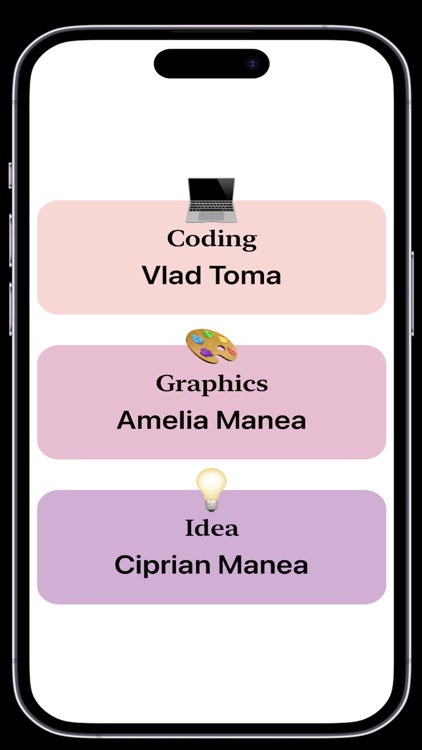
App Screenshots
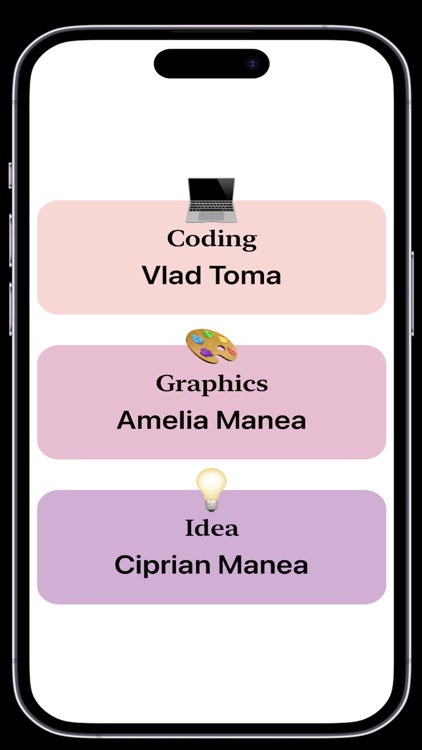
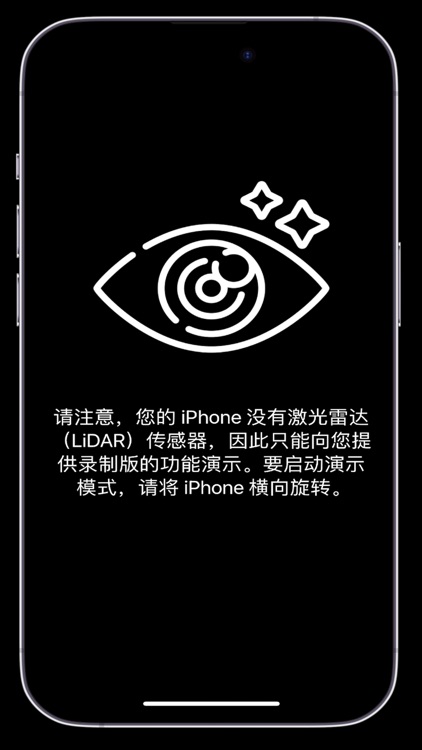
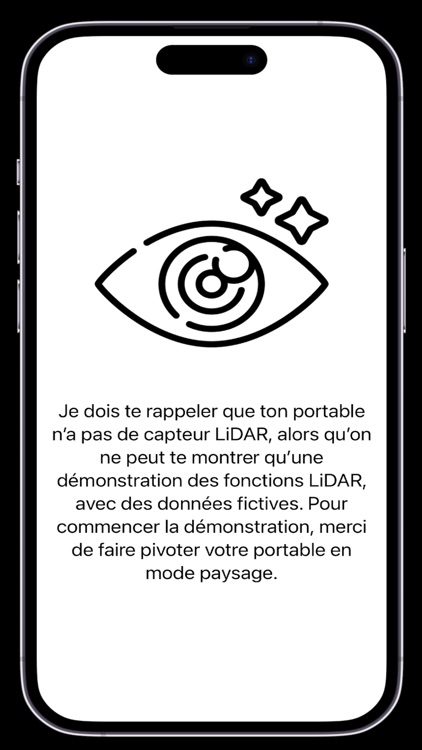
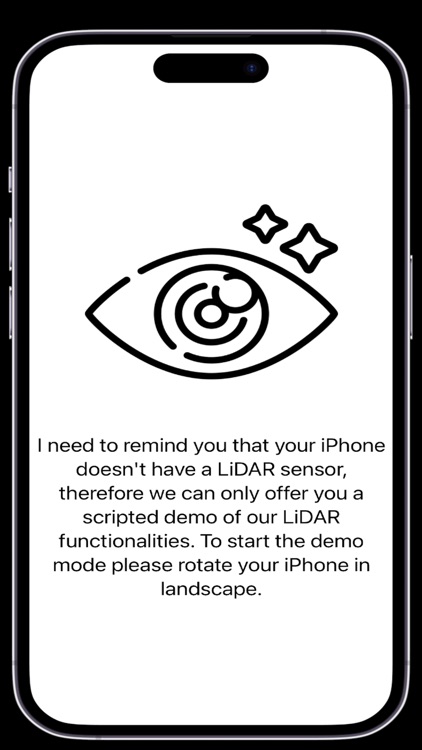
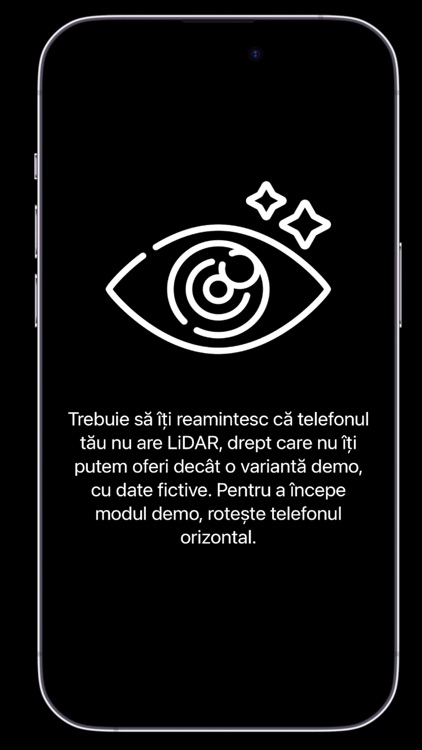
App Store Description
At our boutique NGO (Asociația unPi pentru Școlari, www.unpi.ro/english) we stive to build assistive solutions for all humans.
This application is the very first step in designing a helpful guide for the visually impaired. Here we are using the latest hardware (LiDAR) and latest software APIs (Spatial Audio) from Apple in order to create a virtual guide, which would try to emulate a human friend of the visually impaired. Imagine that you are travelling together with your best friend and he or she is informing you about your surroundings, plus alerting you on the nearest obstacle in your path.
Our solution requires a LiDAR sensor in your iPhone (iPhone 12/13/14 Pro), and for best sound experience: an AirPods Pro/Max in transparency mode.
While our efforts are ongoing, we rely and ask your support plus feedback in building additional features (i.e. Computer Vision for iPhone without LiDAR) for this application or the upcoming ones.
To free your hands, this application requires you to wear your iPhone on a chest mount holder, plus wear headsets with support for spatial audio and transparency so that you remain aware of your environment at all times. If you don’t have a chest mount holder, try to point the iPhone’s Lidar (back cameras) towards the path you’re heading when using the app
Once you start Lidar Eyes Lite, you'll be able to hear a sound coming from the direction where the closest obstacle is located. In addition, our app will notify you when any humans, dogs or cats are discovered in your path.
For a better experience we recommend to download and select an enhanced or premium voice from Settings > Accessibility > VoiceOver > Speech > Voice for your system’s language.
For now, we support fallowing language for the application announcements:
- English
- French
- Italian
- Romanian
- German
- Spanish
- Chinese, Simplified
AppAdvice does not own this application and only provides images and links contained in the iTunes Search API, to help our users find the best apps to download. If you are the developer of this app and would like your information removed, please send a request to takedown@appadvice.com and your information will be removed.