
My Medeo application is an innovative signage solution for your Smartphone

My Medeo

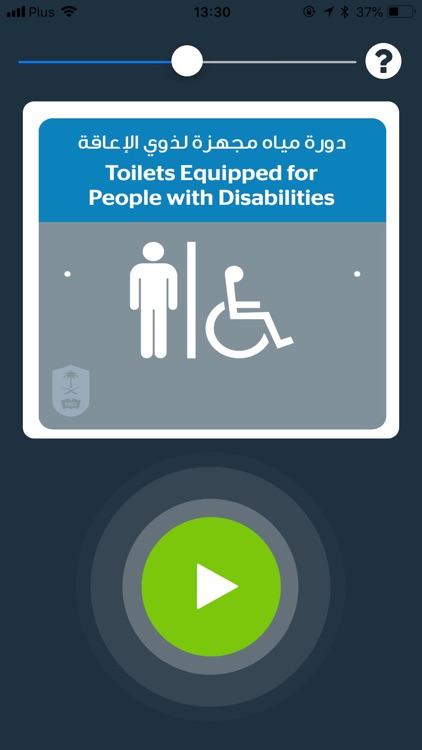
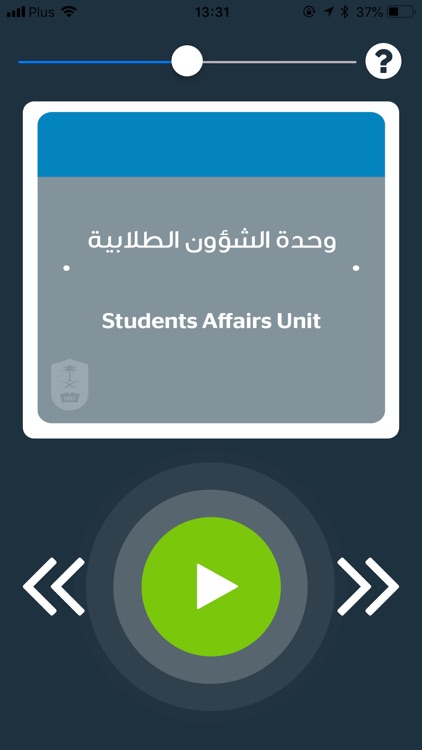
What is it about?
My Medeo application is an innovative signage solution for your Smartphone. At the proximity of a Building Points of Interest (e.g. Door Plates associated with Bluetooth Beacons), this multilingual Smartphone application, targeted mainly for visually impaired users, detects the Bluetooth Beacons nearby, displays on the Smartphone the relevant information of the Points of Interest and vocalizes it in the language of your Smartphone.

App Store Description
My Medeo application is an innovative signage solution for your Smartphone. At the proximity of a Building Points of Interest (e.g. Door Plates associated with Bluetooth Beacons), this multilingual Smartphone application, targeted mainly for visually impaired users, detects the Bluetooth Beacons nearby, displays on the Smartphone the relevant information of the Points of Interest and vocalizes it in the language of your Smartphone.
The Application has 2 screens:
• Scanner
It searches for Points of Interest around you which have Smart Signages.
Your Smartphone Location Services and Bluetooth must be activated to detect the Points of Interest.
• Point of Interest Identification
When a Point of Interest is detected, the application will display the image of the door plate and generates the corresponding audio message in the language of your Smartphone.
If you are still near this Point of Interest, you can trigger the message another time by pressing in the middle low part of your screen.
If you move away from the Point of Interest, the application will start scanning again.
If there are two or more Points of Interest close to you, they will be detected. You need to swipe your finger to the left or to the right and tap on the screen to display and hear the corresponding messages.
A cursor allows the user to select the Bluetooth sensitivity which is specific to the users Smartphones and the beacons deployed. This enables to trigger the Point of Interest information at a selected distance.
The application is designed to work with and without Voice Over
AppAdvice does not own this application and only provides images and links contained in the iTunes Search API, to help our users find the best apps to download. If you are the developer of this app and would like your information removed, please send a request to takedown@appadvice.com and your information will be removed.