
25
of its
category
250
of all
categories
Take your images to the next level with Adobe Photoshop Lightroom.
Lightroom Photo & Video Editor

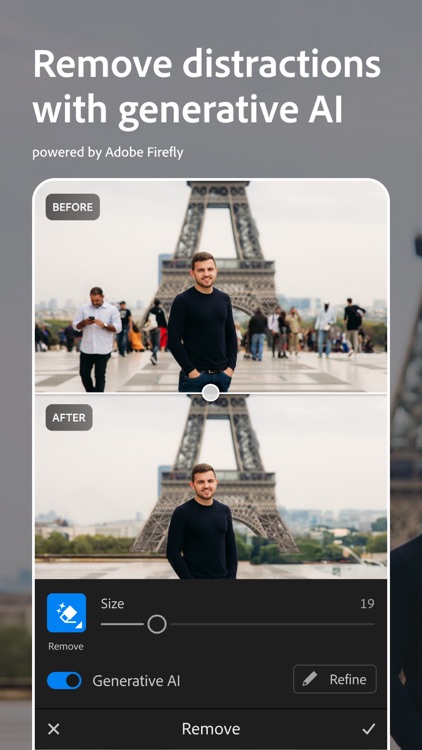
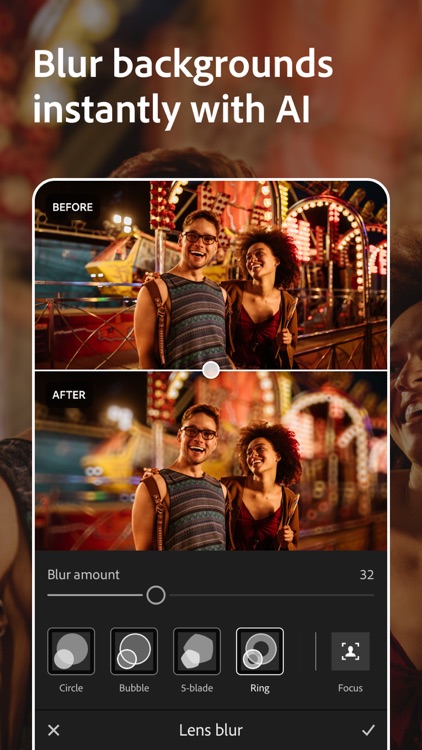
Adobe Photoshop Lightroom is a great image editor for pretty much any skill level, from an amateur all the way to professional photographers. You can edit images quickly and easily with a number of one-tap adjustments all the way to powerful advanced settings. If you don’t like how an image is progressing, one tap will take you back to the original.
Watch the trailer

What is it about?
Adobe has also added more 3D Touch support. In the Camera Roll browser view, a short touch will give you a Peek at the image. A longer press will Pop the photo onto the full screen. You can also press on the app’s icon to launch a number of Quick Actions. The Peek and Pop functionality is also available using the Grid View. Just to note, you can edit images on your device for no charge. But if you want to access your photos on other devices, including a PC, you’ll need to have an Adobe Creative Cloud Photography subscription. You’ll need to shell out $9.99 per month to subscribe, but new users do receive a free 30-day trial.
For those who...
- Are looking for a robust and full-featured image editor Wanting to export images of any size at full resolution. Like a quick and easy-to-use interface. Are invested in the Adobe ecosystem.
Not for those who...
- Want to access their images on a Mac or PC without paying for a subscription. Don't want to be tied into Adobe's products and services.
Why we love it
There is a growing crowd of smartphone photographers who don’t use the desktop at all for photo editing, so Adobe is clearly transitioning the target audience of the Lightroom mobile apps in the right direction. This powerful image editing tool is great for anyone looking for a free option for their iOS device or those who already have an Adobe subscription.
App Screenshots

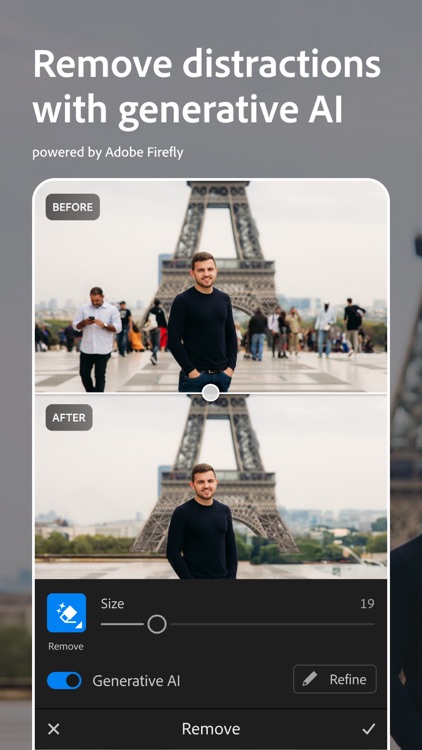
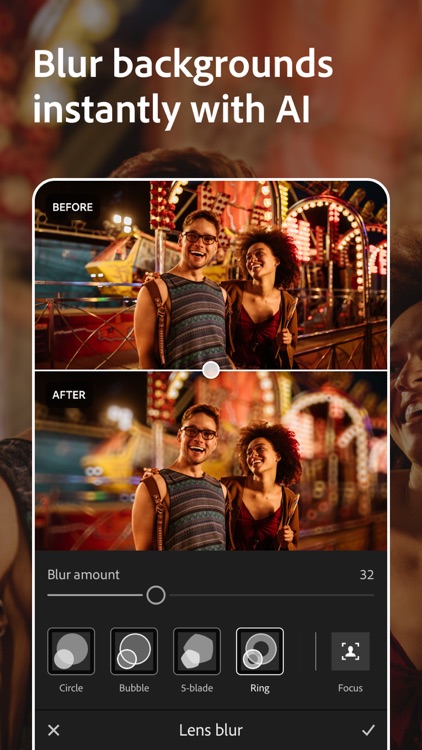
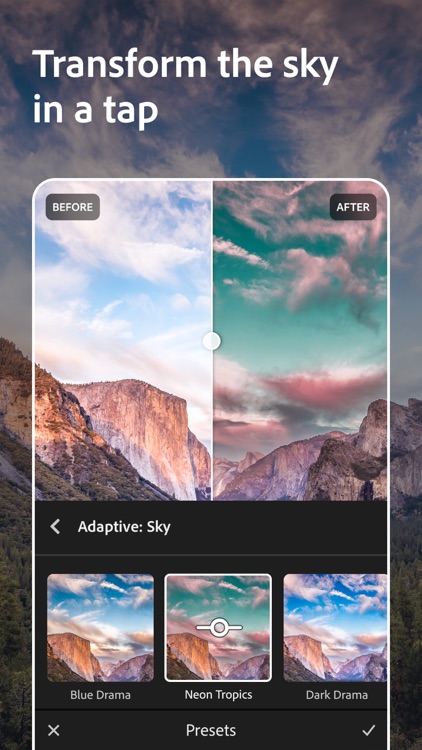
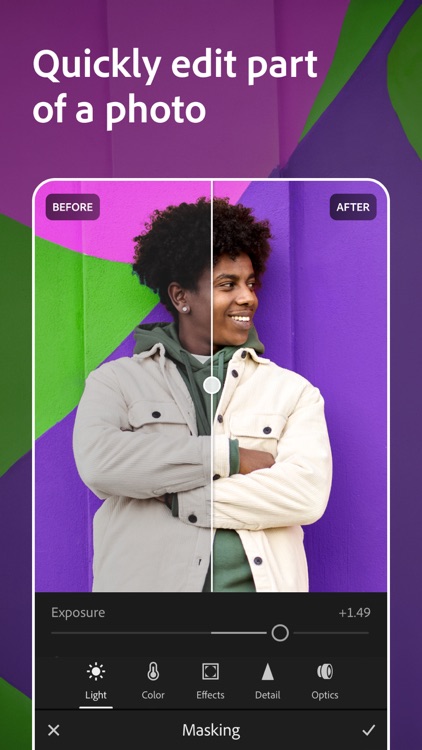
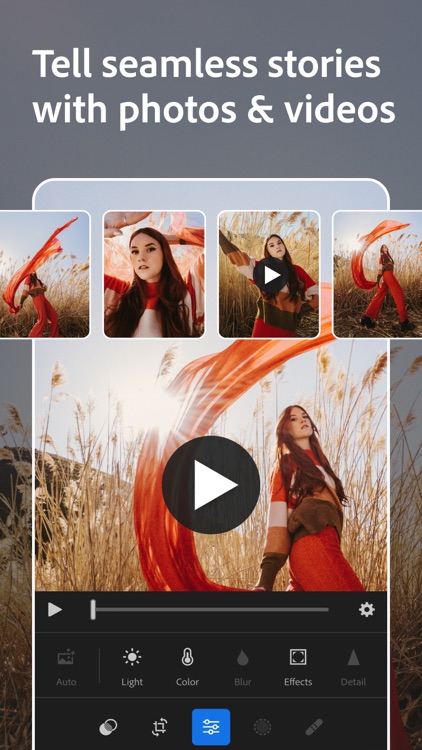
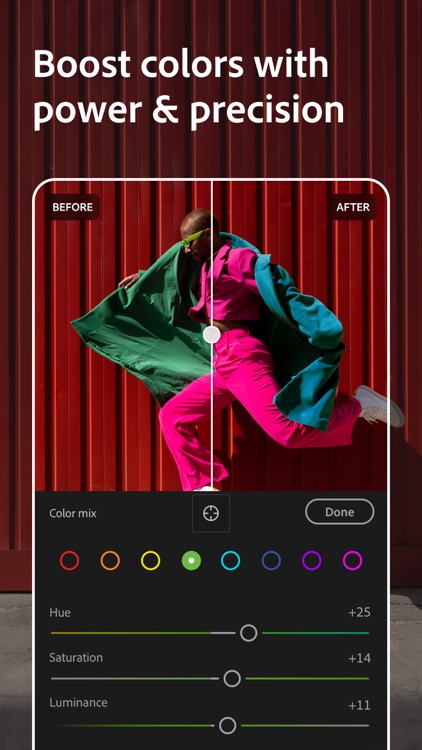
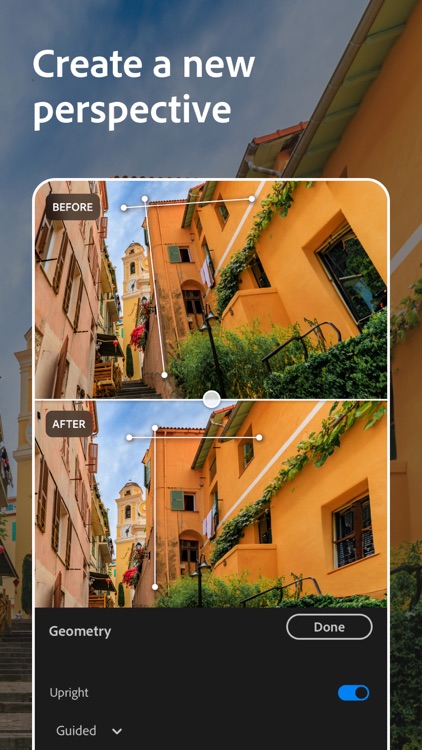
App Store Description
Get your best photos faster than ever with Lightroom’s free photo and video editor
Lightroom is the easy way for you to transform your snaps into photos that stand out. Offering intuitive AI-assisted tools, presets, filters, and advanced features that give you full control and pro-quality results.
Create your own style, apply filters, batch edit photos, and get stunning pictures with this easy-to-use yet powerful photo and video editor.
Quick Actions
Instantly get suggestions, tailored to your photos, so you can get the edits you want.
Portrait Photos
Use the Lens Blur tool to make people stand out and Generative Remove to erase background distractions, blemishes or shiny skin
Travel Photos
Presets and filters that enhance the sky in one tap and Remove tools to clean up distractions and unwanted objects for a photo worth sharing
Food Photos
Selective edits that make your subject stand out
Street Photos
HDR, Texture and Grain editor that brings out the atmosphere of the location
Landscape Photos
Hue and Saturation editor to set the tone of your photo
AI-Powered Features
• Quick Actions: instantly suggests the best edits for your photo, including skin smoothing, portrait retouching, and subject enhancement, based on your photo’s content
• Generative Remove: easily remove photobombers and pesky objects that ruin your otherwise perfect photo
• Lens Blur: add blur to backgrounds to make people really stand out (now available as Blur Background Presets)
• Adaptive Presets: easily make subjects and skies pop with one tap
• Masking: quickly select any part of a photo and make detailed edits to get the right balance in your image
• Recommended Presets and Filters: with so many presets tailored to any photo, you can create stunning images and share to your social media in a few taps
Powerful Editing Tools
• Edit suggestions: Quick Actions recommends the best edits for your photos.
• Remove: high-precision tools to flawlessly retouch and remove any distraction from your photos
• Lighting tools: take control of Exposure, Highlights, Shadows, and Curves to capture the right light in your photo
• Color tools: adjust Hue, Saturation, Luminance, and Color grading to add style or get a film look
• Details or effects: modify Clarity, Texture, Dehaze, Grain and Vignette to add texture and depth to your images
• Crop and geometry: alter the perspective, resize, rotate and straighten photos
• HDR: edit the full dynamic range of your image for high quality photos
Video
• Style: Presets, Light, Color and Edit tools to create stylistic videos
• Social: Create edit replay for reels you can post to social media
Camera
• Get all the controls of a pro camera on your phone
• ISO, Exposure, Shutter Speed and more
Additional Features
• Create and save your own filters and presets to apply to all your photos
• Instant access to your photo gallery
• Quick search for pictures
Lightroom photo and video editor gives you pro-quality results with powerful filters, editing and Remove tools that make your pictures stand out.
Terms & Conditions:
Your use of this application is governed by the Adobe General Terms of Use http://www.adobe.com/go/terms_linkfree_en and the Adobe Privacy Policy http://www.adobe.com/go/privacy_policy_linkfree_en
Do not sell or share my personal information www.adobe.com/go/ca-rights-linkfree
AppAdvice does not own this application and only provides images and links contained in the iTunes Search API, to help our users find the best apps to download. If you are the developer of this app and would like your information removed, please send a request to takedown@appadvice.com and your information will be removed.