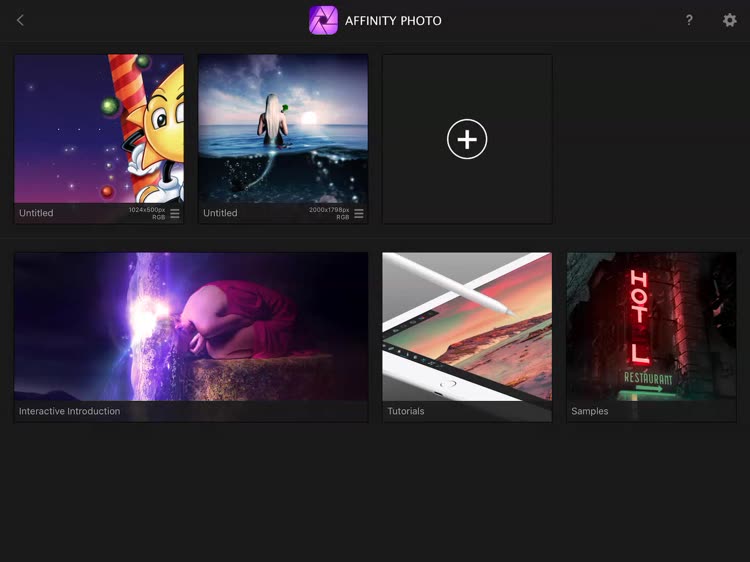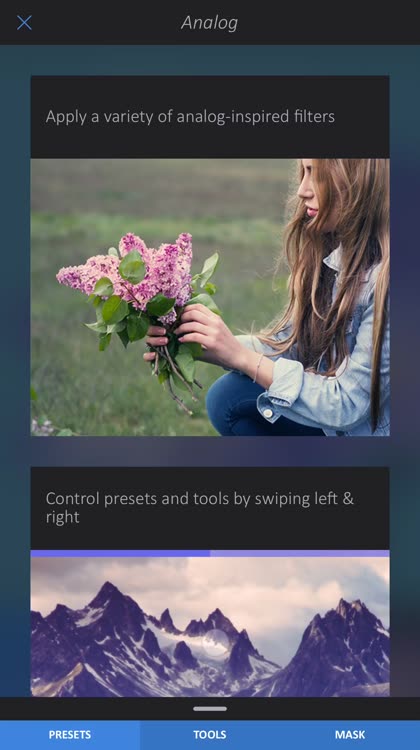Take your images to the next level with Adobe Photoshop Lightroom.
Lightroom Photo & Video Editor

Adobe has also added more 3D Touch support. In the Camera Roll browser view, a short touch will give you a Peek at the image. A longer press will Pop the photo onto the full screen. You can also press on the app’s icon to launch a number of Quick Actions. The Peek and Pop functionality is also available using the Grid View. Just to note, you can edit images on your device for no charge. But if you want to access your photos on other devices, including a PC, you’ll need to have an Adobe Creative Cloud Photography subscription. You’ll need to shell out $9.99 per month to subscribe, but new users do receive a free 30-day trial.
Why we love it
There is a growing crowd of smartphone photographers who don’t use the desktop at all for photo editing, so Adobe is clearly transitioning the target audience of the Lightroom mobile apps in the right direction. This powerful image editing tool is great for anyone looking for a free option for their iOS device or those who already have an Adobe subscription.