Now, smart home control is within everyone’s reach
Logitech POP
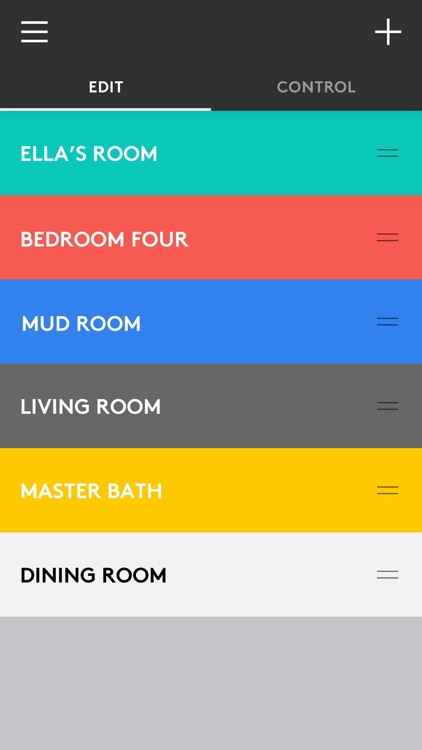
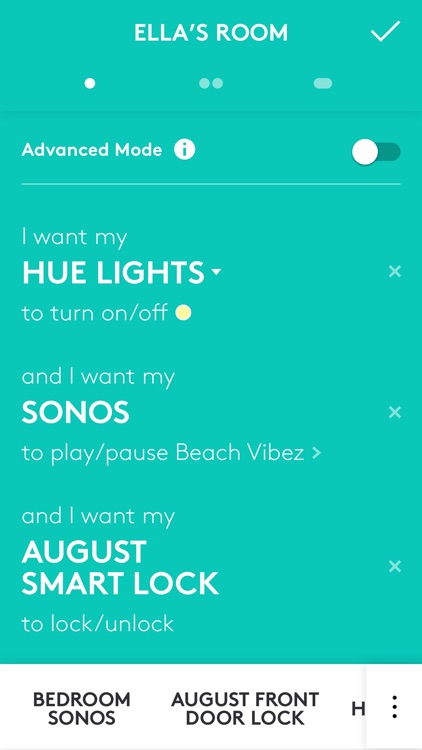
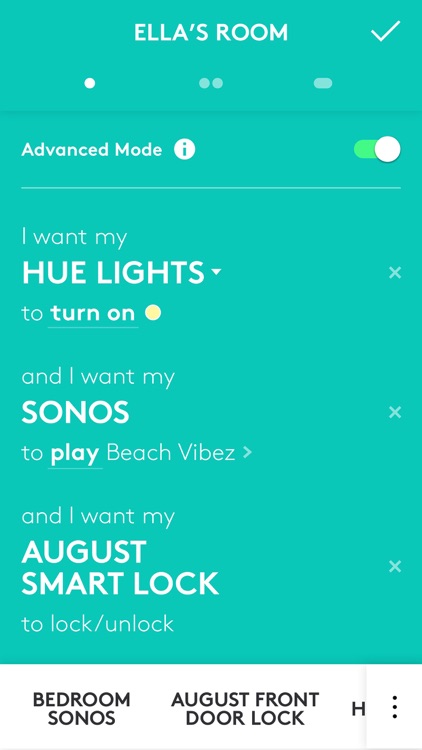
What is it about?
Now, smart home control is within everyone’s reach.
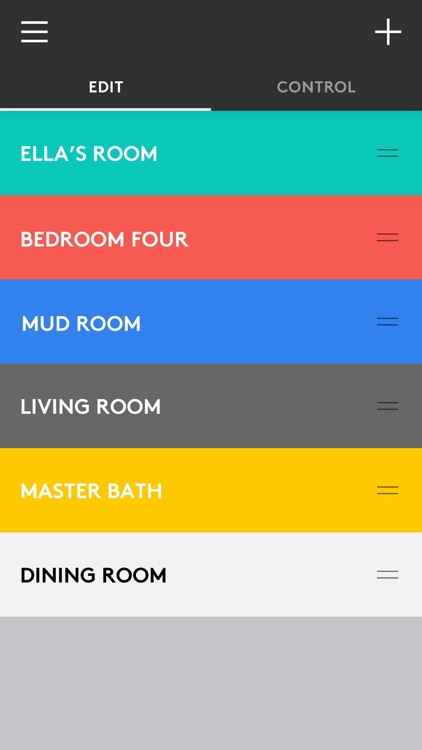
App Screenshots
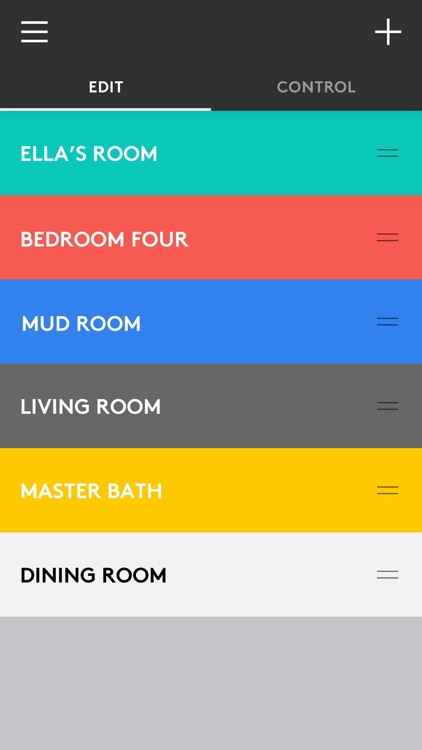
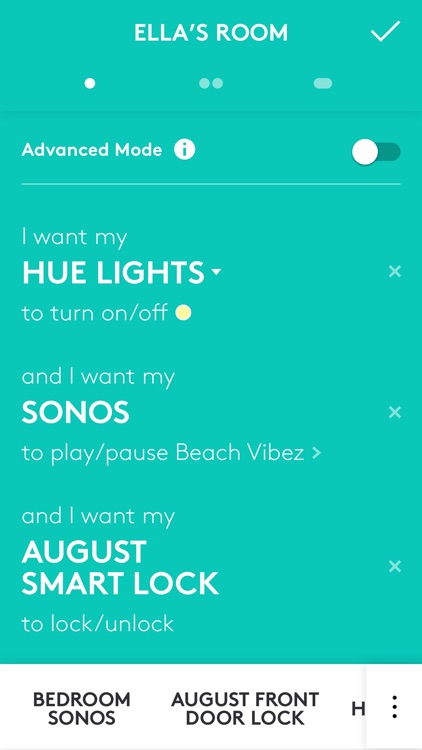
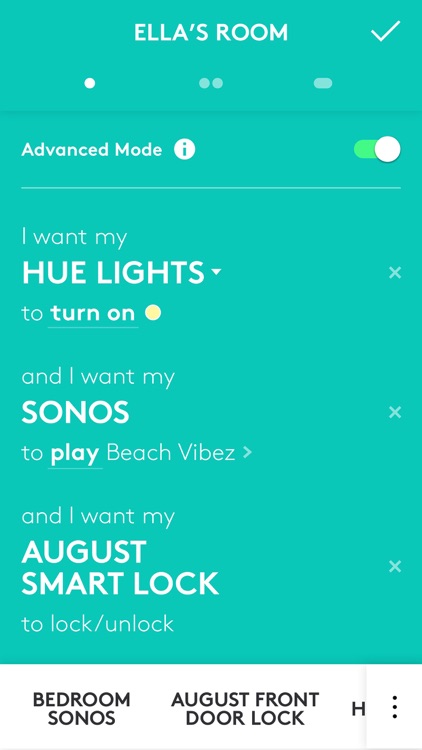
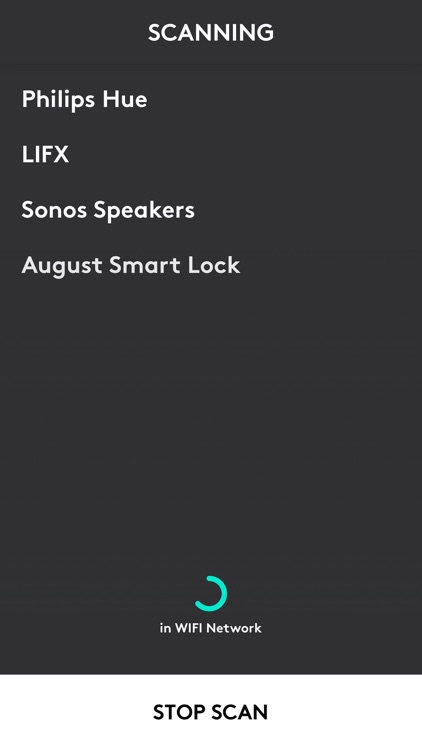
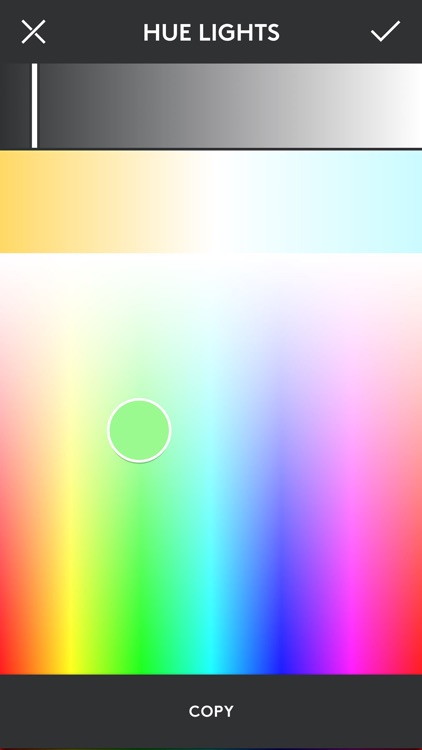
App Store Description
Now, smart home control is within everyone’s reach.
Use Logitech POP to set the scene with lighting presets, Sonos favorites, and more. Use a single, double, or long press to control smart home devices—individually or in groups—or turn Harmony Activities on or off.
Quickly and easily set up Logitech POP Home Switches from your Android smartphone. To get started, the POP app scans your home Wi-Fi network to find compatible devices you can control, such as smart lights, Sonos music players, or smart locks. Once devices have been added to a switch, you can assign individual commands to single, double, or long-presses.
For more advanced and creative uses, you can combine multiple devices using Recipes. With drag-and-drop simplicity, Recipes let you control multiple devices with a single command.
All your POP Home Switches are easily accessible in the Dashboard. And, you can easily identify different switches by their color directly in the app.
Logitech POP Home Switch Starter Pack is required.
Want to find out more?
- Explore at http://support.logitech.com/en_us/product/pop-home-switch
- Send your questions to smarthometeam@logitech.com
AppAdvice does not own this application and only provides images and links contained in the iTunes Search API, to help our users find the best apps to download. If you are the developer of this app and would like your information removed, please send a request to takedown@appadvice.com and your information will be removed.