[Features]
LoveNote-Record every day
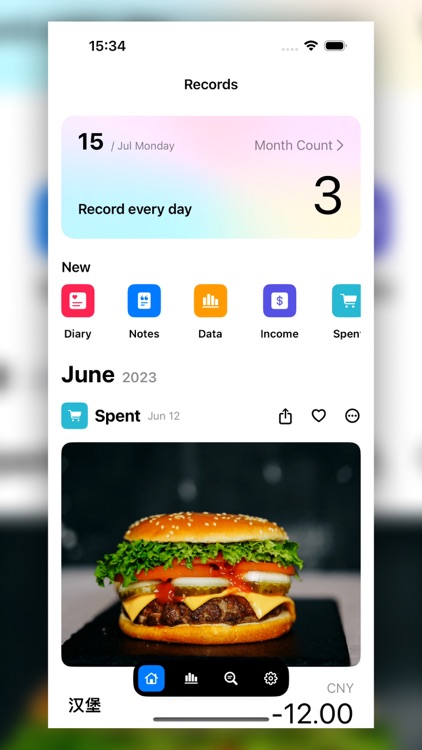


What is it about?
[Features]
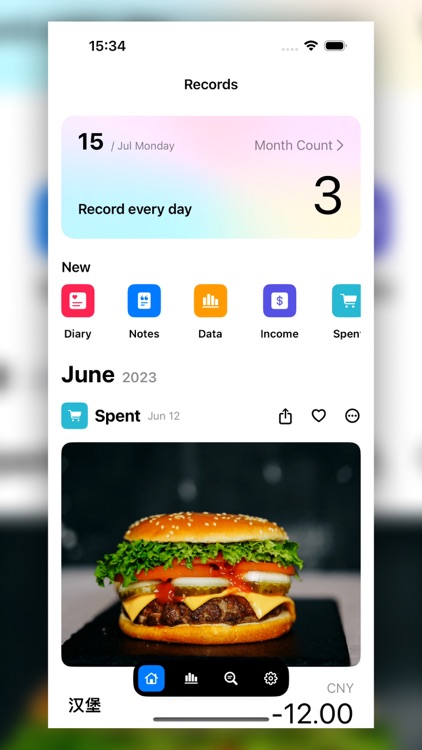
App Screenshots
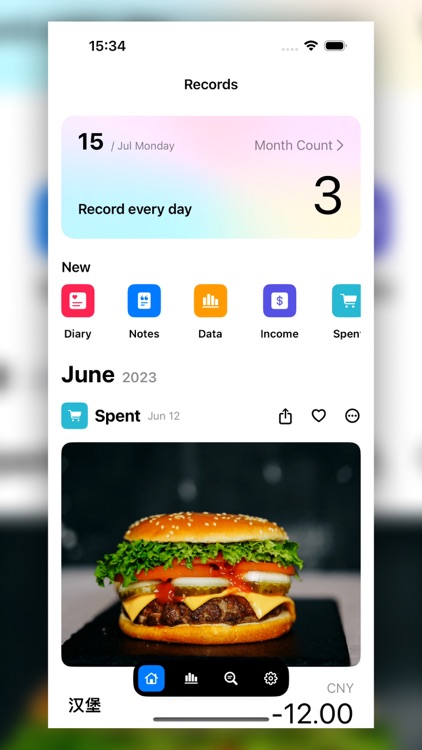



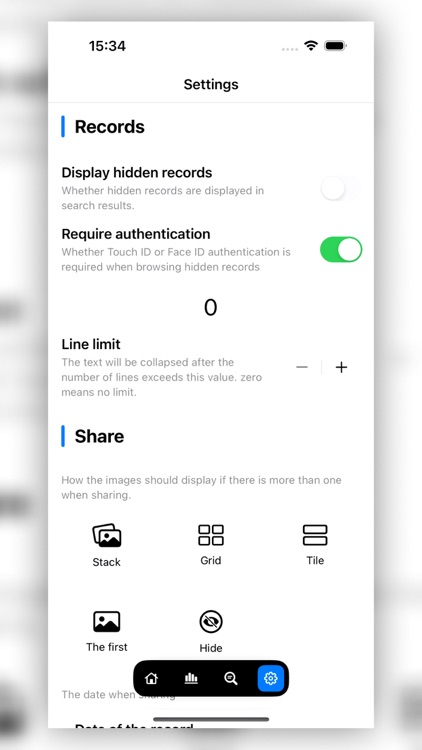

App Store Description
[Features]
It can be used to record diaries, notes, data, bills
- Diary provides weather and mood selection, and supports uploading pictures
- Notes currently only support text input and can be used to record valuable sentences
- Data will display the data recorded every day in the form of a chart, which is convenient to record some data that needs to be viewed simply and intuitively, such as height, weight, etc
- Bills are used to record daily income and expenses, and support currency selection
- Color palette, can be used to record a set of colors
[Subscriptions]
- Free users can only add 3 records per month, and you can choose to subscribe to get more permissions. After the subscription expires, previously added data is not affected, and all data can be viewed normally
- If you no longer need to subscribe to the service, it's best to cancel it 24 hours before it expires
- You can cancel by the following methods: 1. Open "Settings" - "Apple ID" - Subscribe - tap this App and cancel the subscription;2. Open this App - Tap Settings - Tap the Settings button in the upper right corner of the subscription section, and cancel the subscription
[Data]
- You'll need to sign in to a valid Apple ID and enable iCloud
- All data is saved to your private iCloud database and automatically shared across all devices signed in to the same Apple ID. In order for the data to be saved properly, please also ensure that iCloud has the remaining storage space. You can get more storage by subscribing to iCloud+
- We guarantee that your data will not be shared or disclosed to third parties
[Terms of Use]:https://minesaner.github.io/privacy/termsofuse.html
[Privacy Policy]:https://minesaner.github.io/privacy/privacy.html
AppAdvice does not own this application and only provides images and links contained in the iTunes Search API, to help our users find the best apps to download. If you are the developer of this app and would like your information removed, please send a request to takedown@appadvice.com and your information will be removed.