
This small utility will bring more life to your iPhone lock screen, set any of your favorite animated GIFs there just with some taps

Make Live: live photo from GIF


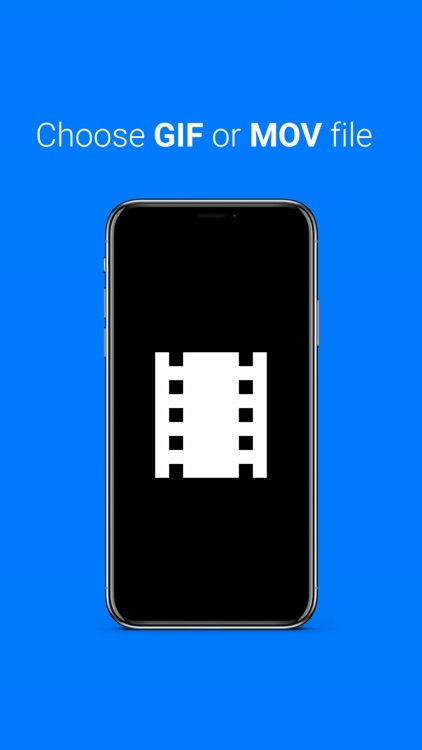
What is it about?
This small utility will bring more life to your iPhone lock screen, set any of your favorite animated GIFs there just with some taps.

App Screenshots


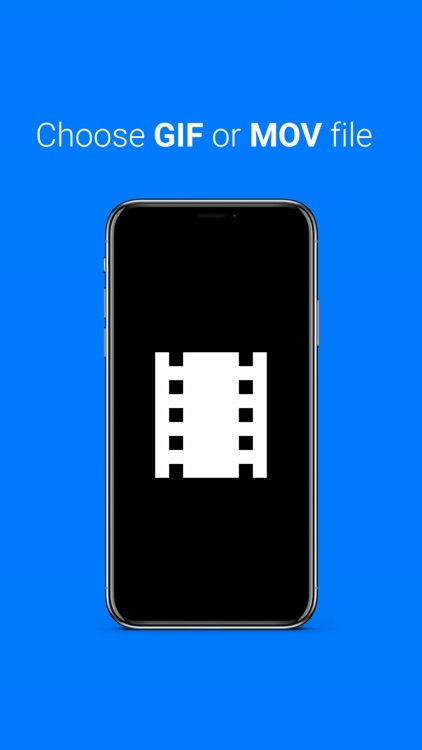


App Store Description
This small utility will bring more life to your iPhone lock screen, set any of your favorite animated GIFs there just with some taps.
Important! Live wallpapers on the lock screen are working only with iPhone 11, iPhone 11 Pro, iPhone 11 Pro Max, iPhone Xs, iPhone Xs Max, iPhone X, iPhone XR, iPhone 8, iPhone 8 Plus, iPhone 7, 7 Plus, iPhone 6s, 6s Plus
This app converts any GIF and MOV file into live photo that can be added to the lock screen of your iPhone and played there with the long tap.
How to use
1. Find GIF or MOV file with your favorite browser (or any other way).
2. Import this found GIF into your photos
3. Open Make Live app, add your GIF from photos using '+' button
4. Zoom/move animation as you like
5. Tap convert button and the app will place converted LIVE PHOTO back to your photos.
6. Go to the photos app, select converted image, tap "Export" button and select "Set as wallpaper" (do not forget to enable "Live Photo" on preview screen)
7. Keep the finger on your lock screen to start your new live wallpaper
8. Enjoy :)
Find the tutorial video here: https://youtu.be/AOiIr5RsOdw
Short videos without looping are FREE to convert. If you want to loop your video more than once or convert the long video, make a one-time in-app purchase to activate this functionality once and forever.
AppAdvice does not own this application and only provides images and links contained in the iTunes Search API, to help our users find the best apps to download. If you are the developer of this app and would like your information removed, please send a request to takedown@appadvice.com and your information will be removed.