
TL;DR – Master Password is not another password manager

Master Password •••| (Mobile)

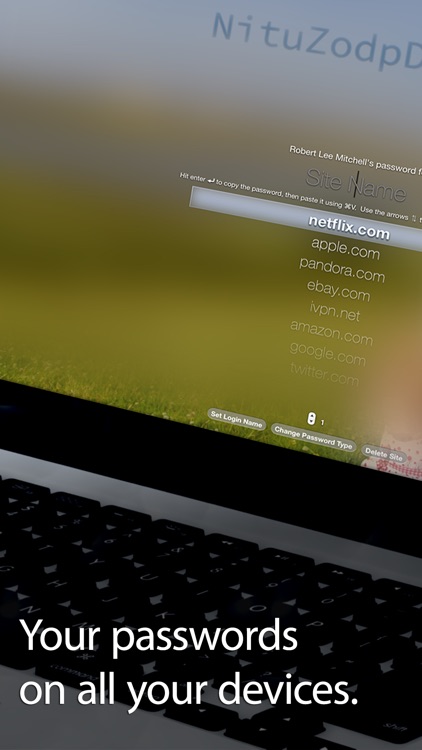

Generate secure passwords for just about anything with Master Password.

What is it about?
TL;DR – Master Password is not another password manager. This app will replace all your passwords with new strong passwords generated from your new master password; passwords are stored nowhere and need no sync, cloud or backups.
App Details
Master Password •••| (Mobile) is FREE but there are more add-ons
-
$2.99
Touch ID Login
-
$0.99
Generate Login Names
-
$1.99
Generate Security Answers
-
$0.99
Fuel Top-Up
App Screenshots
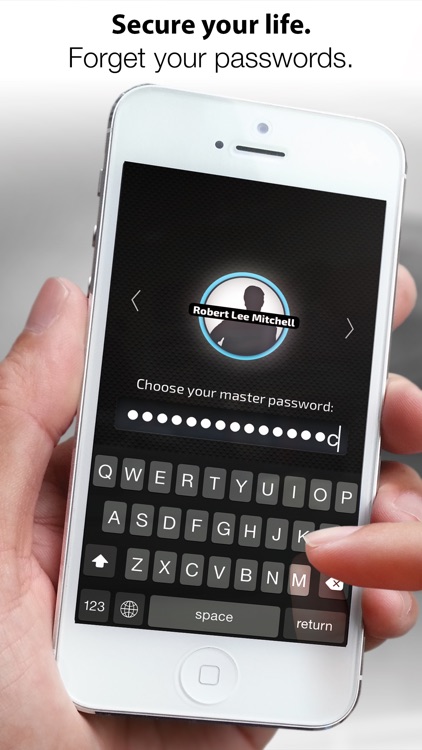
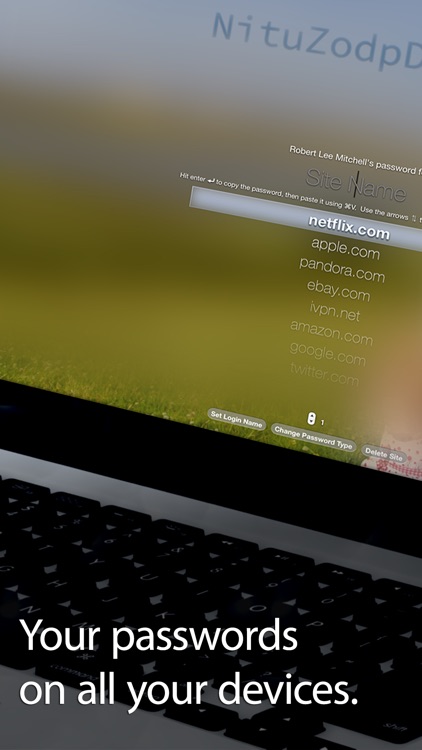



App Store Description
TL;DR – Master Password is not another password manager. This app will replace all your passwords with new strong passwords generated from your new master password; passwords are stored nowhere and need no sync, cloud or backups.
This app will securely generate strong and unique passwords for any purpose, in a way that nobody can log or trace.
Better yet, even if you somehow lose everything, you can effortlessly recreate all your passwords.
WHY MASTER PASSWORD?
Master Password is unique in the way it solves the password problem.
The algorithm it uses was specifically designed to combat the drawbacks other password managers suffer from:
• Vault apps (eg. 1Password): You need to sync and make backups to avoid losing everything. Without access to the vault, no passwords.
• Cloud apps (eg. LastPass): You need to trust they haven't and won't get gagged and compelled to spy on you. No Internet, no passwords.
By using a unique cryptographic algorithm, Master Password generates the password for your site ON-DEMAND, completely OFF-LINE and using nothing but your name and master password.
That means your passwords are not stored on your phone, there's nothing to keep in sync, no reliance on a third party, no need for syncing, copying or backing up. If your phone gets stolen or confiscated, there are no passwords in the app.
Master Password can also:
• Generate a user name for your sites, so you can't forget it or to provide additional anonymity.
• Generate answers to security questions, so you don't need to share your private life experiences under the false veil of "security".
WHY DO I NEED A PASSWORD APP?
• Re-using a memorable password is like giving everyone your car keys.
• Inventing many good passwords is difficult; remembering them, almost impossible.
• "Clever" encoding schemes such as Tr0ub4dor&3 don’t work either: criminals know we do this and brute-force it with ease.
IS MASTER PASSWORD SAFE?
There is a lot more to safety than using "military grade encryption".
• Strong passwords: They are too expensive for hackers to reverse.
• Not saved: Thieves or officials confiscating your hardware will find no secrets on it.
• Ubiquitous: You can use ANY device to instantly calculate your site passwords.
• Save custom passwords: They are AES-encrypted and saved.
• Strong protections: Salting and key derivation keep your master password safe.
• Free Software: Source available and evaluated by independent experts. There is no fairy dust, only mathematical precision.
HOW DOES IT WORK?
Master Password is based on a cryptographic algorithm hardened against all forms of attacks, including brute-force, rainbow tables, length extension, cypher weaknesses, expensive computing power, etc.
In its essence, Master Password is based on:
ENCODE( HMAC-SHA256( SCRYPT( masterPassword, userName ), siteName | siteCounter ), siteTemplate )
This is a simplified representation. See https://masterpassword.app/what/ for more information.
TIPS:
‣ Don't reuse an old password as your new master password.
‣ Check out the App Store on your Mac or the homepage for the desktop version.
‣ A short sentence is a great master password! Quick to type and easily recalled, eg. banana colored duckling
Learn more:
ℹ https://masterpassword.app
Email us:
ℰ info@masterpassword.app
AppAdvice does not own this application and only provides images and links contained in the iTunes Search API, to help our users find the best apps to download. If you are the developer of this app and would like your information removed, please send a request to takedown@appadvice.com and your information will be removed.