
Mate2GO DVR is an App that uses iPhone lens and high precision sensor to upgrade your iPhone to a professional car recorder

Mate2GO Multi Drive Recorder

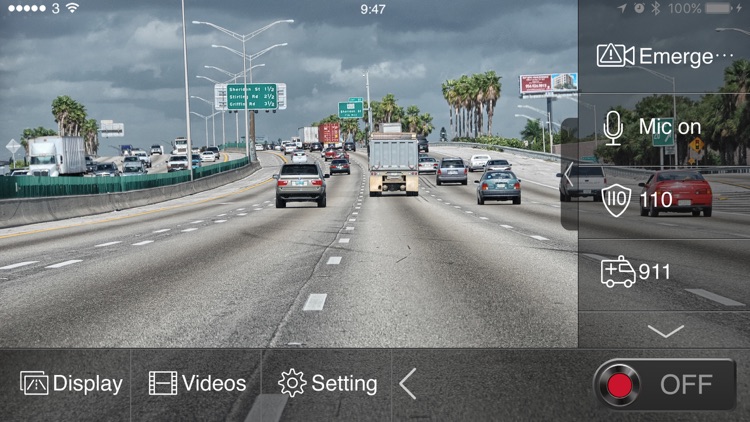

What is it about?
Mate2GO DVR is an App that uses iPhone lens and high precision sensor to upgrade your iPhone to a professional car recorder.

App Screenshots

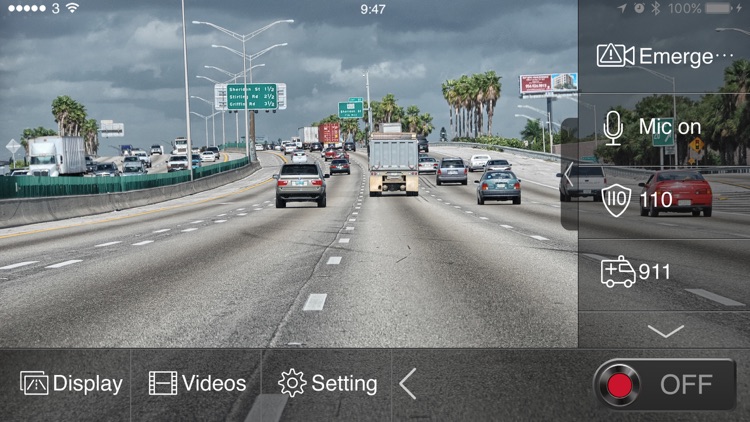



App Store Description
Mate2GO DVR is an App that uses iPhone lens and high precision sensor to upgrade your iPhone to a professional car recorder.
During the driving time, your iPhone can work as a multifunctional video recorder, which can loop recording the high-definition video, overlap the recording time, location and car speed, detecting the collision impact and save the video as an evidence.
The software can play the recording video directly, or import to iPhone video library. Thus, your iPhone becomes an on-site witness to prevent the car-crash blackmail, helps the traffic police to deal with the accident quickly, and claims the insurance to the insurance company.
Features:
-Record a video with maximum of 1920x1280 image resolution with a maximum of 30 frames per second.
-Continuous loop recording, the new video segment covers the old video, and use cell phone storage efficiently
-The speed information can be displayed synchronously on video and realize the speed alarm function
-Hotkey to dial 911 and car dealer services center.
-GPS rapid positioning
-During the video recording, data such as current time, speed, coordinates and driving direction are displayed and saved synchronously.
-Shows car speed and direction on the video recording in the racing mode.
-Shows car speed and direction in the Night HUD head-up mode.
-The g-sensor (acceleration sensor) is opened, it can automatically save the video recorded by the impact sensor.
-In emergency video recording mode, the files will be automatically saved to the APP and will not be covered by the loop video.
-Video is stored in App that can be quickly viewed or exported to the iPhone video library and shared to another social APP.
Note:
GPS functions must be opened when the speed, direction, and location data need to be recorded.
The video quality recorded is determined by your phone. More than iPhone 4S version of the device supports 30 frames per second of 1920x1080 Full HD video recording.
AppAdvice does not own this application and only provides images and links contained in the iTunes Search API, to help our users find the best apps to download. If you are the developer of this app and would like your information removed, please send a request to takedown@appadvice.com and your information will be removed.