[Introduction]
Tachograph-Driving Recorder



What is it about?
[Introduction]

App Details
App Screenshots




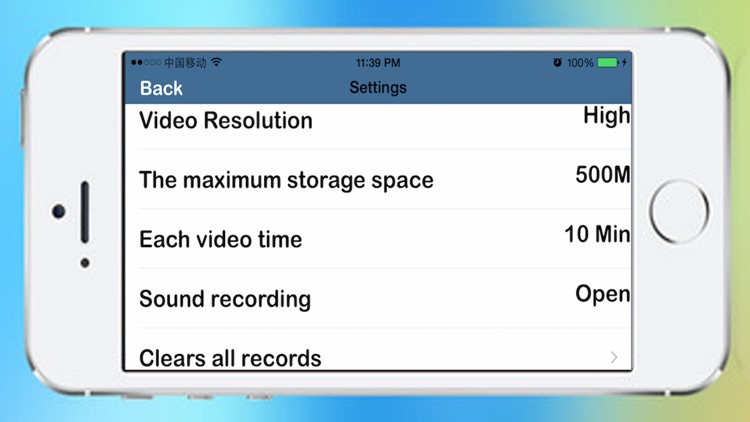
App Store Description
[Introduction]
The app can make your iPhone into a professional,powerful,driving recorder software immediately! It is necessary for the drivers.
The app can record some videos in the driving process. It can loop recording, not occupy all the space of your mobile phone. You can also export the records to the photo album of your mobile phone easily, or export to PC and save your information permanently!
If you love traveling, you can use it to record your wonderful journey scenery!
[Features]
1.Support automatically time-phased saving video files, you can set 3 min or 10 or 30 min.
2.Support to switch display mode between video and map conveniently.
3.Support to set the maximum space occupation and loop recording, don't worry about that your mobile phone memory will be occupied.
4.Support different video qualities (high quality video is clear, but the memory is relatively large).
5.Support to turn on the mute mode when recording.
6.Support to export the video file to the mobile phone photo album.
7.Support in the process of recording "one click photo" and to save automatically to the album.
8.Support to clear all video files quickly.
9.Support to save video automatically if the phone rings, and restore recording automatically when the phone hang up.
10.Large button design. it's convenient to operation for drivers.
11.Using it by the horizontal screen. It's convenient to operation, and video can be displayed greater angle.
12. Support power saving mode after recording 30 seconds.
[Note]
1.Please put the mobile phone in vehicle bracket when you use this app.
2.Please do not operate mobile phone in the driving process in order to avoid danger.
[Sina Weibo]
Http://weibo.com/cnmaps
[Feedback]
cnmaps@qq.com
AppAdvice does not own this application and only provides images and links contained in the iTunes Search API, to help our users find the best apps to download. If you are the developer of this app and would like your information removed, please send a request to takedown@appadvice.com and your information will be removed.