
Featured in AppsGoneFree

Maxjournal

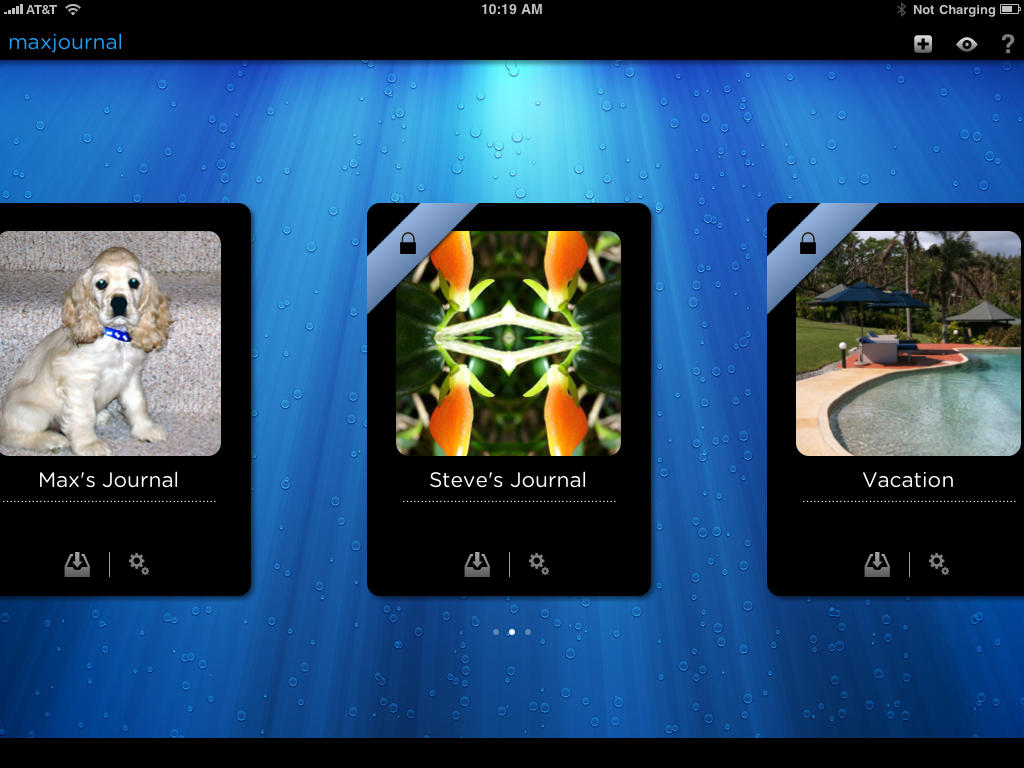

What is it about?
Featured in AppsGoneFree! Your daily free app resource.

App Screenshots

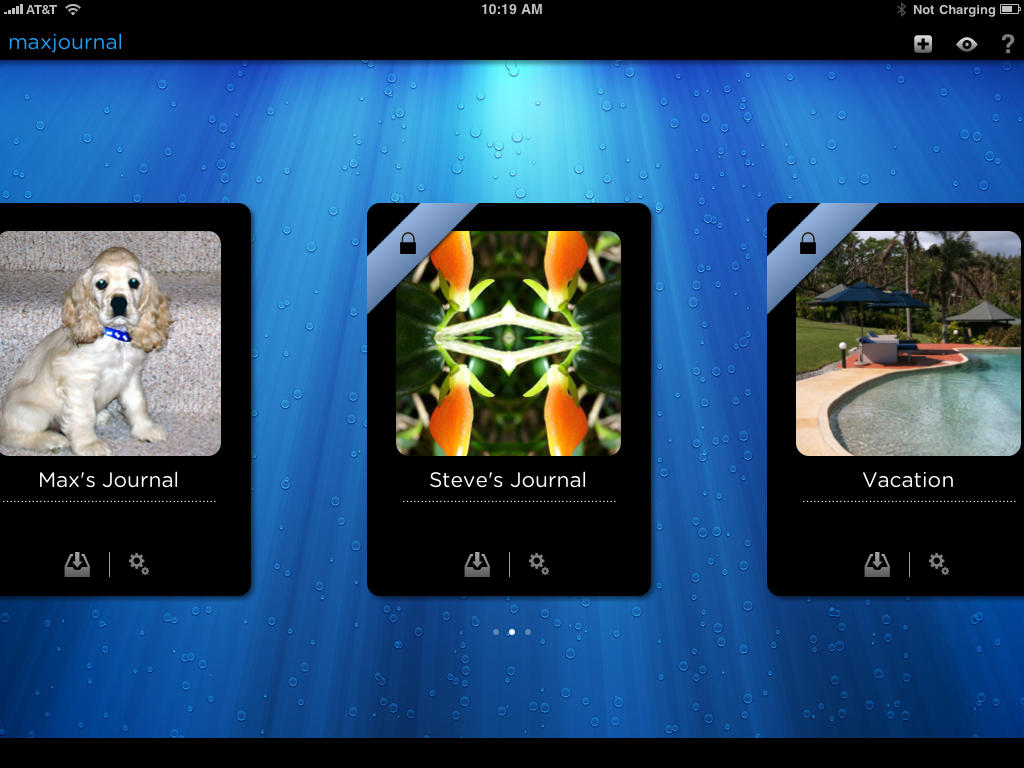



App Store Description
Featured in AppsGoneFree! Your daily free app resource.
Maxjournal is a simple and elegant way to make a daily diary or journal, with extensive photo scrapbooking features. Designed to be easy to use and easy to navigate - it makes it a joy to sit down and get introspective with your diary-writing self. Everything you need is at your fingertips. Create separate journals for any situation – personal, work, travel – or for different users in your household. Each journal has individual settings and password control.
In Maxjournal, you can add up to 30 photos for every journal entry. Photos can be added directly into your text, and positioned and rotated. The text will automatically wrap around your photos with no extra work on your part. Additional photos can be added to your journal sidebar, which is a great place to collect and organize photos that you do not add to your main text.
What users think of MaxJournal:
"Now with my iPad I can do so many things in one place I think I will find myself journaling again with the MaxJournal for iPad app. This app receives 5 out of 5 CrazyMikes Head’s for excellent user interface and easy journal entering iPad app." - Crazy Mike's Apps Review
"MaxJournal for iPad isn’t only the best journal app in the App Store but also a better way to keep a journal than the physical notebook. MaxJournal for iPad is a must buy... the ipad presents a great way continue or start keeping a journal. 4.5/5 Must Buy!" - AppAdvice.com
"For someone like myself who never kept a Journal I truly look forward to recording the days happenings at the end of the day. [With MaxJournal]. 9 out of 10!" - BuyMeAnIphone.com, Editor's Choice Award
"In every way, MaxJournal is a pleasing app to use. My experience has been only positive... I feel positive about Omax Media’s commitment to iPad development. They seem to be very responsive to suggestions for features, which is always a real plus. 4.5/5 Impressive!" - Alaskan Apple Users Group Blog
"Super easy and intuitive to use. It has just what I want and is not cluttered with useless features."
"It's a great journal writing program. It's very elegant and very professional looking and yet simple to use. I love.. the way you can navigate to journal submissions so quickly."
"This app does exactly what it says and has a great interface. Highly recommended and worth the small cost."
"I looked at all the journal/diary programs and this one is by far the one I like best".
Some of MaxJournal's features include:
Multiple Journal support (with separate settings and passwords)
Secure Password protection
Easy interface for entering your daily thoughts
Quick access to all your journal entries across years, months, and days
Fullscreen Calender View - an alternate way to navigate your journal
Add up to 30 photos to a journal entry, lightbox for viewing and managing images, fullscreen photo viewing
Photos can be added directly to your text, with automatic text wrapping, and full control over positioning and rotation!
Keyword Tagging
Ratings
Searching by Text, Keyword Tag, Ratings or most recent
Timestamping (for multiple entries in 1 day)
Exporting your whole journal, or selected time range (email, text, PDF, Secure PDF)
A selection of texts styles and sizes for your journal entries
Works in both Portrait and Landscape orientations
Secure Backup to Desktop
Customizable backgrounds for each journal
Font and text background brightness control (great for nighttime use!)
AppAdvice does not own this application and only provides images and links contained in the iTunes Search API, to help our users find the best apps to download. If you are the developer of this app and would like your information removed, please send a request to takedown@appadvice.com and your information will be removed.