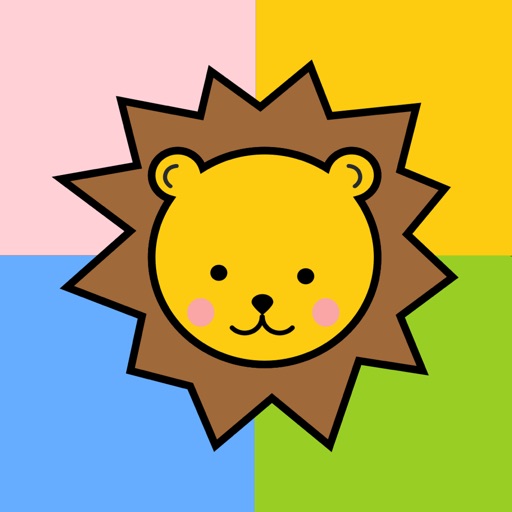
An easy to use app letting your kids control your Philips Hue light bulbs

Me & Hue at the Zoo - Hue light control for kids

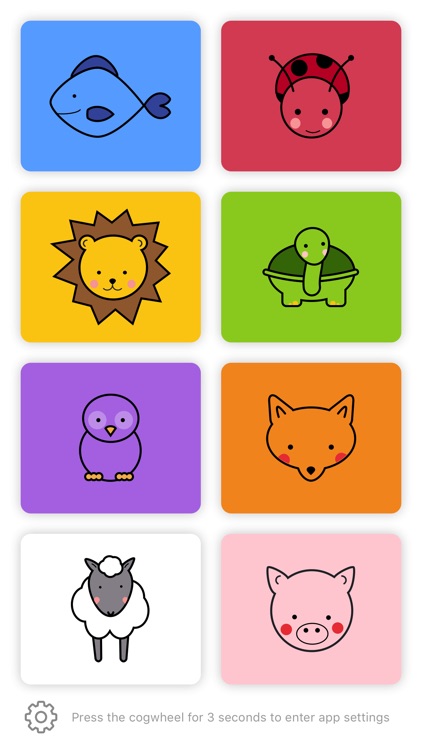
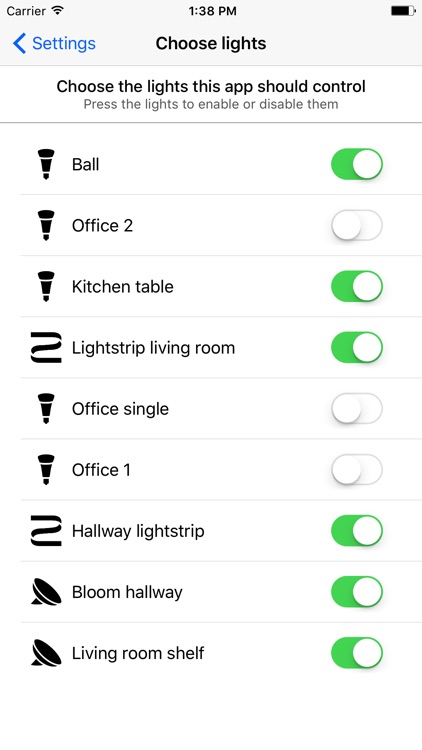
What is it about?
An easy to use app letting your kids control your Philips Hue light bulbs! Finally there's an app where kids can safely control the Hue lights without messing with all the other settings in the official Philips Hue app. Kids can learn colors by pressing color matched animals and listen to their sounds.

App Store Description
An easy to use app letting your kids control your Philips Hue light bulbs! Finally there's an app where kids can safely control the Hue lights without messing with all the other settings in the official Philips Hue app. Kids can learn colors by pressing color matched animals and listen to their sounds.
Features:
* Control the colors of your Philips Hue light bulbs.
* Cute zoo animals that make sounds when you press them.
* A nice way to learn colors and animals for younger kids.
* The animals and sounds work as a fun soundboard even without the light bulbs.
* The app settings allow you to control which lights should be enabled or disabled.
* Universal app for iPhone and iPad.
* No ads or in-app purchases.
This app was made since our two year old loves to play around with the Hue lights, but we couldn't find any good apps that let her control the lights safely. Hopefully it solves the same problem for you too!
If you have any feedback or suggestions for future versions, please contact us at hueapps@smallhtml.com.
Requires Philips Hue light bulbs to control light colors.
Troubleshooting:
* When you first try to pair with your Philips Hue bridge, make sure the device you connect from is on the same network as the Philips Hue bridge. Also make sure you press the button on the Hue bridge within 30 seconds after trying to connect, otherwise you will have to reconnect and press the button again.
* If you have changed your Hue bridge, you can enter the settings at any time by pressing and holding the cogwheel icon for 3 seconds and afterwards letting go. Inside the settings you can then redo the bridge setup and easily connect to your new bridge.
* If you have already connected to your bridge and the app doesn't change the light colors, make sure you have the WiFi enabled on your phone, otherwise the app will not be able to connect to the bridge. And as a side note, if you want to play with the app without changing the lights, disabling the WiFi is also a neat trick doing exactly this.
AppAdvice does not own this application and only provides images and links contained in the iTunes Search API, to help our users find the best apps to download. If you are the developer of this app and would like your information removed, please send a request to takedown@appadvice.com and your information will be removed.