We’ve built a different kind of high street bank
Metro Bank Mobile Banking

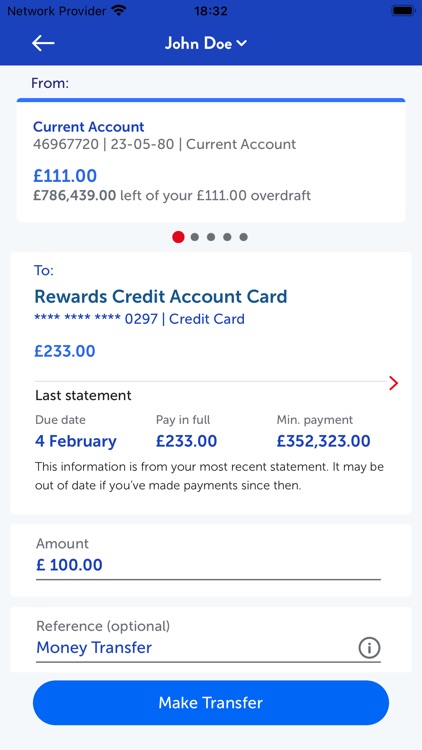
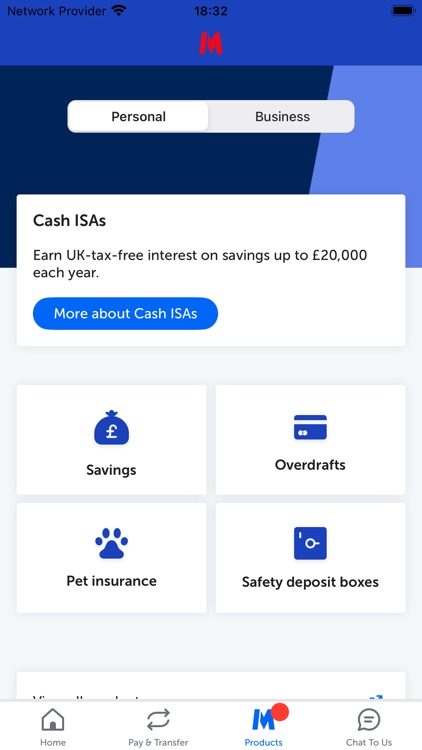
What is it about?
We’ve built a different kind of high street bank. A bank where you can walk in without an appointment and walk out with a working account, debit card and all. A bank that tells you exactly what you’re getting, in language that actually makes sense. A bank that puts you first.

App Screenshots

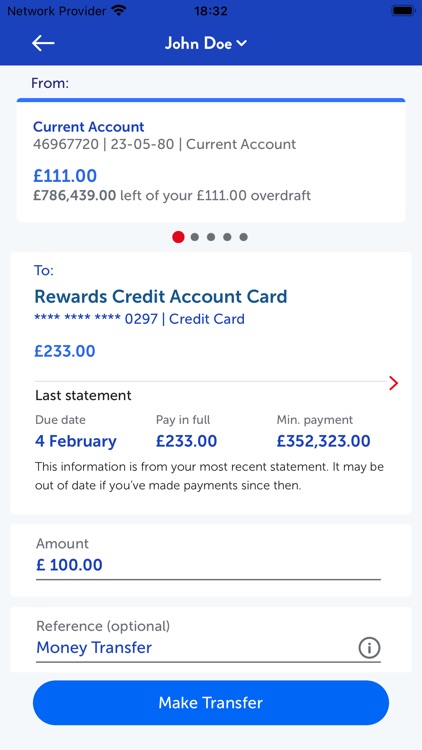
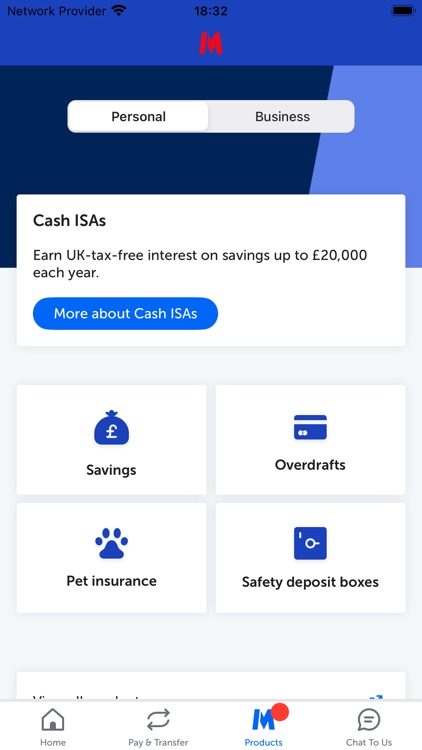
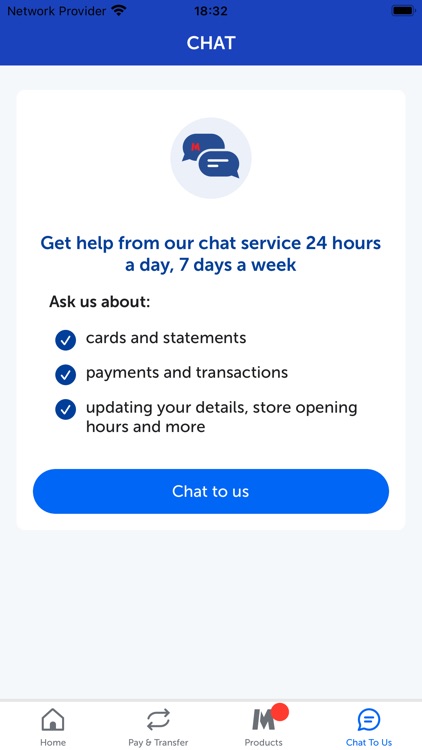

App Store Description
We’ve built a different kind of high street bank. A bank where you can walk in without an appointment and walk out with a working account, debit card and all. A bank that tells you exactly what you’re getting, in language that actually makes sense. A bank that puts you first.
Now, wherever you are and whatever you’re doing you can manage your Personal and Business accounts with our mobile app.
Features
- Insights on your accounts and transactions
- Send International Payments
- A handy spending summary shows you where you’re spending your cash
- View transactions which are still being processed
- Temporarily block and permanently cancel your debit and credit cards
- Make payments to new and existing payees and transfer money in between your accounts
- Login with Apple TouchID
- View and cancel your Direct Debits and standing orders.
- Share your account details through WhatsApp, email and messages to easily receive payments from friends and family
- Create and edit Standing Orders
- Open Instant Access Savings Accounts
Registration - Getting Started
Whether you’re an existing or new Metro Bank customer it’s simple to get started.
- If you’re registered for online and telephone banking, you’ll need your 12 digit customer number, 8 digit security number and your password
- If you’re not registered for either, you’ll need your 12 digit customer number and the details of the card you used most recently or your Magic Word.
Metro Bank’s mobile app is available for Personal customers and also Business customers if they’re using Business Internet Banking only.
Standard data charges from your mobile service provider may apply.
Getting help
If you experience any issues downloading or registering the Metro Bank mobile app, please visit us in store or call us on 0345 08 08 500 or email us on ios-feedback@metrobank.plc.uk.
Metro Bank PLC. Registered in England and Wales. Company number: 6419578. Registered office: One Southampton Row, London, WC1B 5HA. We are authorised by the Prudential Regulation Authority and regulated by the Financial Conduct Authority and Prudential Regulation Authority. Metro Bank PLC is an independent UK Bank - it is not affiliated with any other bank or organisation (including the METRO newspaper or its publishers) anywhere in the world. "Metrobank" is the registered trademark of Metro Bank PLC.
AppAdvice does not own this application and only provides images and links contained in the iTunes Search API, to help our users find the best apps to download. If you are the developer of this app and would like your information removed, please send a request to takedown@appadvice.com and your information will be removed.