
Track trips in real-time, graphically view Metro Rail performance (see where delays occur), enjoy more train arrival data than available elsewhere, and simplify the daily commute

MetroMinder DC
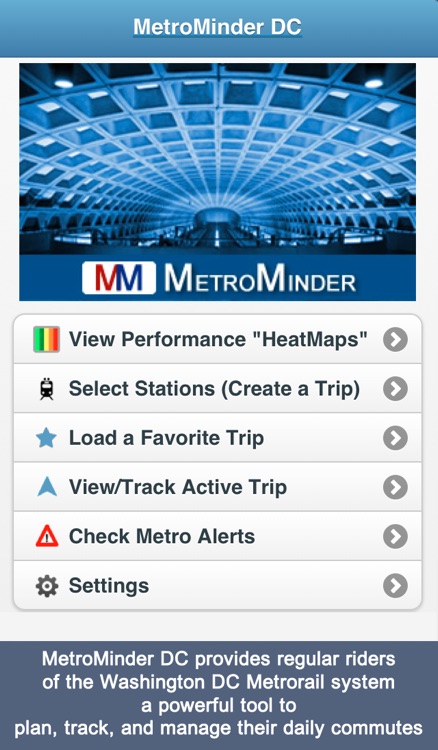
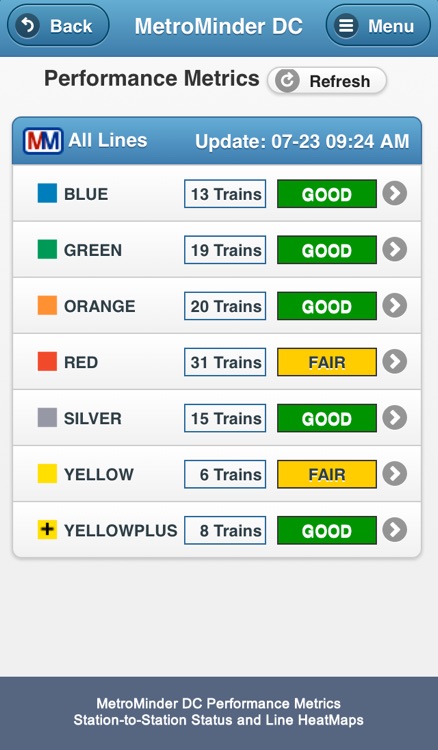

What is it about?
Track trips in real-time, graphically view Metro Rail performance (see where delays occur), enjoy more train arrival data than available elsewhere, and simplify the daily commute!
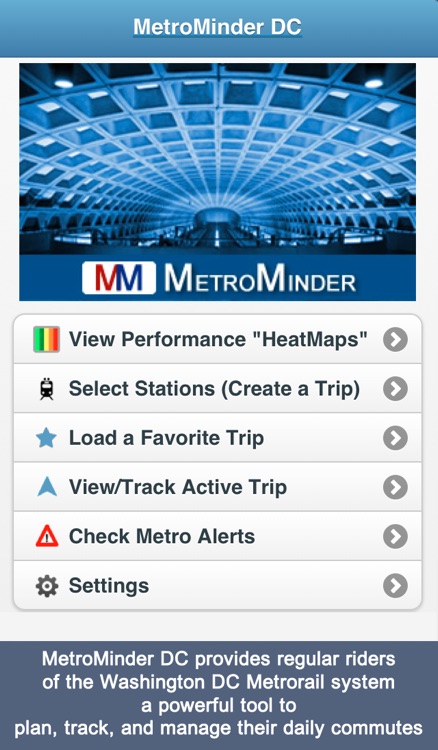
App Screenshots
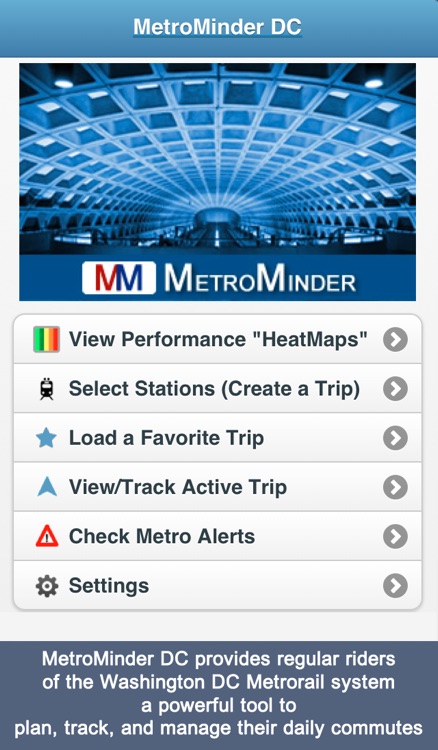
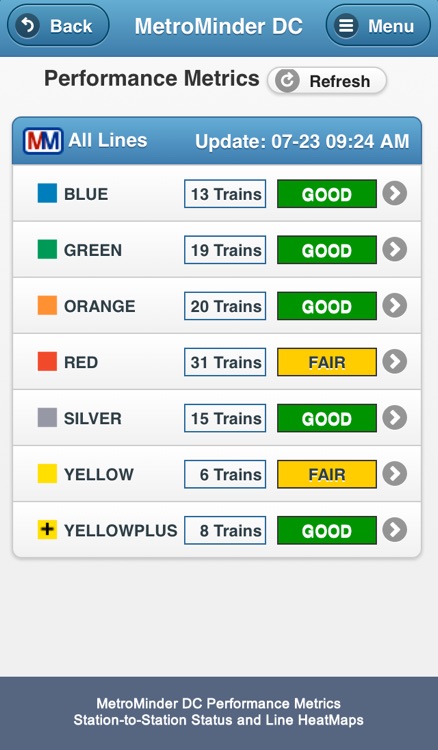

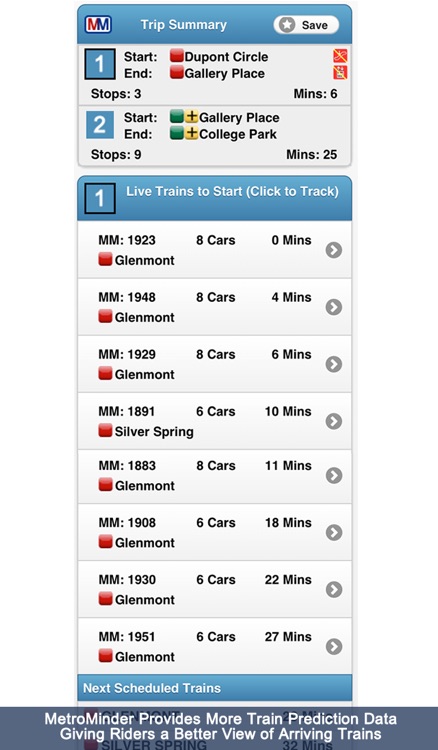
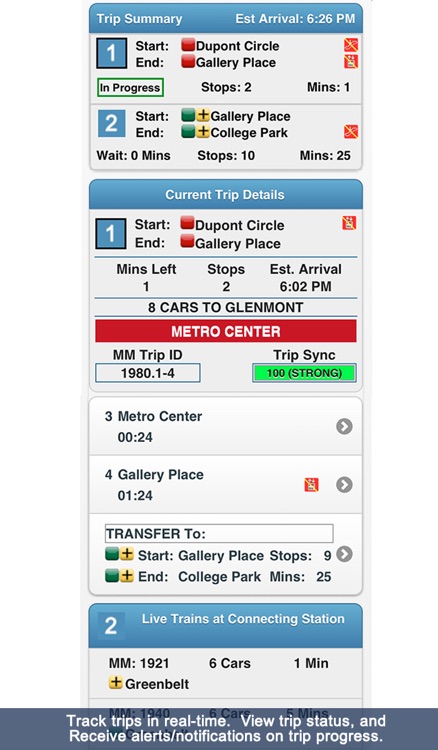
App Store Description
Track trips in real-time, graphically view Metro Rail performance (see where delays occur), enjoy more train arrival data than available elsewhere, and simplify the daily commute!
MetroMinder "HeatMaps" show live station-to-station train performance for each line (and each direction). The Trip Tracker allows users to track trips in real time and receive notifications and status on trip progress (e.g. "time to get off the train"). Users can also view expanded train arrival data - including “end stations” and arrival predictions at transfer locations.
KEY FEATURES
• Silver Line Support for Routing, Trip Tracking and HeatMap analysis
• Plan and Track Single and Multiple Line Trips
• Monitor Trip Progress (e.g. current station, # of stops, est. arrival time, etc.)
• Receive Notifications on Trip Progress (minimizes the need to watch signs, maps, or hear announcements)
• Trip Tracking information includes estimated arrival (for the entire trip and each leg) and wait times for connections – all based on live train data from MetroMinder
• Prediction data helps plan transfers ("Do I need to run or can I walk to catch my connection?")
• Graphical Performance "HeatMaps" offer color coded displays showing exactly where delays are occurring (used to better plan your commute)!
• Create/Define Trips to Track/Save as “Favorites”
• Customize Settings for Alerts, Notifications, and Tracking
• Supports Rush Hour Plus (RHP trains noted w/a special icon)
• “Scheduled” Trains Shown After “Live” Tracked Trains
** FEATURE DETAILS
TRIP TRACKING, STATUS, AND NOTIFICATIONS
• MetroMinder tracks every passenger train moving on the Washington DC MetroRail system (on a separate MM server using its TripSync™ System). Data is used to derive and display data to help riders plan trips, track trip progress, and alert riders about trip status/progress.
Trip Tracking Screens include:
• Current/Next Stop Name
• Estimated Arrival Time
• Estimated Minutes Left in Trip
• Number of Remaining Stops
• List of Remaining Stops (and the estimated minutes to arrival)
• Wait time for connections (if multiple trip)
• Metro “Alerts” Relevant to the Trips Defined
• Progress Alerts and Notifications (e.g. “Time to Get Off the Train!”)
PERFORMANCE "HEATMAPS"
• MetroMinder DC provides color coded displays showing station-to-station performance of trains tracked by MetroMinder. Provides a great way to visualize current train performance and see the specific location of delays. No more need to guess whether that ALERT might effect your commute, just check the "MM HeatMaps"
EQUIPMENT OUTAGES (Accessibility Assistance)
• Equipment outages are shown visually for stations w/outages (so riders w/accessibility needs can plan their trips)
EXPANDED TRAIN ARRIVAL INFO
• MetroMinder provides arrival data for more trains at each station than other apps or even the Metro web site.
• Arrival data is shown for ALL trains moving the rider toward the destination - providing more options to plan the commute
• MetroMinder shows “Scheduled” Trains – after the list of available “live” trains.
“END STATION” PREDICTION DATA
• MetroMinder uses its live TripSync tracking data to derive/display arrival/prediction data for “end stations” (something not available from Metro or other apps) – further expanding data to help riders plan commutes.
DATA FOCUSED ON THE RIDER
• MetroMinder filters all data so it is pertinent to the rider's trip – helping riders quickly assess information (e.g. prediction displays show only trains moving the rider toward the target destination.
• Data displays show which trains are “Direct” and which would require a “Transfer” and only shows Metro Alerts related to the rider’s trip
CREATE, SAVE, AND LOAD FAVORITE TRIPS
• Users can save and load frequently used trips and name them whatever they like: “Home to Work,” “Work to Home,” or other frequent commuting options.
RUSH HOUR PLUS
• Provides full support for Rush Hour Plus (RHP)
AppAdvice does not own this application and only provides images and links contained in the iTunes Search API, to help our users find the best apps to download. If you are the developer of this app and would like your information removed, please send a request to takedown@appadvice.com and your information will be removed.