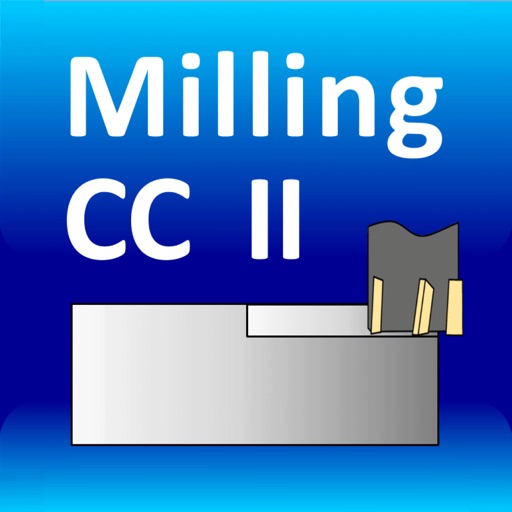
MAIN PROPERTIES

Milling Cut Calculator II
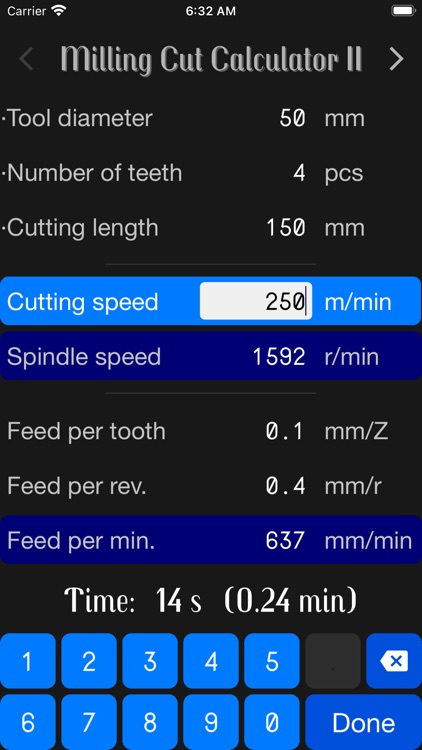
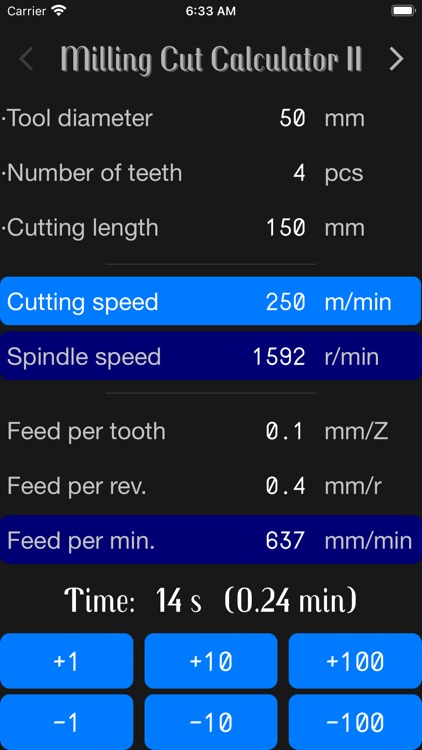
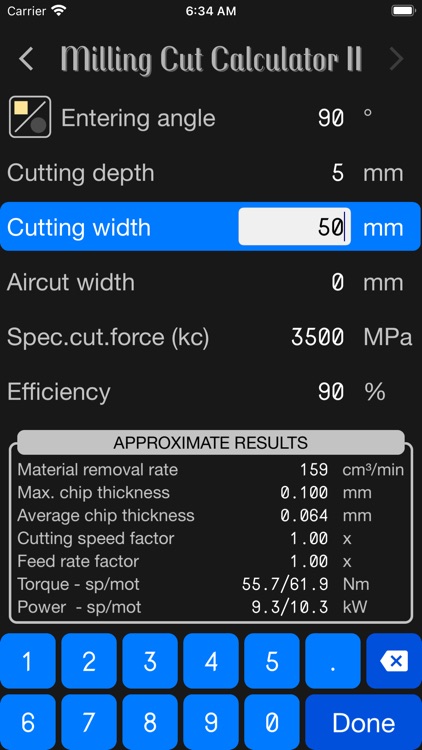
What is it about?
MAIN PROPERTIES
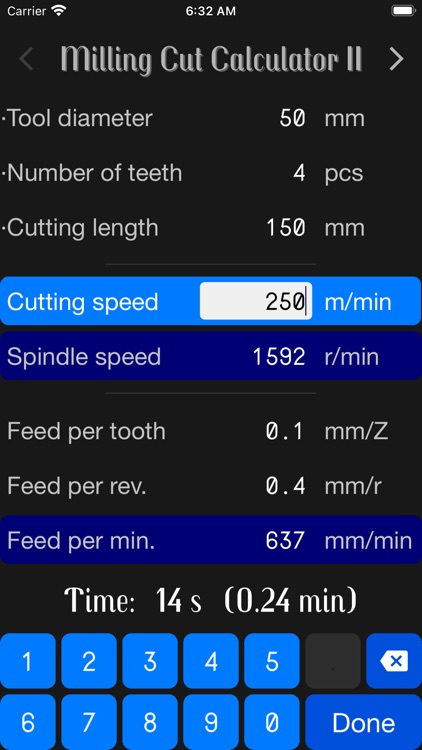
App Screenshots
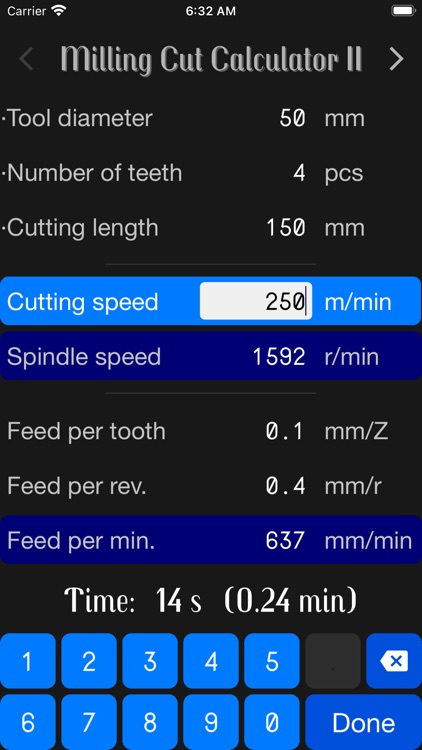
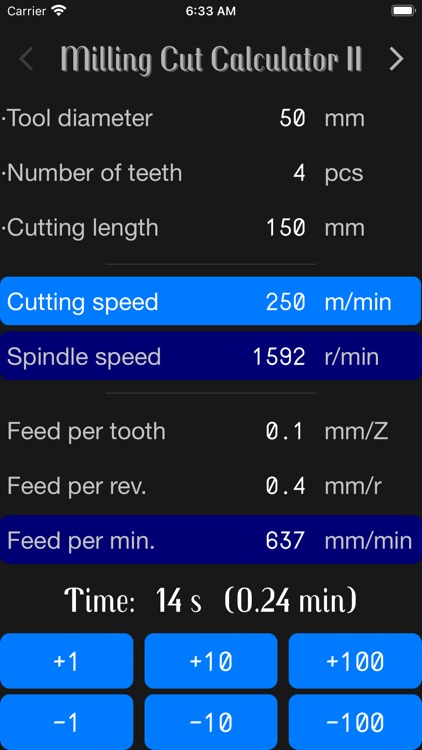
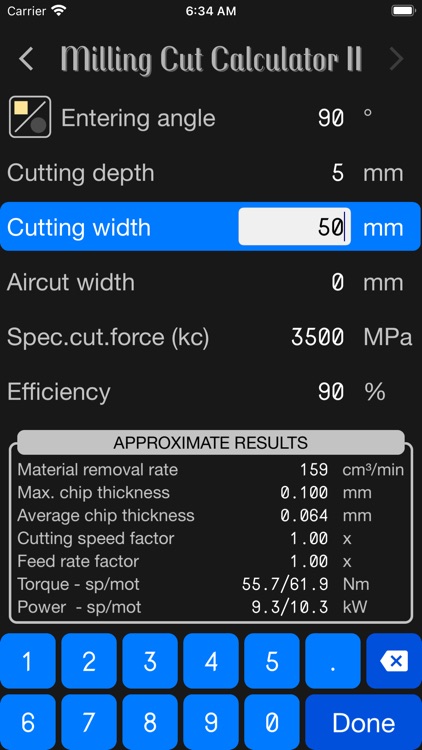
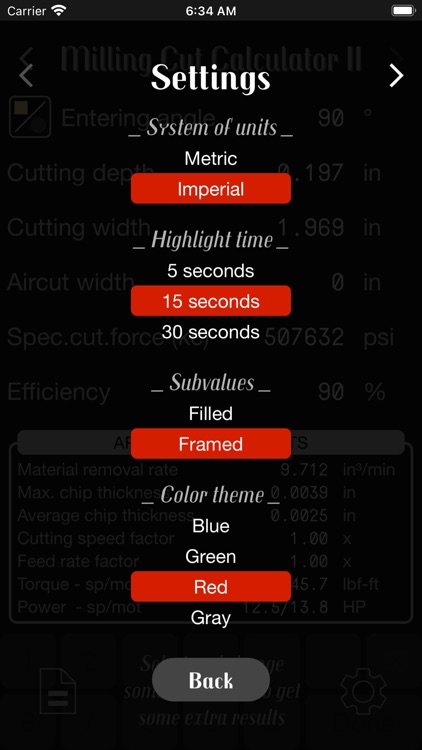
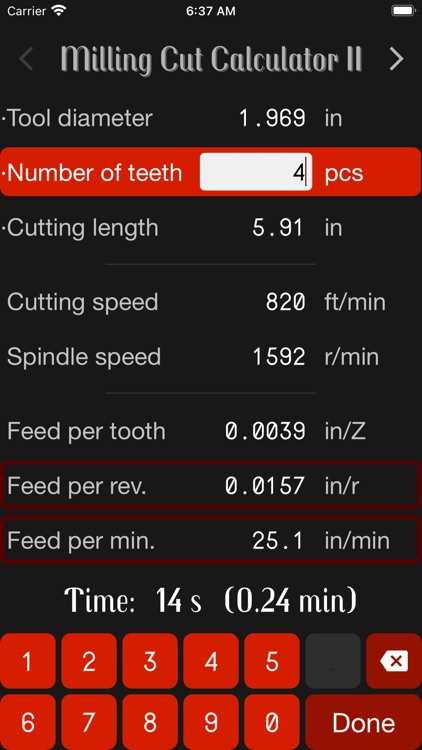
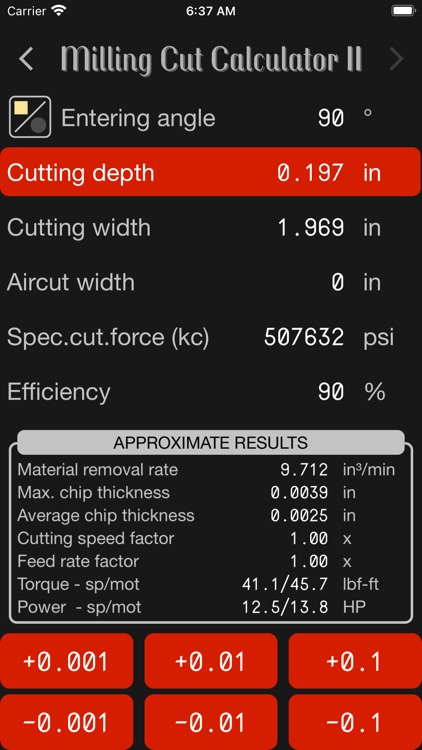
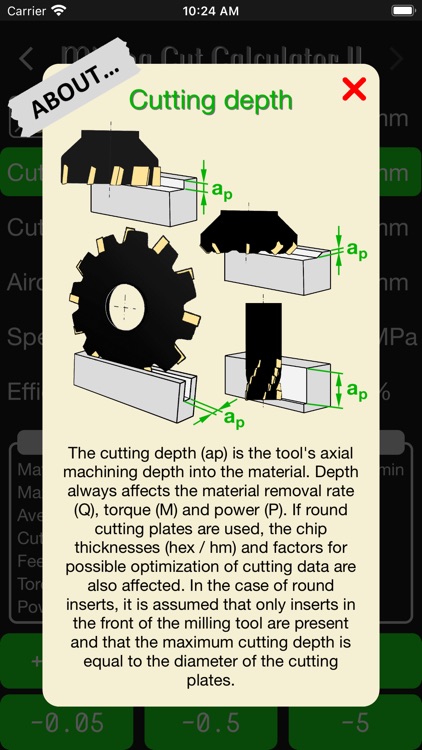


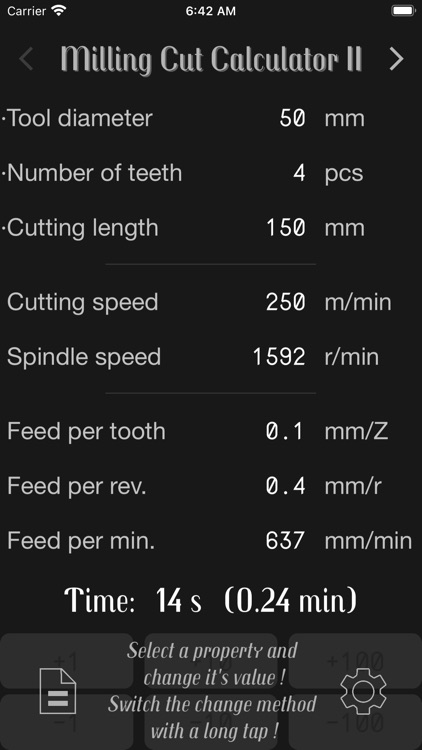
App Store Description
MAIN PROPERTIES
- Calculates the time for a milling cut by using given processing data
- Calculation of the input data also gives results for material removal rate, chip thicknesses, cutting data factors, torque and power
- Possible process-data that can be changed are tool diameter, number of teeth, cutting length, cutting speed, spindle speed, feed rate per tooth, feed rate per revolution, feed rate per minute, entering angle, diameter of round inserts, cutting depth, cutting width, air-cut width, rake angle, material, the specific cutting force (kc) and efficiency
- Handles both of the systems Metric and Imperial
- Possible to convert between these two systems
- Converts between cutting speed and spindle speed
- Converts between feed rate per tooth, feed rate per revolution and feed rate per minute
- Possible to switch between cutting inserts with straight edges and round edges.
- Calculates material removal rate from given data
- Calculates chip thicknesses and then possible optimization factors
- Calculates a reasonably correct specific cutting force from selected material, tool rake angle, and average chip thickness
- Calculates average torque and average power from given data
- All selectable numeric values can be changed with the input of absolute value or with buttons for incremental change
- Switching between change methods is made by a long tap on the value's row
- Required updates of affected values occur immediately
- Possibility to get an explanation about a value with a fast double tap on the value's row
- Possibility to get explanations of other result values with a quick double-tap in the specific area shown
- Ability to select time for showing highlighted text and active buttons
- Ability to select color theme
- Ability to adjust color tones for the color themes
- Possibility to change the appearance of highlighted sub-values
- Possible to create new default values
- Possibility to select main font
- All settings are stored for the next use of the app
- Possible to continue with the last session when starting the app
TWO PAGES FOR PROCESS-VALUES AND FOR RESULTS
Page 1 is used for input and calculation of cutting data and cutting time. Page 1 manages itself and is not dependent on page 2. Nothing on page 2 can change any value on page 1 !
Page 2, on the other hand, is dependent on page 1 and is used for further data entry to calculate material removal rate, chip thicknesses, cutting data factors, torque and power.
VALUES TREATED ON PAGE 1
- Tool diameter
- Number of teeth
- Cutting length
- Cutting speed
- Spindle speed
- Feed rate (per tooth)
- Feed rate (per revolution)
- Feed rate (per minute)
- Time
ADJUSTABLE VALUES ON PAGE 2
- Type of inserts (straight or round)
- Entering angle (if straight inserts)
- Inserts diameter (if round inserts)
- Cutting depth
- Cutting width
- Aircut width
- Specific cutting force (kc)
· Rake angle
· Material
- Efficiency
RESULTING VALUES ON PAGE 2
- Material removal rate
- Maximum chip thickness
- Average chip thickness
- Cutting speed factor
- Feed rate factor
- Torque (spindle and motor)
- Power (spindle and motor)
SELECTED VALUES
Selecting a property whose value is to be changed is through a tap on the property's row. This marks this line with a light color and the lines on page 1 that are affected by the change are highlighted with a darker one. Page 2 shows the values of the affected properties in a result box.
INTERNET CONNECTION
Required when scripts for "Terms & Conditions", "Privacy Policy" and "Contact" need to be reached.
AppAdvice does not own this application and only provides images and links contained in the iTunes Search API, to help our users find the best apps to download. If you are the developer of this app and would like your information removed, please send a request to takedown@appadvice.com and your information will be removed.