
Minecraft Stickers
Minecraft Sticker Pack

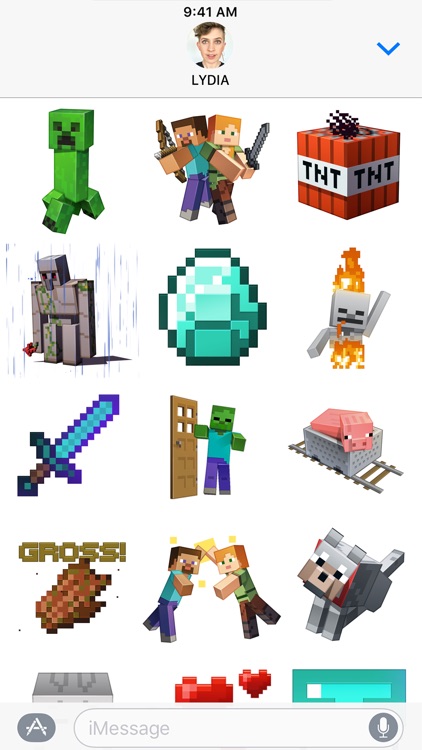
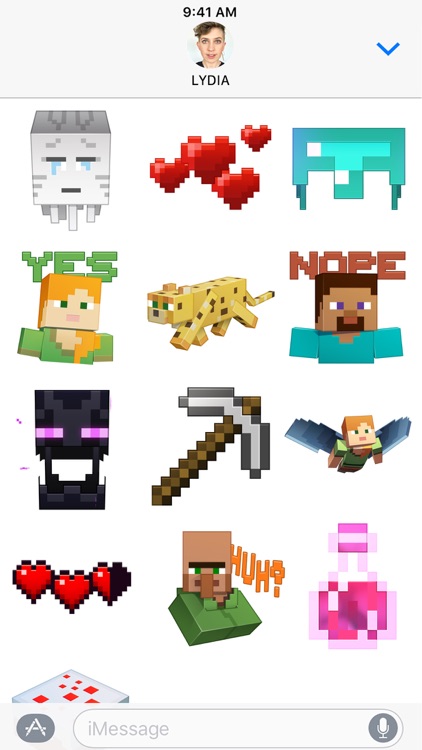
What is it about?
Minecraft Stickers

Minecraft Sticker Pack has stickers





















App Store Description
Minecraft Stickers
Make your conversations extra crafty with these animated Minecraft stickers. From weepy ghasts to disgruntled creepers and pigs in minecarts, this pack contains Minecraft creations for every occasion. Exactly what occasion requires a pig in a minecart we're not sure - but that's where YOUR imagination comes in!
Slap them into iMessages or over photos. Combine them in new and curious ways!
Stickers in this pack:
• Disgruntled creeper
• Alex and Steve ready for battle
• Exploding TNT
• Rejected iron golem
• A single diamond
• Flaming skeleton
• Enchanted diamond sword
• Zombie knocking on a door
• Pig in a minecart
• Rotten flesh - gross!
• Alex and Steve doing a high-five
• Pet wolf being simply adorable
• Sad ghast
• Animal taming hearts
• Diamond helmet
• Alex nodding
• Trotting ocelot
• Steve shaking his head
• Aggro'd enderman
• Pickaxe
• Alex with elytra wings
• Health bar decreasing
• A Villager going "Huh?"
• Potion
• Cake getting eaten
How to use:
Open Messages and pick a conversation! Then tap the App Store for iMessage icon next to the compose field. Here's where you can see which iMessage apps you have installed, including any stickers you have.
Just tap the sticker you want to add to the conversation. To slap a sticker onto a photo, video or over another sticker, just touch and hold, then drag it to the location on the screen you'd like to place it. Before you release the sticker, you can use a pinch or swipe gesture to resize and rotate the sticker.
Here are links to our privacy policy and terms of use:
- Privacy policy: https://account.mojang.com/terms#privacy
- Terms of use: https://account.mojang.com/terms
AppAdvice does not own this application and only provides images and links contained in the iTunes Search API, to help our users find the best apps to download. If you are the developer of this app and would like your information removed, please send a request to takedown@appadvice.com and your information will be removed.