This app allows you to start, stop, restart, and view the basic details of servers managed by a MineOS instance
MineOS Server Switch

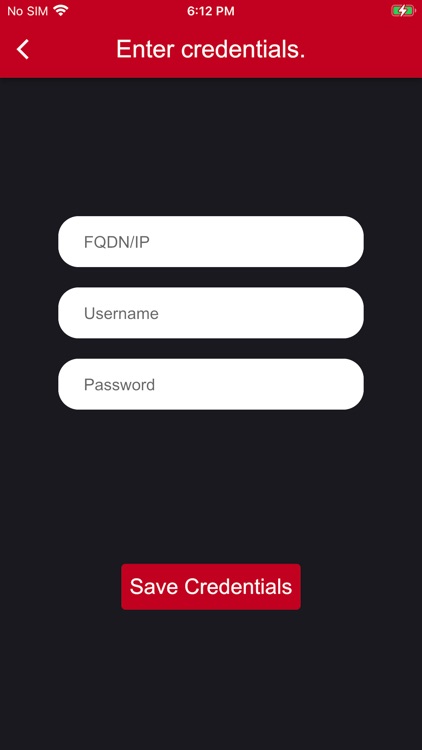

What is it about?
This app allows you to start, stop, restart, and view the basic details of servers managed by a MineOS instance. This app allows you to search among all of the servers on your MineOS instance. You can view the running Minecraft version, the JAR file used to run the server, and the maximum amount of RAM allocated to the server. You must have the credentials to an account with SSH and sudo access to the MineOS instance. It is recommended to use the root account.

App Screenshots

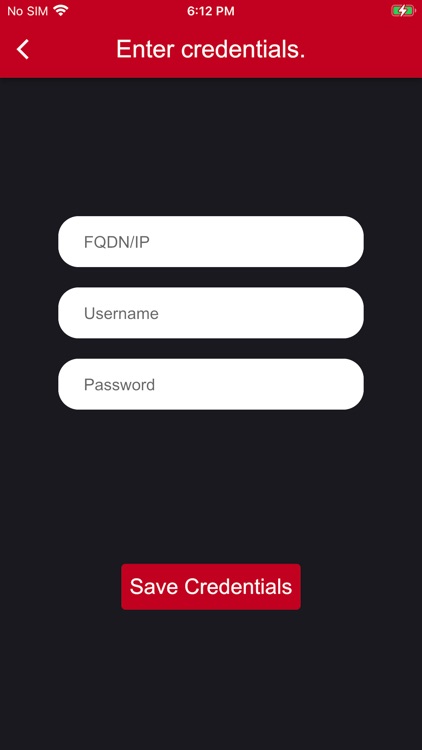


App Store Description
This app allows you to start, stop, restart, and view the basic details of servers managed by a MineOS instance. This app allows you to search among all of the servers on your MineOS instance. You can view the running Minecraft version, the JAR file used to run the server, and the maximum amount of RAM allocated to the server. You must have the credentials to an account with SSH and sudo access to the MineOS instance. It is recommended to use the root account.
AppAdvice does not own this application and only provides images and links contained in the iTunes Search API, to help our users find the best apps to download. If you are the developer of this app and would like your information removed, please send a request to takedown@appadvice.com and your information will be removed.